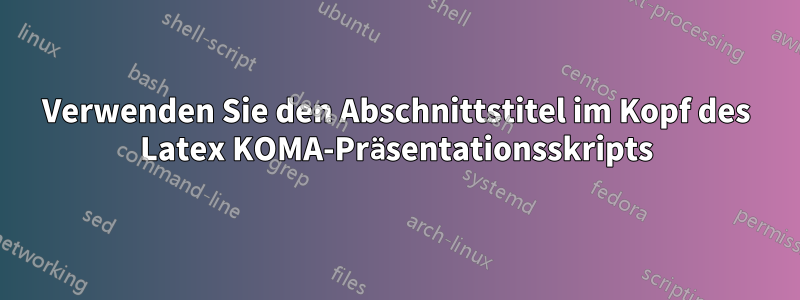
Ich möchte für meine Präsentation die Latex KOMA-Präsentationsvorlage [1] verwenden. Ich möchte aber dieKolumnentiteloben beim (Unter-)Abschnittstitel.
Derzeit sieht die Latex-KOMA-Präsentationsvorlage [1] wie folgt aus:
\documentclass[
paper=128mm:96mm, % The same paper size as used in the beamer class
fontsize=11pt, % Font size
pagesize, % Write page size to dvi or pdf
parskip=half-, % Paragraphs separated by half a line
]{scrartcl} % KOMA script (article)
\linespread{1.12} % Increase line spacing for readability
%------------------------------------------------
% Colors
\usepackage{xcolor} % Required for custom colors
% Define a few colors for making text stand out within the presentation
\definecolor{mygreen}{RGB}{44,85,17}
\definecolor{myblue}{RGB}{34,31,217}
\definecolor{mybrown}{RGB}{194,164,113}
\definecolor{myred}{RGB}{255,66,56}
% Use these colors within the presentation by enclosing text in the commands below
\newcommand*{\mygreen}[1]{\textcolor{mygreen}{#1}}
\newcommand*{\myblue}[1]{\textcolor{myblue}{#1}}
\newcommand*{\mybrown}[1]{\textcolor{mybrown}{#1}}
\newcommand*{\myred}[1]{\textcolor{myred}{#1}}
%------------------------------------------------
%------------------------------------------------
% Margins
\usepackage[ % Page margins settings
includeheadfoot,
top=3.5mm,
bottom=3.5mm,
left=5.5mm,
right=5.5mm,
headsep=6.5mm,
footskip=8.5mm
]{geometry}
%------------------------------------------------
%------------------------------------------------
% Fonts
\usepackage[T1]{fontenc} % For correct hyphenation and T1 encoding
\usepackage{lmodern} % Default font: latin modern font
%\usepackage{fourier} % Alternative font: utopia
%\usepackage{charter} % Alternative font: low-resolution roman font
\renewcommand{\familydefault}{\sfdefault} % Sans serif - this may need to be commented to see the alternative fonts
%------------------------------------------------
%------------------------------------------------
% Various required packages
\usepackage{amsthm} % Required for theorem environments
\usepackage{bm} % Required for bold math symbols (used in the footer of the slides)
\usepackage{graphicx} % Required for including images in figures
\usepackage{tikz} % Required for colored boxes
\usepackage{booktabs} % Required for horizontal rules in tables
\usepackage{multicol} % Required for creating multiple columns in slides
\usepackage{lastpage} % For printing the total number of pages at the bottom of each slide
\usepackage[english]{babel} % Document language - required for customizing section titles
\usepackage{microtype} % Better typography
\usepackage{tocstyle} % Required for customizing the table of contents
%------------------------------------------------
%------------------------------------------------
% Slide layout configuration
\usepackage{scrpage2} % Required for customization of the header and footer
\pagestyle{scrheadings} % Activates the pagestyle from scrpage2 for custom headers and footers
\clearscrheadfoot % Remove the default header and footer
\setkomafont{pageheadfoot}{\normalfont\color{black}\sffamily} % Font settings for the header and footer
% Sets vertical centering of slide contents with increased space between paragraphs/lists
\makeatletter
\renewcommand*{\@textbottom}{\vskip \z@ \@plus 1fil}
\newcommand*{\@texttop}{\vskip \z@ \@plus .5fil}
\addtolength{\parskip}{\z@\@plus .25fil}
\makeatother
% Remove page numbers and the dots leading to them from the outline slide
\makeatletter
\newtocstyle[noonewithdot]{nodotnopagenumber}{\settocfeature{pagenumberbox}{\@gobble}}
\makeatother
\usetocstyle{nodotnopagenumber}
\AtBeginDocument{\renewcaptionname{english}{\contentsname}{\Large Outline}} % Change the name of the table of contents
%------------------------------------------------
%------------------------------------------------
% Header configuration - if you don't want a header remove this block
\ihead{
\hspace{-2mm}
\begin{tikzpicture}[remember picture,overlay]
\node [xshift=\paperwidth/2,yshift=-\headheight] (mybar) at (current page.north west)[rectangle,fill,inner sep=0pt,minimum width=\paperwidth,minimum height=2\headheight,top color=mygreen!64,bottom color=mygreen]{}; % Colored bar
\node[below of=mybar,yshift=3.3mm,rectangle,shade,inner sep=0pt,minimum width=128mm,minimum height =1.5mm,top color=black!50,bottom color=white]{}; % Shadow under the colored bar
shadow
\end{tikzpicture}
\color{white}\runninghead} % Header text defined by the \runninghead command below and colored white for contrast
%------------------------------------------------
%------------------------------------------------
% Footer configuration
%\newlength{\footheight}
\setlength{\footheight}{8mm} % Height of the footer
\addtokomafont{pagefoot}{\footnotesize} % Small font size for the footnote
\ifoot{% Left side
\hspace{-2mm}
\begin{tikzpicture}[remember picture,overlay]
\node [xshift=\paperwidth/2,yshift=\footheight] at (current page.south west)[rectangle,fill,inner sep=0pt,minimum width=\paperwidth,minimum height=3pt,top color=mygreen,bottom color=mygreen]{}; % Green bar
\end{tikzpicture}
\myauthor\ \raisebox{0.2mm}{$\bm{\vert}$}\ \myuni % Left side text
}
\ofoot[\pagemark/\pageref{LastPage}\hspace{-2mm}]{\pagemark/\pageref{LastPage}\hspace{-2mm}} % Right side
%------------------------------------------------
%------------------------------------------------
% Section spacing - deeper section titles are given less space due to lesser importance
\usepackage{titlesec} % Required for customizing section spacing
\titlespacing{\section}{0mm}{0mm}{0mm} % Lengths are: left, before, after
\titlespacing{\subsection}{0mm}{0mm}{-1mm} % Lengths are: left, before, after
\titlespacing{\subsubsection}{0mm}{0mm}{-2mm} % Lengths are: left, before, after
\setcounter{secnumdepth}{0} % How deep sections are numbered, set to no numbering by default - change to 1 for numbering sections, 2 for numbering sections and subsections, etc
%------------------------------------------------
%----------------------------------------------------------------------------------------
% PRESENTATION INFORMATION
%----------------------------------------------------------------------------------------
\newcommand*{\mytitle}{Presentation Title} % Title
\newcommand*{\runninghead}{Running Head} % Running head displayed on almost all slides
\newcommand*{\myauthor}{John Smith} % Presenters name(s)
\newcommand*{\mydate}{\today} % Presentation date
\newcommand*{\myuni}{University of California --- Department of Statistics} % University or department
%----------------------------------------------------------------------------------------
\begin{document}
%----------------------------------------------------------------------------------------
\section{Displaying Text}
\clearpage
%----------------------------------------------------------------------------------------
\end{document}

Ich habe versucht, das zu ersetzenKolumnentiteldurch den folgenden benutzerdefinierten \currtitleBefehl:
\makeatletter
\newcommand{\currtitle}{\ttl@savetitle}
\makeatother
%------------------------------------------------
% Header configuration - if you don't want a header remove this block
\ihead{
\hspace{-2mm}
\begin{tikzpicture}[remember picture,overlay]
\node [xshift=\paperwidth/2,yshift=-\headheight] (mybar) at (current page.north west)[rectangle,fill,inner sep=0pt,minimum width=\paperwidth,minimum height=2\headheight,top color=mygreen!64,bottom color=mygreen]{}; % Colored bar
\node[below of=mybar,yshift=3.3mm,rectangle,shade,inner sep=0pt,minimum width=128mm,minimum height =1.5mm,top color=black!50,bottom color=white]{}; % Shadow under the colored bar
shadow
\end{tikzpicture}
\color{white}\currtitle} % Header text defined by the \runninghead command below and colored white for contrast

Aber wie kann ich den Abschnittstitel innerhalb der Folie ausblenden? (unterhalb der grünen Kopfzeile) Oder wie kann ich den (Unter-)Abschnittstitel in dieKolumnentitelPosition?
Danke!
[1]http://www.latextemplates.com/template/koma-script-presentation
Antwort1
Ich habe Sie in den Kommentaren gefragt, ob Sie ein Inhaltsverzeichnis erstellen müssen, und war ziemlich hartnäckig mit meiner Bitte um eine Antwort. Dafür gibt es einen ziemlich guten Grund.
Momentan werden (mit dieser Lösung/Umgehung) überhaupt keine Abschnittsüberschriften gedruckt (im klassischen Sinne mit \@startsection). Jedes Mal, wenn Sie den Befehl new aufrufen, sectionawird die Seite gelöscht (d. h. eine neue Seite/Folie beginnt), der Lauftitel aktualisiert und ein Inhaltsverzeichniseintrag erstellt. Man könnte einfach die Abschnittsdefinition erneuern, aber das würde bedeuten, die Definition von \tableofcontentsund möglicherweise ein Verzeichnis von Abbildungen/Tabellen oder eine Bibliographie durcheinander zu bringen.
Das Originalpapier von Markus ist ein paar Jahre alt und viele Dinge haben sich geändert. Beispielsweise löst KOMA jetzt eine große Warnung aus, weil titlesecverwendet wird. Ein neues Paket namens scrlayer-scrpagewurde dem KOMA-Paket hinzugefügt und leistet einen großen Beitrag zur Kopfzeilen-Sache.
Zusammenfassend wurde im Artikel ein Prototyp vorgestellt, der die KOMA-Artikelklasse für Präsentationen nutzt. Es gibt noch einige Ecken und Kanten, die noch geschliffen werden müssen. Für einen Prototypen war er vor ein paar Jahren noch ganz gut, aber gerade jetzt, und insbesondere in der bereitgestellten Vorlage, würde ich sagen: »Lass die Finger davon!«
Zurück zum Thema, was habe ich getan? Ich habe das Paket xparse verwendet, um nach einer markierten Version zu suchen. Die markierte Version aktualisiert die laufende Kopfzeile (die so etwas wie ein Frametitle ist), fügt aber keinen Inhaltsverzeichniseintrag ein. Außerdem sectionwird der Zähler von (der ohnehin nicht verwendet wird) um eins erhöht.
Wenn Sie den markierten Befehl von nicht verwenden sectiona, können Sie einen optionalen Titel für den Inhaltsverzeichniseintrag auswählen. Dies entspricht in gewisser Weise dem Standardverhalten des Abschnittsbefehls.
subsectionas aktualisiert die Kopfzeile, allerdings etwas kleiner, und fügt einen Unterabschnittseintrag im Inhaltsverzeichnis hinzu.
HAFTUNGSAUSSCHLUSS: Die bereitgestellte Vorlage hat einige scharfe Kanten. Wenn Sie Overlays und solche raffinierten Dinge toll finden, wechseln Sie zu einer Klasse, die dafür entwickelt wurde.
Verstehen Sie mich nicht falsch, die Verwendung von scrartcl für Präsentationen ist eine großartige Idee, aber Sie werden nie alle damit verbundenen Schnickschnackfunktionen erhalten
beamer.
Wichtig für die MWE ist eigentlich nur folgendes, ehrlich gesagt nicht viel, aber immerhin...
\usepackage{xparse}
%
\DeclareDocumentCommand\sectiona{s o m}{%
\clearpage%
\IfBooleanTF{#1}{%
\renewcommand{\runninghead}{#3}%
}{%
\refstepcounter{section}%JB: Please don't aske mw, %
%why i am doing this, as they aren't printed anyway%
\renewcommand{\runninghead}{#3}%always use the%
% mandatory argument for the runninghead%
\IfNoValueTF{#2}{%
\addsectiontocentry{}{#3}%
}{%
\addsectiontocentry{}{#2}%
}%
}%
}%
\newcommand\subsectiona[1]{%
\clearpage%
\refstepcounter{subsection}%
\renewcommand{\runninghead}{\small #1\par}%
\addsubsectiontocentry{}{#1}%
}%
%
Und nun das vollständige Beispiel, bereit zum Kopieren/Einfügen/Kompilieren:
\documentclass[
paper=128mm:96mm,
fontsize=11pt,
pagesize,
parskip=half-,
]{scrartcl}
\linespread{1.12}
\usepackage{bm}
\usepackage{xcolor}
\definecolor{mygreen}{RGB}{44,85,17}
\definecolor{myblue}{RGB}{34,31,217}
\definecolor{mybrown}{RGB}{194,164,113}
\definecolor{myred}{RGB}{255,66,56}
\newcommand*{\mygreen}[1]{\textcolor{mygreen}{#1}}
\newcommand*{\myblue}[1]{\textcolor{myblue}{#1}}
\newcommand*{\mybrown}[1]{\textcolor{mybrown}{#1}}
\newcommand*{\myred}[1]{\textcolor{myred}{#1}}
\usepackage[
includeheadfoot,
top=3.5mm,
bottom=3.5mm,
left=5.5mm,
right=5.5mm,
headsep=6.5mm,
footskip=8.5mm
]{geometry}
\usepackage[T1]{fontenc}
\usepackage{lmodern}
\renewcommand{\familydefault}{\sfdefault}
\usepackage{tikz}
\usepackage{lastpage}
\usepackage[english]{babel}
\usepackage{microtype}
\usepackage{tocstyle}
\usepackage{scrpage2}
\pagestyle{scrheadings}
\clearscrheadfoot
\setkomafont{pageheadfoot}{\normalfont\color{black}\sffamily}
\makeatletter
\renewcommand*{\@textbottom}{\vskip \z@ \@plus 1fil}
\newcommand*{\@texttop}{\vskip \z@ \@plus .5fil}
\addtolength{\parskip}{\z@\@plus .25fil}
\makeatother
\makeatletter
\newtocstyle[noonewithdot]{nodotnopagenumber}{\settocfeature{pagenumberbox}{\@gobble}}
\makeatother
\usetocstyle{nodotnopagenumber}
\AtBeginDocument{\renewcaptionname{english}{\contentsname}{Outline}}
\ihead{
\hspace{-2mm}
\begin{tikzpicture}[remember picture,overlay]
\node [xshift=\paperwidth/2,yshift=-\headheight] (mybar) at (current page.north west)[rectangle,fill,inner sep=0pt,minimum width=\paperwidth,minimum height=2\headheight,top color=mygreen!64,bottom color=mygreen]{};
\node[below of=mybar,yshift=3.3mm,rectangle,shade,inner sep=0pt,minimum width=128mm,minimum height =1.5mm,top color=black!50,bottom color=white]{};
shadow
\end{tikzpicture}
\color{white}\runninghead}
\setlength{\footheight}{8mm}
\addtokomafont{pagefoot}{\footnotesize}
\ifoot{
\hspace{-2mm}
\begin{tikzpicture}[remember picture,overlay]
\node [xshift=\paperwidth/2,yshift=\footheight] at (current page.south west)[rectangle,fill,inner sep=0pt,minimum width=\paperwidth,minimum height=3pt,top color=mygreen,bottom color=mygreen]{};
\end{tikzpicture}
\myauthor\ \raisebox{0.2mm}{$\bm{\vert}$}\ \myuni
}
\ofoot[\pagemark/\pageref{LastPage}\hspace{-2mm}]{\pagemark/\pageref{LastPage}\hspace{-2mm}}
\usepackage{titlesec}
\titlespacing{\section}{0mm}{0mm}{0mm}
\titlespacing{\subsection}{0mm}{0mm}{-1mm}
\titlespacing{\subsubsection}{0mm}{0mm}{-2mm}
\setcounter{secnumdepth}{0}
\newcommand*{\mytitle}{Presentation Title}
\usepackage{nameref}
\newcommand*{\runninghead}{}
\newcommand*{\myauthor}{John Smith}
\newcommand*{\mydate}{\today}
\newcommand*{\myuni}{University of California --- Department of Statistics}
\usepackage{xparse}
%
\DeclareDocumentCommand\sectiona{s o m}{%
\clearpage%
\IfBooleanTF{#1}{%
\renewcommand{\runninghead}{#3}%
}{%
\refstepcounter{section}%JB: Please don't aske mw, %
%why i am doing this, as they aren't printed anyway%
\renewcommand{\runninghead}{#3}%always use the%
% mandatory argument for the runninghead%
\IfNoValueTF{#2}{%
\addsectiontocentry{}{#3}%
}{%
\addsectiontocentry{}{#2}%
}%
}%
}%
\newcommand\subsectiona[1]{%
\clearpage%
\refstepcounter{subsection}%
\renewcommand{\runninghead}{\small #1\par}%
\addsubsectiontocentry{}{#1}%
}%
%
\begin{document}
\tableofcontents
\sectiona{a section}
Text in a section, runninghead updated
\sectiona{a different section}
Text in another section, runninghead updated
\subsectiona{a subsection}
The runninghead is now smaller, to distiguish it a bit from a
section
\sectiona*{a starred section}
Text in a starred section, runninghead updated, but no toc entry
\sectiona[toc entry]{running head}
an optional argument? REALLY?
\end{document}


