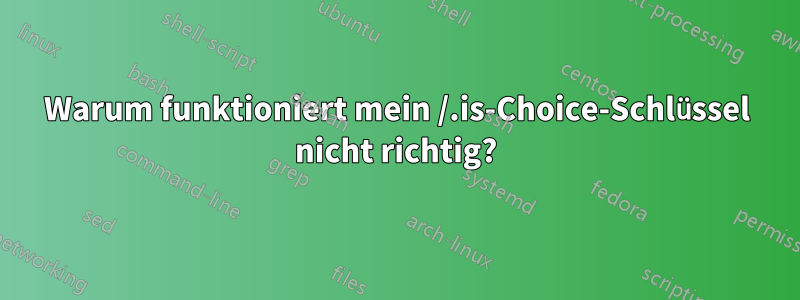
Dieses Beispiel ist viel länger als es wirklich sein müsste, aber ich habe im Moment keine Zeit, es zu kürzen (Entschuldigung!).
In diesem Beispiel funktioniert alles wie erwartetaußerder my fillSchlüssel, der als Schlüssel definiert werden soll .is choice. Wenn ich jedoch versuche zu kompilieren, beschwert sich LaTeX, dass
! Package pgfkeys Error: I do not know the key '/tikz/my fill=blue' and I am go
ing to ignore it. Perhaps you misspelled it.
Wenn ich jedes Vorkommen von my fill=<color>durch ersetze my <color>, wird der Code korrekt kompiliert.
%-*-mode:LaTeX-*-
\documentclass[border=8]{standalone}
\usepackage{tikz}
\usetikzlibrary{calc}
\usetikzlibrary{arrows.meta}
\usepackage{etoolbox}
\let\x\expandafter
\makeatletter
%-@-(1)---------------------------------------------------------------------
\long\def\if@node@defined(#1)#2#3{%%
\@ifundefined{pgf@sh@ns@#1}%%
{#3}%% FALSE: "yes" it's undefined
{#2}}% TRUE: "no" it's not undefined
\def\ifsquarenodedefined#1{%%
\x\let\x\ae@tmp\csname ae@#1@node\endcsname
\x\if@node@defined\x(\ae@tmp){\booltrue{#1.bool}}{\boolfalse{#1.bool}}}
\providebool{nw.bool}
\providebool{ne.bool}
\providebool{sw.bool}
\providebool{se.bool}
%-@-(2)---------------------------------------------------------------------
%% First call the function to read the "optional" arguments, which really
%% aren't so optional. The optional arguments should be passed as
%% [#1;#2;#3] where #1 is actually required.
\newcommand\aesquare{\ae@square}
%% #1=nw,ne,se,sw ==> set the right angle for the triangle to be colored
%% #2=sets the optional arguments to be passed to the draw command.
%% #3=sets the optional arguments to be passed to the fill command.
\def\ae@square[#1;#2;#3]{%%
\def\@@ae@corner{#1}%%
\def\@@ae@draw{#2}%%
\def\@@ae@fill{#3}
\@ae@square}
%% This next macro is the meat of the business. It will only draw and fill
%% the triangle defined by the passed nodes if, in fact, the nodes are
%% already defined.
\def\@ae@square(#1,#2,#3){%%
%%
\pgfmathsetmacro\ae@node@nx{int(#2+1)}%%
\pgfmathsetmacro\ae@node@ny{int(#3-1)}%%
%% set the macros that `\ifsquarenodedefined` expects to already be
%% defined.
\edef\ae@nw@node{A#2#3}%%
\edef\ae@ne@node{A\ae@node@nx#3}%%
\edef\ae@se@node{A\ae@node@nx\ae@node@ny}%%
\edef\ae@sw@node{A#2\ae@node@ny}%%
%% set the booleans that will be tested next.
\ifsquarenodedefined{nw}%%
\ifsquarenodedefined{ne}%%
\ifsquarenodedefined{se}%%
\ifsquarenodedefined{sw}%%
%% only draw and fill a triangle if the corners are all properly defined.
\ifboolexpr{
bool {nw.bool} and
bool {ne.bool} and
bool {se.bool} and
bool {sw.bool} }
{
\x\ifstrequal\x{\@@ae@corner}{nw}{\ae@set{a}{sw}\ae@set{b}{nw}\ae@set{c}{ne}}{}
\x\ifstrequal\x{\@@ae@corner}{ne}{\ae@set{a}{nw}\ae@set{b}{ne}\ae@set{c}{se}}{}
\x\ifstrequal\x{\@@ae@corner}{se}{\ae@set{a}{ne}\ae@set{b}{se}\ae@set{c}{sw}}{}
\x\ifstrequal\x{\@@ae@corner}{sw}{\ae@set{a}{se}\ae@set{b}{sw}\ae@set{c}{nw}}{}
\draw[\@@ae@draw] (\ae@a) -- (\ae@b) -- (\ae@c) -- cycle;
\fill[\@@ae@fill] (\ae@a) -- (\ae@b) -- (\ae@c) -- cycle;
}{}}
\def\ae@set#1#2{%%
\x\edef\csname ae@#1\endcsname{\csname ae@#2@node\endcsname}}
\makeatother
\begin{document}%%'
\begin{tikzpicture}[my dot/.style={fill,circle,inner sep=1.5pt},>={To[scale=2]},
my colors/.style={
my gray/.style={gray},
my blue/.style={blue!30},
my red/.style={red},
my green/.style={green},
},
my same colors/.style={
my gray/.style={gray},
my blue/.style={gray},
my red/.style={gray},
my green/.style={gray},
},
my fill/.is choice,
my fill/blue/.style={my blue},
my fill/gray/.style={my gray},
my fill/red/.style={my red},
my fill/green/.style={my green},
my draw/.style={line width=0.8pt},
my colors,
x=1.5cm,y=1.5cm
]
\coordinate (A11) at (0,0);
\foreach \myx in {0,...,6}
{
\foreach \myy in {0,...,6}
{
\coordinate (A\myx\myy) at (\myx,\myy);
}
}
\foreach \myx in {0,...,6}
{
\foreach \myy in {0,...,6}
{
\pgfmathsetmacro\aeinta{int(\myx)}%%
\pgfmathsetmacro\aeintb{int(\myy)}%%
\ifnumcomp{\aeinta}{<}{3}
{
\ifnumcomp{\aeintb}{<}{4}
{
\aesquare[ne;my draw;my fill=blue](A,\myx,\myy)
}
{
\aesquare[se;my draw;my fill=red](A,\myx,\myy)
}
}
{
\ifnumcomp{\aeintb}{<}{4}
{
\aesquare[nw;my draw;my fill=green](A,\myx,\myy)
}
{
\aesquare[sw;my draw;my fill=gray](A,\myx,\myy)
}
}
}
}
\draw[my draw] (A00) rectangle (A66);
\end{tikzpicture}
\end{document}%%'
Kann mir jemand erklären, wie ich meinen Auswahlschlüssel richtig zum Laufen bekomme?
Wenn es richtig funktioniert und die Taste my colorsausgewählt ist, sollte das Ergebnis folgendermaßen aussehen:

Antwort1
Ihr Problem hängt nicht mit .is choice(verwendet von my fill=blue) zusammen. Sie erhalten denselben Fehler mit fill=blue. Ihr Problem hängt mit der Erweiterung des Makros durch pgfkey zusammen: pgfkey sieht den Schlüssel my flll=blueund nicht den Schlüssel my fillmit dem Wert blue.
Erste Lösung:
Ersetzen :
\fill[\@@ae@fill]...
von:
\expandafter\fill\expandafter[\@@ae@fill]...
Zweite Lösung:
Ersetzen:
\def\@@ae@fill{#3}
von:
\tikzset{@@ae@fill/.style={#3}}
Ersetzen Sie dann:
\fill[\@@ae@fill]...
von:
\fill[@@ae@fill]...


