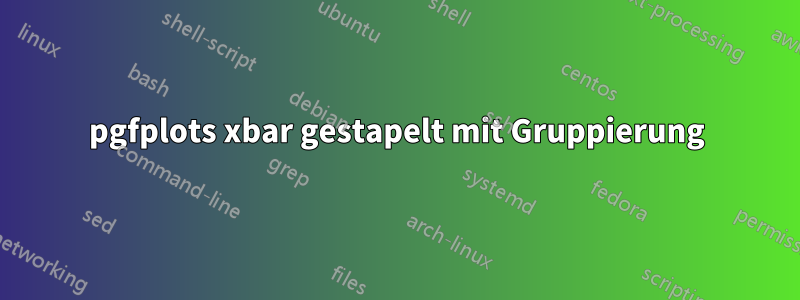
Ich möchte ein Diagramm im gestapelten Xbar-Stil erstellen, aber einige Y-Labels sollten gruppiert werden.
Ich habe diese Frage und Lösung gefundenWie kann ich mit pgfplots einen „ybar“ und einen „ybar stacked“ mischen?, aber es ist für mich nicht leicht zu verstehen. Außerdem ist es für ybars und ich muss xbars verwenden. Es gibt auch mehrere Gruppenebenen, aber ich muss nur mit einer Ebene gruppieren.
\documentclass{standalone}
\usepackage{pgfplots, pgfplotstable}
\begin{document}
\pgfplotstableread[col sep=space, header=false]{
5-16-64KiB-128KiB 0.555776 0.196256 0.005536 0.098208 0.133056
5-16-1MiB-2MiB 0.52304 0.126112 0.005472 0.064448 0.08448
5-32-64KiB-128KiB 0.36992 0.377856 0.005504 0.090304 0.110208
5-32-1MiB-2MiB 0.336352 0.252224 0.005568 0.06496 0.092384
10-16-64KiB-128KiB 0.399488 0.377952 0.005568 0.109184 0.140096
10-16-1MiB-2MiB 0.366976 0.252128 0.005472 0.07088 0.084832
10-32-64KiB-128KiB 0.397312 0.629408 0.005568 0.096768 0.125408
10-32-1MiB-2MiB 0.349664 0.37792 0.005632 0.070784 0.079872
15-16-64KiB-128KiB 0.477472 0.573536 0.005504 0.092192 0.120992
15-16-1MiB-2MiB 0.436576 0.377728 0.005504 0.065248 0.088416
15-32-64KiB-128KiB 0.46848 0.769408 0.005504 0.155744 0.190272
15-32-1MiB-2MiB 0.342144 0.755168 0.005472 0.0728 0.092768
}\datatable
\begin{tikzpicture}
\begin{axis}[
width=\textwidth, %
xbar stacked, %
y=-0.5cm,%
bar width=0.3cm,%
yticklabels from table={\datatable}{0},%
enlarge y limits={abs=0.45cm},%
ytick=data,%
xlabel={Ausführungszeit in ms}, %
ylabel={Parameter}, %
xmin=0.0, xmax=2.0, %
legend pos=south east, %
]%
\addplot table [x=1, y expr=\coordindex] {\datatable};
\addplot table [x=2, y expr=\coordindex] {\datatable};
\addplot table [x=3, y expr=\coordindex] {\datatable};
\addplot table [x=4, y expr=\coordindex] {\datatable};
\addplot table [x=5, y expr=\coordindex] {\datatable};
\legend{%
}
\end{axis}
\end{tikzpicture}
\end{document}
Dieses Bild ist das Ergebnis des obigen Minimalbeispiels:

Ich möchte so etwas:

Wenn diese Art der Darstellung der Informationen zu kompliziert oder nicht gut ist: Gibt es eine andere Möglichkeit, wie ich diese Informationen als Handlung darstellen kann?
BEARBEITEN: Okay, ich habe versucht, den Code im obigen Link für gruppiertes xbar zu konvertieren:
\newcounter{groupcount}
\pgfplotsset{
draw group line/.style n args={5}{
after end axis/.append code={
\setcounter{groupcount}{0}
\pgfplotstableforeachcolumnelement{#1}\of\datatable\as\cell{%
\def\temp{#2}
\ifx\temp\cell
\ifnum\thegroupcount=0
\stepcounter{groupcount}
\pgfplotstablegetelem{\pgfplotstablerow}{[index]0}\of\datatable
\coordinate [xshift=#4] (startgroup) at (axis cs:0,\pgfplotsretval);
\else
\pgfplotstablegetelem{\pgfplotstablerow}{[index]0}\of\datatable
\coordinate [xshift=#4] (endgroup) at (axis cs:0,\pgfplotsretval);
\fi
\else
\ifnum\thegroupcount=1
\setcounter{groupcount}{0}
\draw [
shorten >=-#5,
shorten <=-#5
] (startgroup) -- node [anchor=east] {#3} (endgroup);
\fi
\fi
}
\ifnum\thegroupcount=1
\setcounter{groupcount}{0}
\draw [
shorten >=-#5,
shorten <=-#5
] (startgroup) -- node [anchor=east] {#3} (endgroup);
\fi
}
}
}
\pgfplotstableread[col sep=semicolon, header=false]{
X;C;M;K1;K2;K3;M1;M2
1;1;1;0.555776;0.196256;0.005536;0.098208;0.133056
2;1;2;0.52304;0.126112;0.005472;0.064448;0.08448
4;2;1;0.36992;0.377856;0.005504;0.090304;0.110208
5;2;2;0.336352;0.252224;0.005568;0.06496;0.092384
7;3;1;0.399488;0.377952;0.005568;0.109184;0.140096
8;3;2;0.366976;0.252128;0.005472;0.07088;0.084832
10;4;1;0.397312;0.629408;0.005568;0.096768;0.125408
11;4;2;0.349664;0.37792;0.005632;0.070784;0.079872
13;5;1;0.477472;0.573536;0.005504;0.092192;0.120992
14;5;2;0.436576;0.377728;0.005504;0.065248;0.088416
16;6;1;0.46848;0.769408;0.005504;0.155744;0.190272
17;6;2;0.342144;0.755168;0.005472;0.0728;0.092768
}
\begin{tikzpicture}
\begin{axis}[
xlabel={Ausführungszeiten in ms}, %
ylabel={Parameter}, %
width=\textwidth, %
y=-0.4cm,%
bar width=0.3cm,%
enlarge y limits={abs=0.45cm},%
legend pos=north east, %
area legend, %
ytick=data, %
ylabel near ticks, %
yticklabels from table={\datatable}{M},
xmin=0.0,xmax=2.0, %
xtick={0.0,0.2,...,2.0}, %
xbar stacked, %
bar width=10pt, %
area legend, %
draw group line={C}{1}{5/16}{-80pt}{8pt},
draw group line={C}{2}{5/32}{-80pt}{8pt},
draw group line={C}{3}{10/16}{-80pt}{8pt},
draw group line={C}{4}{10/32}{-80pt}{8pt},
draw group line={C}{5}{15/16}{-80pt}{8pt},
draw group line={C}{6}{16/32}{-80pt}{8pt},
]\datatable
\addplot table[x=K1,y=X] \datatable;\addlegendentry{1}
\addplot table[x=K2,y=X] \datatable;\addlegendentry{2}
\addplot table[x=K3,y=X] \datatable;\addlegendentry{3}
\addplot table[x=M1,y=X] \datatable;\addlegendentry{4}
\addplot table[x=M2,y=X] \datatable;\addlegendentry{5}
\end{axis}
\end{tikzpicture}
Wenn jemand Vorschläge hat, bin ich für alles offen :)!


