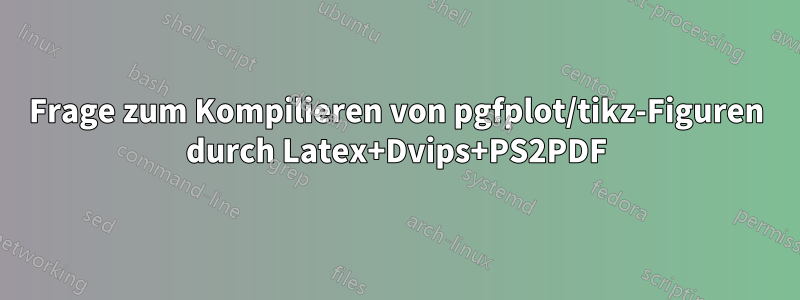
Ich habe viele Probleme beim Kompilieren von pgfplots/tikz-Abbildungen über die Kette latex+dvips+ps2pdf. Ich kann denselben Satz von pgfplots/tikz-Abbildungen erfolgreich über pdflatex kompilieren. Der Grund, warum ich über die Kette latex+dvips+ps2pdf kompilieren muss, ist, dass einige mathematische Symbole nicht in die von pdflatex generierte PDF-Datei eingebettet sind.
Meine Fragen lauten wie folgt.
- Wie kann ich PDF-Abbildungen mit \includegraphics einbinden und über die Kette latex+dvips+ps2pdf kompilieren?
Wenn für diese Option eine Lösung existiert, kann ich zuerst die pgfplots/tikz-Abbildungen in PDF-Ausgabeabbildungen kompilieren. Als Nächstes kann ich die PDF-Abbildungen mit \includegraphics einbinden und über die Kette latex+dvips+ps2pdf kompilieren.
- Das Begrenzungsrahmenproblem beim Kompilieren von pgfplots/tikz-Abbildungen durch die Latex+Dvips+PS2PDF-Kette.
Ein MWE example.texmit folgendem Aufruf:
\documentclass{article}
\usepackage{filecontents}
\usepackage[dvips]{graphicx}
\usepackage{tikz}
\usepackage{pgfplots}
\pgfplotsset{compat=1.11}
\usepgfplotslibrary{external}
\tikzexternalize
\tikzset{external/system call={latex \tikzexternalcheckshellescape -halt-on-error -interaction=batchmode -jobname "\image" "\texsource"; dvips -o "\image".ps "\image".dvi}}
\tikzset{external/force remake}
\begin{filecontents}{data.dat}
CLFREQT 0.000000 0.500000 20 1.200000 5.883213
CLFREQT 5.883213 7.559856 20 1.000000 6.823011
CLFREQT 12.706224 14.382867 20 0.800000 7.633751
CLFREQT 20.339976 20.489868 20 1.000000 6.165892
CLFREQT 26.505868 26.655760 20 0.800000 7.780472
CLFREQT 34.286340 32.880138 20 0.600000 8.835256
CLFREQT 43.121595 38.181291 20 0.800000 9.379904
CLFREQT 52.501500 45.685215 20 1.000000 9.601305
CLFREQT 62.102805 55.286519 20 1.200000 9.431572
CLFREQT 71.534377 66.604406 20 1.000000 9.924455
CLFREQT 81.458832 76.528861 20 1.200000 9.469530
CLFREQT 90.928361 87.892297 20 1.000000 5.099208
CLFREQT 96.027570 92.991505 20 0.800000 8.763533
\end{filecontents}
\begin{filecontents}{Fig.tikz}
\tikzsetnextfilename{Fig}
\begin{tikzpicture}
\begin{axis}[
legend pos=north west,
legend style={font=\small},
xmode=linear,
ymode=linear,
axis x line*=bottom,
axis y line*=left,
tick label style={font=\small},
grid=both,
tick align=outside,
tickpos=left,
xlabel=xlabel,
ylabel=ylabel,
xmin=0,xmax=100,
ymin=0,ymax=100,
width=0.45\textwidth,
height=0.4\textwidth,
]
\addplot+[mark=*,raw gnuplot,color=red] gnuplot {
plot 'data.dat' using 2:3 w lp lw 3;
};
\addlegendentry{Legend};
\end{axis}
\end{tikzpicture}
\end{filecontents}
\begin{document}
\begin{figure}[bth]
\begin{tabular}{p{2.25in}}
\scalebox{0.5}[0.5]{\includegraphics[]{Fig.tikz}}
\end{tabular}
\caption{\small This is the caption.}
\end{figure}
\end{document}
Ich kompiliere die Datei example.tex durch
latex -interaction=nonstopmode -shell-escape example.tex; dvips -o example.ps example.dvi; ps2pdf example.ps
Die Ausgabefehler sind:
! LaTeX Error: Cannot determine size of graphic in Fig.tikz (no BoundingBox).
See the LaTeX manual or LaTeX Companion for explanation.
Type H <return> for immediate help.
...
l.61 ...ox{0.5}[0.5]{\includegraphics[]{Fig.tikz}}
<Fig.tikz> [1] (./example.aux) )
(see the transcript file for additional information)
Output written on example.dvi (1 page, 5416 bytes).
Transcript written on example.log.
This is dvips(k) 5.994 Copyright 2014 Radical Eye Software (www.radicaleye.com)
' TeX output 2014.10.02:1933' -> example.ps
</usr/local/texlive/2014/texmf-dist/dvips/base/tex.pro>
</usr/local/texlive/2014/texmf-dist/dvips/base/texps.pro>
</usr/local/texlive/2014/texmf-dist/dvips/base/special.pro>
</usr/local/texlive/2014/texmf-dist/dvips/base/color.pro>.
</usr/local/texlive/2014/texmf-dist/fonts/type1/public/amsfonts/cm/cmr9.pfb>
</usr/local/texlive/2014/texmf-dist/fonts/type1/public/amsfonts/cm/cmr10.pfb>
[1<./Fig.tikz>]
Error: /undefined in \tikzsetnextfilename
Operand stack:
Execution stack:
%interp_exit .runexec2 --nostringval-- --nostringval-- --nostringval-- 2 %stopped_push --nostringval-- --nostringval-- --nostringval-- false 1 %stopped_push 1900 1 3 %oparray_pop 1899 1 3 %oparray_pop 1883 1 3 %oparray_pop 1771 1 3 %oparray_pop --nostringval-- %errorexec_pop .runexec2 --nostringval-- --nostringval-- --nostringval-- 2 %stopped_push --nostringval--
Dictionary stack:
--dict:1168/1684(ro)(G)-- --dict:0/20(G)-- --dict:86/200(L)-- --dict:181/300(L)-- --dict:66/200(L)--
Current allocation mode is local
Last OS error: Invalid argument
Current file position is 57618
GPL Ghostscript 9.10: Unrecoverable error, exit code 1
Was ist die Ursache für den Fehler „LaTeX-Fehler: Grafikgröße kann nicht ermittelt werden“?
Ich habe versucht, eine Kompilierung mit einem anderen MWE zu erhalten, wie unten über Latex+Dvips+Ps2PDF gezeigt.
\documentclass{sig-alternate-10pt} \usepackage{lua-visual-debug} \usepackage{tikzscale} \usepackage{tikz} \usetikzlibrary{arrows,backgrounds,calc,shapes,patterns} \usetikzlibrary{er} \usepackage{tikz-3dplot} \usepackage{pgfplots} \usetikzlibrary{pgfplots.groupplots} \usepackage{pgfplotstable} \usepackage{currfile} \usepackage{lmodern} \usepackage{filecontents} \usetikzlibrary{spy} %\usepgflibrary{shapes.geometric} \usetikzlibrary{external} \tikzexternalize[prefix=figure-build/] %\tikzset{external/mode=list and make} %\tikzset{external/check=diff} %\tikzset{external/force remake} \pgfplotsset{compat=1.11} \tikzset{external/system call={latex \tikzexternalcheckshellescape -halt-on-error -interaction=batchmode -jobname "\image" "\string\def\string\myopts{\myopts}\texsource" && dvips -o "\image".ps "\image".dvi}} \usepackage{import} \usepackage[open-square,define-standard-theorems]{QED} \usepackage{listings} % available fonts (9/94) seem to be: % avantgarde bookman chancery lucida ncs palatino times \hyphenation{hy-phen-ation} % poor man's doublespacing (useful for less-than-exactly double spacing) % \renewcommand{\baselinestretch}{1.5} %\include{prooftree} \includeonly{} \begin{filecontents}{data.dat} CLFREQT 0.000000 0.500000 20 1.200000 5.883213 CLFREQT 5.883213 7.559856 20 1.000000 6.823011 CLFREQT 12.706224 14.382867 20 0.800000 7.633751 CLFREQT 20.339976 20.489868 20 1.000000 6.165892 CLFREQT 26.505868 26.655760 20 0.800000 7.780472 CLFREQT 34.286340 32.880138 20 0.600000 8.835256 CLFREQT 43.121595 38.181291 20 0.800000 9.379904 CLFREQT 52.501500 45.685215 20 1.000000 9.601305 CLFREQT 62.102805 55.286519 20 1.200000 9.431572 CLFREQT 71.534377 66.604406 20 1.000000 9.924455 CLFREQT 81.458832 76.528861 20 1.200000 9.469530 CLFREQT 90.928361 87.892297 20 1.000000 5.099208 CLFREQT 96.027570 92.991505 20 0.800000 8.763533 \end{filecontents} \begin{filecontents}{Fig.tikz} \tikzsetnextfilename{Fig} \begin{tikzpicture} \begin{axis}[ legend pos=north west, legend style={font=\small}, xmode=linear, ymode=linear, axis x line*=bottom, axis y line*=left, tick label style={font=\small}, grid=both, tick align=outside, tickpos=left, xlabel=xlabel, ylabel=ylabel, xmin=0,xmax=100, ymin=0,ymax=100, width=0.45\textwidth, height=0.4\textwidth, ] \addplot+[mark=*,raw gnuplot,color=red] gnuplot { plot 'data.dat' using 2:3 w lp lw 3; }; \addlegendentry{Legend}; \end{axis} \end{tikzpicture} \end{filecontents} \begin{document} %\include{exercises} %\baselineskip=0.22 in % \draftheader %\renewcommand{\theequation}{\Roman{section}.\Alph{equation}} \setcounter{Result}{0} %% this line is needed to work together with QED.sty \setcounter{equation}{0} \reversemarginpar \thispagestyle{empty} \setcounter{page}{1} \title{Dummy Title} %\date{} \maketitle \begin{figure}[bth] \begin{tabular}{p{2.25in}} \scalebox{0.5}[0.5]{\includegraphics[]{Fig.tikz}} \end{tabular} \caption{\small This is the caption.} \end{figure} \end{document}
Ich sehe wirklich keinen großen Unterschied zwischen den beiden in 2. und 3. gezeigten MWEs. Warum kann das MWE in 2. nicht kompiliert werden, das MWE in 3. aber schon?
Selbst nach einer erfolgreichen Kompilierung ist die im Anhang angezeigte PDF-Datei seltsam. Die Abbildung enthält viel Leerraum. Wie kann ich den Leerraum entfernen?



