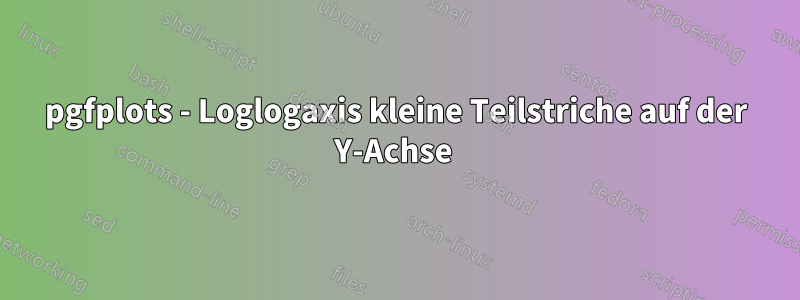
Zunächst einmal ist das Meckern auf hohem Niveau. pgfplots ist ein großartiges Paket und ich möchte die Arbeit von Christian Feuersänger und anderen Entwicklern würdigen. Betrachten Sie das Minimalbeispiel unten.
\documentclass{standalone}
\usepackage{filecontents}
\usepackage{pgfplots}
\usepackage{pgfplotstable}
\pgfplotsset{compat=newest}
\pgfkeys{/pgf/number format/set thousands separator = }
\begin{filecontents}{\jobname.dat}
N l01 l06
1.6000000e+01 2.3772638e-03 9.3626135e-01
3.2000000e+01 5.9319990e-04 2.3388025e-01
6.4000000e+01 1.4823007e-04 5.8468012e-02
1.2800000e+02 3.7053144e-05 1.4616985e-02
2.5600000e+02 9.2630106e-06 3.6542466e-03
5.1200000e+02 2.3157442e-06 9.1356170e-04
1.0240000e+03 5.7880509e-07 2.2839043e-04
2.0480000e+03 1.4436571e-07 5.7097582e-05
4.0960000e+03 3.5634754e-08 1.4274236e-05
\end{filecontents}
\begin{document}
\begin{tikzpicture}
\begin{loglogaxis}[
xlabel={Anzahl der Punkte $N$},
title={Fehler},
legend entries={$\lambda_1$,$\lambda_2$},
legend columns=2,
legend pos=north east,
xmin=1.0e1,
xmax=1.0e4,
ymax=2,
ymin=1.0e-8,
grid=major,
enlarge y limits=.4,]
\addplot+[only marks] table[x=N,y=l01] {\jobname.dat};
\addplot+[only marks] table[x=N,y=l06] {\jobname.dat};
\addplot[forget plot,red] table [
x=N,
y={create col/linear regression={y=l06,
variance list={500,400,200,100}}}] {\jobname.dat}
coordinate [pos=0.1] (AA)
coordinate [pos=0.4] (BB);
\xdef\slopeB{\pgfplotstableregressiona} % save the slope parameter
\draw (AA) -| (BB) % draw the opposite and adjacent sides of the triangle
node [pos=0.25,anchor=south] {1} % label the horizontal line
node [pos=0.75,anchor=west] {\pgfmathprintnumber[precision=2] {\slopeB}};
\end{loglogaxis}
\end{tikzpicture}
\end{document}
Mit folgender Ausgabe:

Wie kann man pgfplots zwingen, kleinere y-Ticks wie auf der x-Achse zu zeichnen?
Antwort1
Hinzufügen der Option:
max space between ticks=20
das Problem gelöst. Lösung gefunden in derVerknüpfunggegeben von darthbith. Danke.


