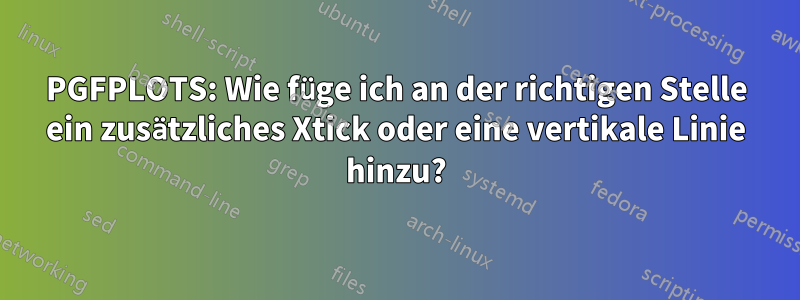
Ich versuche, eine vertikale Linie an der Koordinate x = 3,5 hinzuzufügen, um zu verdeutlichen, dass dies die tatsächliche Dickenkonfiguration ist. Der folgende Versuch platziert das Häkchen jedoch nicht an der richtigen Position auf der Achse. Idealerweise würde ich zusätzlich zur vertikalen Linie gerne eine Notiz wie „tatsächlich“ hinzufügen.
\documentclass[border=5mm]{standalone}
\usepackage{pgfplots}
\usepackage{pgfplotstable}
\usepackage{siunitx}
\usepackage{filecontents}
\begin{document}
\begin{filecontents}{data.csv}
{Thickness (mm)};{Trise ambient temp};{T-rise at max.temp};{T-rise ambient (narrow)};{T-rise max temp. (narrow)}
3;30;51;46;79
4;21;37;33;56
5;16;28;25;43
6;13;23;20;34
7;11;19;16;28
\end{filecontents}
\pgfplotstableread[col sep = semicolon]{data.csv}{\datatable}
\begin{tikzpicture}
\begin{axis}[height=.6\textwidth, width=\textwidth,
thick,
smooth,
grid=both,
xtick=data,
xticklabels from table={\datatable}{[index]0},
extra x ticks={3.5}, % does not work, puts a tick between 6 and 7, with label "3"
xlabel={Thickness (\si{\milli\meter})},
ylabel={T-rise (\si{\celsius)}},
]
\addplot [gray,] table [
x expr=\coordindex, x index =0,
y index=1] {\datatable}
[sloped, font=\small]
node[below, pos=0.25] {T-rise at \SI {0}{\celsius}};
\addplot [blue,] table [
x expr=\coordindex, x index =0,
y index=2] {\datatable}
[sloped, font=\small]
node[above, pos=0.25] {T-rise at \SI {180}{\celsius}};
%\draw[ultra thin] (axis cs:3.5,\pgfkeysvalueof{/pgfplots/ymin}) -- (axis cs:3.5,\pgfkeysvalueof{/pgfplots/ymax}); draws a vertical line, but at x=4
\end{axis}
\end{tikzpicture}
\end{document}
Antwort1
Sie sollten verwenden, x expr=\coordindex,um den Koordinatenindex gegenüber einigen y-Daten darzustellen. Aber hier stellen Sie die Spalte Null (als x) gegenüber den Spalten eins und zwei (als y) dar. Daher sollten Sie nicht verwenden x expr. Wenn Sie dies tun, erscheint der zusätzliche Haken bei 3,5 bei \coordindex3,5, wo Sie die x-Beschriftung aus der Tabelle haben. (das ist 6,5).
Fazit: Entfernen x expr=\coordindex,
\documentclass[border=5mm]{standalone}
%\usepackage{pgfplots} %% loaded by pgfplotstable.
\usepackage{pgfplotstable}
\usepackage{siunitx}
\usepackage{filecontents}
\pgfplotsset{compat=1.11}
\begin{document}
\begin{filecontents}{data.csv}
{Thickness (mm)};{Trise ambient temp};{T-rise at max.temp};{T-rise ambient (narrow)};{T-rise max temp. (narrow)}
3;30;51;46;79
4;21;37;33;56
5;16;28;25;43
6;13;23;20;34
7;11;19;16;28
\end{filecontents}
\pgfplotstableread[col sep = semicolon]{data.csv}{\datatable}
\begin{tikzpicture}
\begin{axis}[height=.6\textwidth, width=\textwidth,
thick,
smooth,
grid=both,
xtick=data,
%xticklabels from table={\datatable}{[index]0},
xlabel={Thickness (\si{\milli\meter})},
ylabel={T-rise (\si{\celsius)}},
extra x ticks={3.5},
extra tick style={grid=major,major grid style={red,thick},
tick label style={
rotate=90,anchor=east}},
extra x tick labels={Actual},
xticklabels from table={\datatable}{[index]0},
]
\addplot [gray,] table [
x index =0,
y index=1] {\datatable}
[sloped, font=\small]
node[below, pos=0.25] {T-rise at \SI {0}{\celsius}};
\addplot [blue,] table [
x index =0,
y index=2] {\datatable}
[sloped, font=\small]
node[above, pos=0.25] {T-rise at \SI {180}{\celsius}};
%\draw[ultra thin] (axis cs:3.5,\pgfkeysvalueof{/pgfplots/ymin}) -- (axis cs:3.5,\pgfkeysvalueof{/pgfplots/ymax}); draws a vertical line, but at x=4
\end{axis}
\end{tikzpicture}
\end{document}



