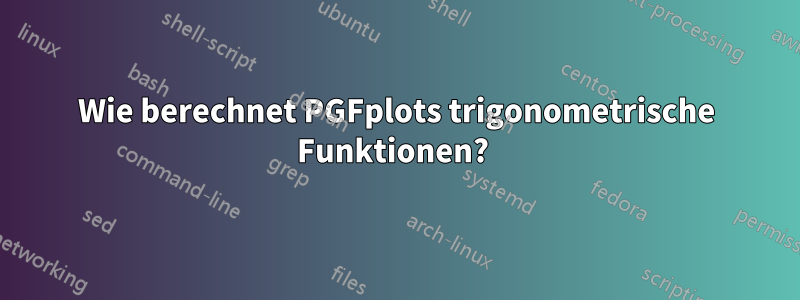
Beim Zeichnen des Graphen aus meinemletzte FrageIch habe festgestellt, dass die Diagramme, die ich von PGFplots erhalte, nicht ganz korrekt sind. Ich habe versucht, Diagramme (4.9/(w^2))*(cosh(w*x)-cos(w*x))für mehrere Werte von zu erstellen w. Mit Hilfe der Benutzer 1010011010 und Enthusiastic Student konnte ich gut aussehende Diagramme erstellen – zumindest bis ich überprüfte, was ich mit WolframAlpha erhalten sollte.
Da win meiner obigen Formel zu geht 0, sollte die Funktion 4.9*x^2von oben asymptotisch zu gehen. Das ist nicht das, was die Daten zeigen. Mit diesem Code, der im obigen Link im Wesentlichen nur 1010011010 ist,
\documentclass{standalone}
\usepackage{pgfplots}
\def\mycolone{yellow}
\def\mycoltwo{green}
\pgfplotsset{every axis legend/.append style={at={(.5,-.2)}, anchor=north}}
\begin{document}
\begin{tikzpicture}
\begin{axis}[xmin=-10,xmax=10,ymin=-0.5,ymax=100,no markers, grid=both, samples=100, restrict y to domain=0:1000]
\foreach \w in {5,10,...,100} {\edef\tmp{\noexpand\addplot[\mycolone!\w!\mycoltwo, domain=-10:10]}
\pgfmathparse{\w/100}
\edef\x{\pgfmathresult}
\tmp{(4.9/((\w/100)^2))*(cosh(\w*x/100)-cos(\w*x/100))};
\edef\legendentry{\noexpand\addlegendentry{$\omega = \noexpand\pgfmathprintnumber[fixed,fixed zerofill, precision=2]{\x}$}};
\legendentry}
\addplot[draw=red, domain=-10:10] {4.9*x^2};
\end{axis}
\end{tikzpicture}
\end{document}
Ich erhalte die folgenden Diagramme.
 Hier ist das rote Diagramm
Hier ist das rote Diagramm (4.9)*x^2.
Als Referenz ist hier, was WolframAlpha mir für die höchsten und niedrigsten Werte von woben aufgetragen ( w=0.05und w=1) und die Darstellung von gibt (4.9)*x^2:

Es ist schwer zu sagen, aber wenn ich die 4.9*x^2Handlung entferne, können Sie sehen, dass die Handlung w=0.05ihr ziemlich genau folgt.
Dies ist ein ganz anderes Verhalten als das erste Bild oben. Meine Frage ist also, wie PGFplots Dinge wie exp, cosh, und berechnet cosund wie ich in Zukunft eine bessere Annäherung erreichen kann?
Antwort1
Die trigonometrischen Funktionen von pgfnehmen Eingaben in Grad an. Um einen Winkel in Radiant einzugeben, verwenden Sie den speziellen rOperator: Ersetzen Sie cos(\w*x/100)durch cos(\w*x/100 r).
\documentclass{standalone}
\usepackage{pgfplots}
\def\mycolone{yellow}
\def\mycoltwo{green}
\pgfplotsset{compat=1.12,every axis legend/.append style={at={(.5,-.2)}, anchor=north}}
\begin{document}
\begin{tikzpicture}
\begin{axis}[xmin=-10,xmax=10,ymin=-0.5,ymax=100,no markers, grid=both, samples=100, restrict y to domain=0:1000]
\foreach \w in {5,10,...,100} {\edef\tmp{\noexpand\addplot[\mycolone!\w!\mycoltwo, domain=-10:10]}
\pgfmathparse{\w/100}
\edef\x{\pgfmathresult}
\tmp{(4.9/((\w/100)^2))*(cosh(\w*x/100)-cos(\w*x/100 r))};
\edef\legendentry{\noexpand\addlegendentry{$\omega = \noexpand\pgfmathprintnumber[fixed,fixed zerofill, precision=2]{\x}$}};
\legendentry}
\addplot[draw=red, domain=-10:10] {4.9*x^2};
\end{axis}
\end{tikzpicture}
\end{document}
Alternativ können wir mit pgfplotsv1.11 oder neuer mit einem neuen Schlüssel trig format plotsdas Winkelformat für alle \addplotBefehle im Bereich der Schlüsseleinstellung 1 ändern . Hier verwende ich auf der obersten Ebene, um das Verhalten für das gesamte Dokument zu ändern, aber es könnte auch pro Achse oder pro Plot angewendet werden. Beachten Sie, dass dies nur ' -Befehle trig format plots=radbetrifft , nicht einfache Tipgfplots\addplotkZ-Code mit trigonometrischen Funktionen. Darüber hinaus ist dieser Schlüssel etwas experimentell und funktioniert möglicherweise nicht richtig mit exotischeren Achsentypen wie polarund smithchart. Im Pakethandbuch wird erwähnt, dass er nur für Standardachsen getestet wurde.
\documentclass{standalone}
\usepackage{pgfplots}
\def\mycolone{yellow}
\def\mycoltwo{green}
\pgfplotsset{
compat=1.12,
every axis legend/.append style={at={(.5,-.2)}, anchor=north},
trig format plots=rad,
}
\begin{document}
\begin{tikzpicture}
\begin{axis}[xmin=-10,xmax=10,ymin=-0.5,ymax=100,no markers, grid=both, samples=100, restrict y to domain=0:1000]
\foreach \w in {5,10,...,100} {\edef\tmp{\noexpand\addplot[\mycolone!\w!\mycoltwo, domain=-10:10]}
\pgfmathparse{\w/100}
\edef\x{\pgfmathresult}
\tmp{(4.9/((\w/100)^2))*(cosh(\w*x/100)-cos(\w*x/100))};
\edef\legendentry{\noexpand\addlegendentry{$\omega = \noexpand\pgfmathprintnumber[fixed,fixed zerofill, precision=2]{\x}$}};
\legendentry}
\addplot[draw=red, domain=-10:10] {4.9*x^2};
\end{axis}
\end{tikzpicture}
\end{document}
Beide Methoden führen zum richtigen Ergebnis:

1 Dank anChristian Feuersänger, dem pgfplotsAutor selbst, dafür, dass er mich in einem Kommentar auf diese neue Methode aufmerksam gemacht hat.


