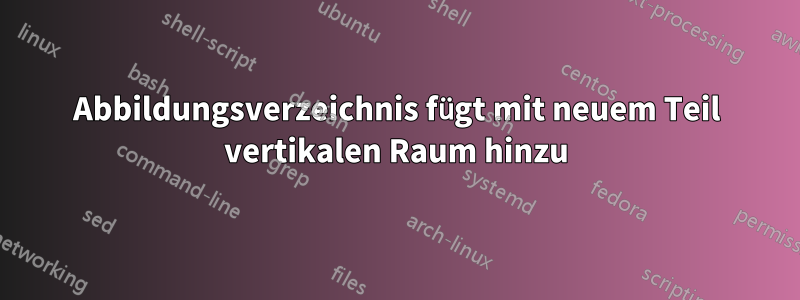
Ich versuche, den vertikalen Abstand zu entfernen, der in der Abbildungsliste hinzugefügt wird, wenn ich neue Teile habe.
So entferne ich den vertikalen Abstand beim Hinzufügen neuer Kapitel:
\usepackage{etoolbox}
\makeatletter
\patchcmd{\@chapter}{\addtocontents{lof}{\protect\addvspace{10\p@}}}{}{}{}
\makeatother
Ich hatte erwartet, dass ich dieselbe Methode verwenden könnte, um den vertikalen Platz für Teile zu entfernen, aber wenn ich mir report.cls anschaue, finde ich \addtocontents{lof}{\protect\addvspace{10\p@}}im Abschnitt „Teil“ nirgends etwas. Ich bin mir also nicht sicher, wo ich diesen Platz sonst entfernen könnte.
Hier ist mein MWE sowie die Präambel für den Rest meines Dokuments.
\documentclass[12pt]{report}
\usepackage[left=1.0in, right=1.0in, top=1.0in, bottom=1.0in]{geometry}
% including package for figures
\usepackage{float}
\usepackage{graphicx}
\usepackage{caption}
\usepackage{subcaption}
\usepackage[capitalise,noabbrev]{cleveref}
\usepackage{wrapfig}
% indent first paragraph
\usepackage{indentfirst}
% change table of contents and list of figures spacing
\usepackage{titletoc}
\setcounter{tocdepth}{2}
\titlecontents{part}[0em]{\addvspace{1pc}\bfseries}{\contentslabel{2em}}{} {\titlerule*[1pc]{.}\contentspage}
\titlecontents{chapter}[4em]{\addvspace{.7pc}\bfseries}{\contentslabel{2em}}{} {\titlerule*[1pc]{.}\contentspage}
\titlecontents{section}[6em]{\addvspace{.4pc}\bfseries}{\contentslabel{2em}}{} {\titlerule*[1pc]{.}\contentspage}
\titlecontents{subsection}[9em]{\addvspace{.1pc}\bfseries}{\contentslabel{3em}}{} {\titlerule*[1pc]{.}\contentspage}
\titlecontents{figure}[2.5em]{\addvspace{.1pc}\bfseries}{\contentslabel{2.5em}}{} {\titlerule*[1pc]{.}\contentspage}
% change spacing of part, chapter, section, and subsection headings
\usepackage{xcolor}
\usepackage{titlesec}
\titleclass{\part}{top}
\titleformat{\part}[hang]{\normalfont\huge\bfseries\color{red}}{Chapter\ \thepart:}{5pt}{}
\titlespacing*{\part}{0pt}{0pt}{0pt}
\titleformat{\chapter}[hang]{\centering\normalfont\LARGE\bfseries\color{blue}}{Section\ \thechapter:}{5pt}{}
\titlespacing*{\chapter}{0pt}{12pt}{0pt}
\titleformat{\section}[hang]{\normalfont\Large\bfseries\color{black}}{\thesection}{5pt}{}
\titlespacing*{\section}{0em}{12pt}{0pt}
\titleformat{\subsection}[hang]{\centering\normalfont\large\bfseries\color{black}}{}{5pt}{}
\titlespacing*{\subsection}{0em}{12pt}{0pt}
% remove new page as start of new chapter
\usepackage{etoolbox}
\makeatletter
\patchcmd{\@chapter}{\addtocontents{lof}{\protect\addvspace{10\p@}}}{}{}{}
\patchcmd{\chapter}{\if@openright\cleardoublepage\else\clearpage\fi}{}{}{}
\makeatother
%%%%%%%%%%%%%%%%%%%%%%%%%%%%%%
% End Of Preamble and start of document %
%%%%%%%%%%%%%%%%%%%%%%%%%%%%%%
\begin{document}
\tableofcontents
\listoffigures
%%%%%%%%%%%%%%%%%%%%%%%%%%%%
\part{Part Title}
Some text in part \thepart.
%%%%%%%%%%%%%%%%%%%%%%%%%%%%
\chapter{Chapter Title}
Some text in part \thepart chapter \thechapter.
\begin{figure}[H]
\centering\includegraphics[width=0.15\textwidth]{Untitled.png}
\caption{Figure in part \thepart\space chapter \thechapter}
\end{figure}
\begin{figure}[H]
\centering\includegraphics[width=0.15\textwidth]{Untitled.png}
\caption{Figure in part \thepart\space chapter \thechapter}
\end{figure}
%%%%%%%%%%%%%%%%%%%%%%%%%%%%
\chapter{Chapter Title}
Some text in part \thepart chapter \thechapter.
\begin{figure}[H]
\centering\includegraphics[width=0.15\textwidth]{Untitled.png}
\caption{Figure in part \thepart\space chapter \thechapter}
\end{figure}
\begin{figure}[H]
\centering\includegraphics[width=0.15\textwidth]{Untitled.png}
\caption{Figure in part \thepart\space chapter \thechapter}
\end{figure}
%%%%%%%%%%%%%%%%%%%%%%%%%%%%
\part{Part Title}
Some text in part \thepart.
%%%%%%%%%%%%%%%%%%%%%%%%%%%%
\chapter{Chapter Title}
Some text in part \thepart chapter \thechapter.
\begin{figure}[H]
\centering\includegraphics[width=0.15\textwidth]{Untitled.png}
\caption{Figure in part \thepart\space chapter \thechapter}
\end{figure}
\begin{figure}[H]
\centering\includegraphics[width=0.15\textwidth]{Untitled.png}
\caption{Figure in part \thepart\space chapter \thechapter}
\end{figure}
%%%%%%%%%%%%%%%%%%%%%%%%%%%%
\chapter{Chapter Title}
Some text in part \thepart chapter \thechapter.
\begin{figure}[H]
\centering\includegraphics[width=0.15\textwidth]{Untitled.png}
\caption{Figure in part \thepart\space chapter \thechapter}
\end{figure}
\begin{figure}[H]
\centering\includegraphics[width=0.15\textwidth]{Untitled.png}
\caption{Figure in part \thepart\space chapter \thechapter}
\end{figure}
\end{document}
Hier ist ein Bild von dem, was produziert wird. Ich möchte, dass es keine Lücke zwischen „2.2 Abbildung in Teil I Kapitel 2“ und „3.1 Abbildung in Teil II Kapitel 3“ gibt.

Bitte geben Sie mir Vorschläge, wo ich diesen zusätzlichen vertikalen Raum entfernen kann.
Vielen Dank im Voraus für jede Hilfe.
Antwort1
Du brauchst nur in die lof-Datei zu schauen: Der Platz wird durch das Kommando geschaffen \ttl@tocsepund du kannst ihn einfach neu definieren, zB vor dem \listoffigures:
\makeatletter\def\ttl@tocsep{}\makeatother


