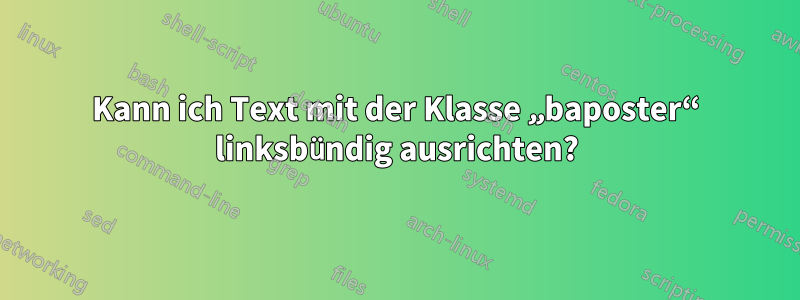
Ich verwende die Klasse „baposter“, um ein Poster zu erstellen, und möchte, dass der Text in den Kästchen linksbündig ausgerichtet ist und Wörter nicht automatisch getrennt werden. Ist das möglich? Ich habe die baposterKlasse geöffnet, weiß aber nicht, wie ich sie bearbeiten kann.
Antwort1
\raggedrightJa, Sie können in einer Box Folgendes verwenden :
\documentclass[a2paper,portrait]{baposter}
\usepackage[font=small,labelfont=bf]{caption} % Required for specifying captions to tables and figures
\usepackage{booktabs} % Horizontal rules in tables
\usepackage{relsize} % Used for making text smaller in some places
\graphicspath{{figures/}} % Directory in which figures are stored
\definecolor{bordercol}{RGB}{40,40,40} % Border color of content boxes
\definecolor{headercol1}{RGB}{186,215,230} % Background color for the header in the content boxes (left side)
\definecolor{headercol2}{RGB}{80,80,80} % Background color for the header in the content boxes (right side)
\definecolor{headerfontcol}{RGB}{0,0,0} % Text color for the header text in the content boxes
\definecolor{boxcolor}{RGB}{186,215,230} % Background color for the content in the content boxes
\begin{document}
\background{ % Set the background to an image (background.pdf)
\begin{tikzpicture}[remember picture,overlay]
\draw (current page.north west)+(-2em,2em) node[anchor=north west]
{\includegraphics[height=1.1\textheight]{background}};
\end{tikzpicture}
}
\begin{poster}{
grid=false,
borderColor=bordercol, % Border color of content boxes
headerColorOne=headercol1, % Background color for the header in the content boxes (left side)
headerColorTwo=headercol2, % Background color for the header in the content boxes (right side)
headerFontColor=headerfontcol, % Text color for the header text in the content boxes
boxColorOne=boxcolor, % Background color for the content in the content boxes
headershape=roundedright, % Specify the rounded corner in the content box headers
headerfont=\Large\sf\bf, % Font modifiers for the text in the content box headers
textborder=rectangle,
background=user,
headerborder=open, % Change to closed for a line under the content box headers
boxshade=plain
}
{}
%
%----------------------------------------------------------------------------------------
% TITLE AND AUTHOR NAME
%----------------------------------------------------------------------------------------
%
{\sf\bf Research Title} % Poster title
{\vspace{1em} John Doe\\ % Author names
{\smaller [email protected]}} % Author email addresses
{} % University/lab logo
%----------------------------------------------------------------------------------------
% INTRODUCTION
%----------------------------------------------------------------------------------------
\headerbox{Introduction}{name=introduction,column=0,row=0}{
\raggedright
Donec feugiat sagittis \textbf{neque}, nec ultrices risus vestibulum at. Suspendisse enim purus, tempus sed malesuada et, aliquam non nulla. Cras vel tortor justo. Vestibulum viverra purus id risus lacinia quis malesuada lorem mattis. \textbf{Nullam ornare egestas} metus vel posuere. In hac habitasse platea dictumst. In malesuada aliquet nulla, quis iaculis mauris accumsan ac.
\raggedright
Maecenas placerat hendrerit mollis. Nunc fringilla sollicitudin pulvinar. Vestibulum a odio arcu. \textit{Ut tristique enim ut odio pulvinar non dignissim risus dignissim.} Nullam nibh augue.
}
\end{poster}
\end{document}
(Leider kein Bild, aber der Rechtsklick meiner Maus funktioniert nicht).


