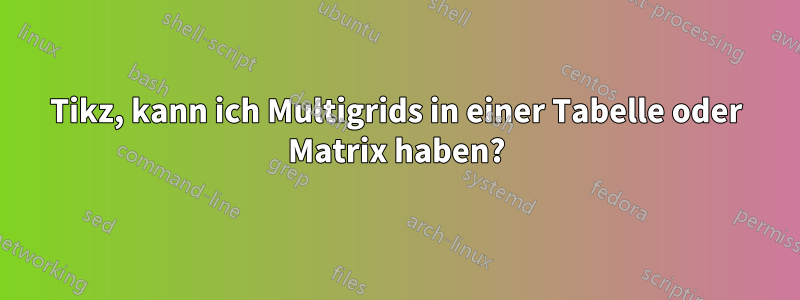
Ich bin für einen Mini-Shop in meinem Wohnheim verantwortlich. Wir brauchen ein Abrechnungssystem. Die Leute bezahlen mit Credits.
Normalerweise wird das auf Papier gemacht, die Leute nehmen sich ein Bier und ziehen eine Linie zwischen ihrer Namenszeile und der Bierspalte. Ich habe es satt, die Linien zu zählen, da die Leute wirklich schlecht darin sind, eine gerade Linie zu ziehen (besonders wenn sie betrunken sind), also möchte ich ein neues Layout erstellen, bei dem die Leute ein kleines Quadrat durchstreichen, anstatt Linien zu zeichnen.
Das ist, was ich gerade habe:
\documentclass{article}
\usepackage{tikz,tabularx}
\usepackage{mathpazo}
\usetikzlibrary{matrix}
\newcounter{row}
\newcounter{col}
\usepackage{geometry}
\geometry{
a4paper,
total={210mm,297mm},
left=10mm,
right=10mm,
top=10mm,
bottom=10mm,
}
\begin{document}
\begin{tikzpicture}[scale=.27]
\begin{scope}[yshift=+50.8cm,xshift=+30.8cm]
\matrix(dict)[matrix of nodes, nodes={align=center,text width=3cm},
row 1/.style={anchor=south},
column 1/.style={nodes={text width=2.5cm,align=right,text height=0.57cm}}
]{
~ & $b33r - 5kr$ & $Candy - 2kr $ & $b_1b_2$ & $b_1b_3$ & $b_2b_3$ & $b_1b_2b_3$\\ \hline
Pilliam \\ \cline{1-2}
Rilliam \\ \cline{1-2}
Tilliam \\ \cline{1-2}
Nilliam \\ \cline{1-2}
Milliam \\ \cline{1-2}
Qilliam \\ \cline{1-2}
Pilliam \\ \cline{1-2}
Rilliam \\ \cline{1-2}
Tilliam \\ \cline{1-2}
Nilliam \\ \cline{1-2}
Milliam \\ \cline{1-2}
William \\ \cline{1-2}
William \\ \cline{1-2}
William \\ \cline{1-2}
William \\ \cline{1-2}
William \\ \cline{1-2}
Qilliam \\ \cline{1-2}
Qilliam \\ \cline{1-2}
William \\ \cline{1-2}
William \\ \cline{1-2}
William \\ \cline{1-2}
Pilliam \\ \cline{1-2}
Rilliam \\ \cline{1-2}
Tilliam \\ \cline{1-2}
Nilliam \\ \cline{1-2}
Milliam \\ \cline{1-2}
William \\ \cline{1-2}
William \\ \cline{1-2}
William \\ \cline{1-2}
William \\ \cline{1-2}
William \\ \cline{1-2}
William \\ \cline{1-2}
William \\
};
\end{scope}
%\draw(dict-1-1.south west)--(dict-1-8.south east);
\draw(dict-1-1.north east)--(dict-33-1.south east);
\draw(dict-1-2.north east)--(dict-1-2.south east);
\draw(dict-1-3.north east)--(dict-1-3.south east);
%[xshift=-15.9cm,yshift=-28.8cm]
\begin{scope}
\draw (0, 0) grid (60, 99);
\draw[very thick, scale=3] (0, 0) grid (20, 33);
\end{scope}
\end{tikzpicture}
\end{document}
Innerhalb eines großen Quadrats befinden sich neun kleine Quadrate. Daher weiß ich, dass das Überqueren eines großen Quadrats als Neun zählt.
Das Problem besteht darin, dass die Zeilenlinien nicht mit den Gitterlinien übereinstimmen.
Helfen Sie bitte mit und machen Sie etwas, das noch großartiger ist als meines.
Antwort1
Ich bin nicht ganz Ihrer Meinung. Aber ich denke, Sie erhalten damit das gewünschte Ergebnis.
\documentclass{article}
\usepackage{tikz}
\usetikzlibrary{calc}
%% create a box to save the grid in (saves some time since
%% the grid won't have to be recreated for each cell).
\def\aeunit{0.25cm}
\newsavebox\tictactoebox
\begin{lrbox}\tictactoebox
\begin{tikzpicture}[x=\aeunit-0.4pt/3,
y=\aeunit-0.4pt/3,
every node/.style={outer sep=0pt,inner sep=0pt,minimum size=\aeunit-0.4pt},
baseline={($(current bounding box.center)+(0,-\aeunit/2)$)},
]
\draw (0,0) rectangle (3,3);
\foreach \myn in {0,1,...,3}
{ \draw (0,\myn) -- (3,\myn); }
\foreach \myn in {0,1,...,3}
{ \draw (\myn,0) -- (\myn,3); }
\end{tikzpicture}
\end{lrbox}
%% draw the extended vertical lines between marked columns
%% #1 column where to draw vertical line
\newcommand\aeDrawBorderAt[1]{%%
\coordinate (B/C#1/top) at (R1/C#1);
\coordinate (B/C#1/bot) at (R\aeMaxRowCount/C#1|-R\aeMaxRowCount/bot);
\draw[blue,line width=0.6pt]
(B/C#1/top)
++
(0,4pt+\baselineskip)
--
(B/C#1/bot);
}
%% label the columns
%% #1 left column number
%% #2 right column number
%% #3 content for labeling columns
\newcommand\aeLabelColumns[3]{%%
\path (R1/C#1) -- (R1/C#2) node[midway,above,yshift=0pt] {#3};
\aeDrawBorderAt{#1}
\aeDrawBorderAt{#2}
}
%% #1 = number of columns to create
%% #2 = list of names
\newcommand\aebuildtable[2]{%%
\foreach \myn [count=\mycnt] in {#2}
{
%% previous value
\pgfmathsetmacro\myp{int(\mycnt-1)}
%% set nodes that fix each row
\ifnum\mycnt=1\relax
\coordinate (R\mycnt) at (0,\mycnt-1);
\else
\coordinate (R\mycnt) at (R\myp/bot);
\fi
%% a coordinate for the bottom of each row
\coordinate (R\mycnt/bot) at ($(R\mycnt)+(0,-3*\aeunit)$);
%% node for name:
\node[anchor=north east,outer sep=0pt] (N\mycnt) at ($(R\mycnt)+(-4pt,-\aeunit/2)$) {\myn};
\foreach \mycol in {0,...,#1}
{
\coordinate (R\mycnt/C\mycol) at ($(R\mycnt)+({\mycol*(\aeunit*3)},0)$);
\node[outer sep=0pt,
inner sep=0pt,
anchor=north west,]
at (R\mycnt/C\mycol.north west) {\usebox\tictactoebox};
}
\xdef\aeMaxRowCount{\mycnt}
}
}
\begin{document}
\begin{tikzpicture}
\aebuildtable{10}{Mary,Jane,Scott,William,Todd}
\aeLabelColumns{0}{4}{$b33r-5kr$}
\aeLabelColumns{4}{8}{$Candy-2kr$}
\end{tikzpicture}
\end{document}



