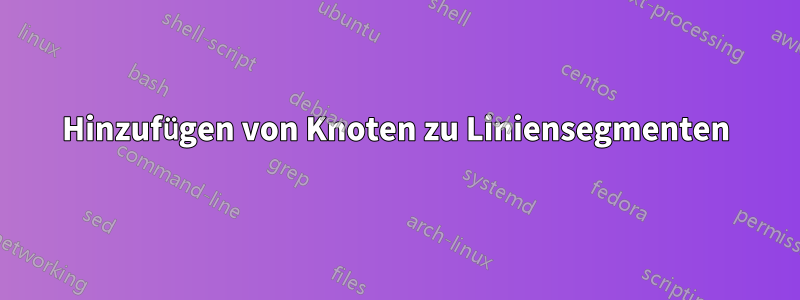
\documentclass{standalone}
\usepackage{tikz}
\usepackage{pgfplots}
\usepackage[active,float]{preview}
\usetikzlibrary{calc}
\usetikzlibrary{graphs,plotmarks,arrows,automata,positioning,fit,shapes.geometric,backgrounds}
\usepackage{graphicx}
\PreviewEnvironment{tikzpicture}
\usetikzlibrary{plotmarks}
\begin{document}
\begin{tikzpicture}[x=0.8cm,y=0.5cm]
%axis
\draw (0,0) -- coordinate (x axis mid) (10,0);
\draw (0,0) -- coordinate (y axis mid) (0,12);
%ticks
\foreach \x in {0,...,10}
\draw (\x,0pt) -- (\x,-3pt) node[anchor=north] {\x};
\foreach \y in {0,...,12}
\draw (0pt,\y) -- (-3pt,\y) node[anchor=east] {\y};
%labels
\node[below=0.8cm,xshift=0.3cm,scale=1.5] at (x axis mid) {$\sum{t_i}\;\;\longrightarrow$};
% plot first concave function
\draw[mark=square*,green,thick,mark options={fill=green}] (0,2) -- (1,3) -- (2,4) -- (3,5) -- (4,5) -- (5,5) -- (6,5) -- (7,5) -- (8,5) -- (9,3) -- (10,1);
\node[mark=square*,green,thick,mark options={fill=green}] at (4,5) {};
% plot second concave function
\draw[mark=square*,red,thick,mark options={fill=red}] (0,1) -- (1,2) -- (2,3) -- (3,4) -- (4,5) -- (5,6) -- (6,6) -- (7,5) -- (8,4) -- (9,3) -- (10,2);
% plot third concave function
\draw[mark=*,blue,thick,mark options={fill=blue}] (0,3) -- (1,5) -- (2,7) -- (3,9) -- (4,10) -- (5,11) -- (6,11) -- (7,10) -- (8,9) -- (9,6) -- (10,3);
%legend
\begin{scope}[shift={(0.5,10)}]
\draw[yshift=3\baselineskip] (0,0) --
plot[mark=square*, mark options={fill=red}] (0.25,0) -- (0.5,0) node[right]{$f(t)$};
\draw[yshift=2\baselineskip] (0,0) --
plot[mark=square*, mark options={fill=green}] (0.25,0) -- (0.5,0) node[right]{$g(t)$};
\draw[yshift=\baselineskip] (0,0) --
plot[mark=square*, mark options={fill=blue}] (0.25,0) -- (0.5,0) node[right]{$f(t) + g(t)$};
\end{scope}
\end{tikzpicture}
\end{document}
was die folgende Abbildung darstellt:
 Ich habe bei Folgendem Probleme:
Ich habe bei Folgendem Probleme:
- Zeigen Sie die Zahlen auf beiden xy-Achsen mit einem Schritt von 2 an
- Aus irgendeinem Grund kann ich die Knoten zwischen den Liniensegmenten nicht visualisieren
- Um die Legende herum kann kein rechteckiger Bereich hinzugefügt werden.
Antwort1
Benutzen Sie pgfplots. Glauben Sie mir, es ist ganz einfach.
\documentclass[border=4]{standalone}
\usepackage{pgfplots}
\pgfplotsset{compat=1.12}
\begin{document}
\begin{tikzpicture}
\begin{axis}[width=7cm,%axis lines=left,
xlabel={$\sum{t_i}\quad\longrightarrow$},
legend style = {legend pos=outer north east,cells={anchor=west}},
ymax=12,
ytick={0,2,...,10},
yticklabels={0,2,4,6,8,10},
enlarge x limits={rel=0.1,upper}]
% plot first concave function
\addplot[mark=square*,green,thick,mark options={mark size=1pt,draw,fill=green!40}] coordinates {(0,2) (1,3) (2,4) (3,5) (4,5) (5,5) (6,5) (7,5) (8,5) (9,3) (10,1)};
\addlegendentry{$g(t)$}
% plot second concave function
\addplot[mark=square*,red,thick,mark options={mark size=1pt,draw,fill=red!40}] coordinates {(0,1) (1,2) (2,3) (3,4) (4,5) (5,6) (6,6) (7,5) (8,4) (9,3) (10,2)};
\addlegendentry{$f(t)$}
% plot third concave function
\addplot[mark=*,blue,thick,mark options={mark size=1pt,draw,fill=blue!40}] coordinates {(0,3) (1,5) (2,7) (3,9) (4,10) (5,11) (6,11) (7,10) (8,9) (9,6) (10,3)};
\addlegendentry{$f(t) + g(t)$}
\end{axis}
\end{tikzpicture}
\end{document}



