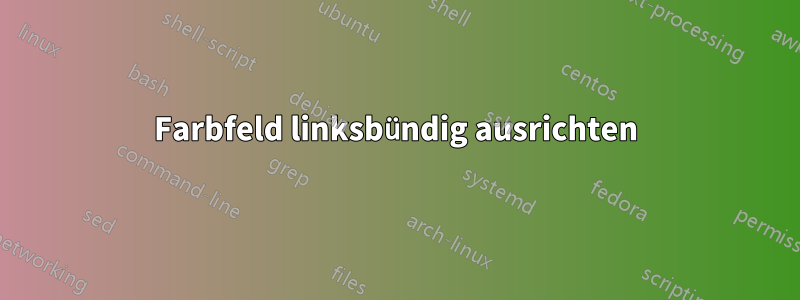
Ich verwende dieselbe Lebenslaufvorlage wie hier beschrieben.Latex - Breite der Farbbox. Ich versuche, die Wörter in den schwarzen Kästchen linksbündig auszurichten. Standardmäßig scheinen sie rechtsbündig ausgerichtet zu sein. Wie kann ich das erreichen?
%%% ------------------------------------------------------------
\documentclass[paper=a4,fontsize=11pt]{scrartcl} % KOMA-article class
\usepackage{amsmath,amsfonts,amsthm} % Math packages
\usepackage[pdftex]{graphicx} % Enable pdflatex
\usepackage[svgnames]{xcolor} % Colors by their 'svgnames'
\usepackage{geometry}
\textheight=700px % Saving trees ;-)
\usepackage{url} % Clickable URL's
\usepackage{wrapfig} % Wrap text along figures
\frenchspacing % Better looking spacings after periods
\pagestyle{empty} % No pagenumbers/headers/footers
\usepackage{sectsty} % Custom sectioning (see below)
\sectionfont{% % Change font of \section command
\usefont{OT1}{phv}{b}{n}% % bch-b-n: CharterBT-Bold font
\sectionrule{0pt}{0pt}{-5pt}{3pt}
}
%%% Macros
%%% ------------------------------------------------------------
\newlength{\spacebox}
\settowidth{\spacebox}{8888888888} % Box to align text
\newcommand{\sepspace}{\vspace*{1em}} % Vertical space macro
\newcommand{\MyName}[1]{
\Huge \usefont{OT1}{phv}{b}{n} \hfill #1 % Name
\par \normalsize \normalfont}
\newcommand{\MySlogan}[1]{
\large \usefont{OT1}{phv}{m}{n}\hfill \textit{#1} % Slogan (optional)
\par \normalsize \normalfont}
\newcommand{\NewPart}[1]{\section*{\uppercase{#1}}}
\newcommand{\PersonalEntry}[2]{
\noindent\hangindent=2em\hangafter=0 % Indentation
\parbox{\spacebox}{ % Box to align text
\textit{#1}} % Entry name (birth, address, etc.)
\hspace{1.5em} #2 \par} % Entry value
\newcommand{\SkillsEntry}[2]{ % Same as \PersonalEntry
\noindent\hangindent=2em\hangafter=0 % Indentation
\parbox{\spacebox}{ % Box to align text
\textit{#1}} % Entry name (birth, address, etc.)
\hspace{1.5em} #2 \par} % Entry value
\newcommand{\EducationEntry}[4]{
\noindent \textbf{#1} \hfill % Study
\colorbox{Black}{%
\parbox{6em}{%
\hfill\color{White}#2}} \par % Duration
\noindent \textit{#3} \par % School
\noindent\hangindent=2em\hangafter=0 \small #4 % Description
\normalsize \par}
\newcommand{\WorkEntry}[4]{ % Same as \EducationEntry
\noindent \textbf{#1} \hfill % Jobname
\colorbox{Black}{\color{White}#2} \par % Duration
\noindent \textit{#3} \par % Company
\noindent\hangindent=2em\hangafter=0 \small #4 % Description
\normalsize \par}
%%% ------------------------------------------------------------
%%% BEGIN DOCUMENT
%%% ------------------------------------------------------------
\begin{document}
\begin{wrapfigure}{l}{0.5\textwidth}
\vspace*{-2em}
\includegraphics[width=0.15\textwidth]{photo}
\end{wrapfigure}
\MyName{Your Name}
\MySlogan{Curriculum Vitae}
\sepspace
%%% Personal details
%%% ------------------------------------------------------------
\NewPart{Personal details}{}
\PersonalEntry{Birth}{January 1, 1980}
\PersonalEntry{Address}{111 First St, New York}
\PersonalEntry{Phone}{(123) 000-0000}
\PersonalEntry{Mail}{\url{[email protected]}}
%%% Education
%%% ------------------------------------------------------------
\NewPart{Education}{}
\EducationEntry{MSc. Name of Education}{2010-2012}{Name of
University}{Descriptive text goes here. In order to maintain a stylish look, try to fill this description with a few lines of text. Do the same for the other entries in the education section.}
\sepspace
\EducationEntry{BSc. Name of Education}{2007-2010}{Name of University}{Descriptive text goes here. In order to maintain a stylish look, try to fill this description with a few lines of text. Do the same for the other entries in the education section.}
%%% Work experience
%%% ------------------------------------------------------------
\NewPart{Work experience}{}
\EducationEntry{Job name}{2011-present}{Company Name inc., Full-time}{Job description goes here. To maintain a stylish look, try to fill this description with a few lines of text. Do the same for the other entries in this section.}
\sepspace
\EducationEntry{Job name}{2010-2011}{Company Name inc., Part-time}{Job description goes here. To maintain a stylish look, try to fill this description with a few lines of text. Do the same for the other entries in this section.}
%%% Skills
%%% ------------------------------------------------------------
\NewPart{Skills}{}
\SkillsEntry{Languages}{Dutch (mother tongue)}
\SkillsEntry{}{English (fluent)}
\SkillsEntry{}{German (fluent)}
\SkillsEntry{Software}{\textsc{Matlab}, \LaTeX, \textsc{Ansys}, \textsc{Comsol}}
%%% References
%%% ------------------------------------------------------------
\NewPart{References}{}
Available upon request
\end{document}
Ich glaube, der Knackpunkt liegt in der \colorbox, aber ich habe versucht, \left hinzuzufügen, aber das funktioniert nicht. Ich sehe auch keine Beispiele für eine Änderung der Ausrichtung. Ich freue mich auf jede Hilfe!
\newcommand{\EducationEntry}[4]{
\noindent \textbf{#1} \hfill % Study
\colorbox{Black}{%
\parbox{6em}{%
\hfill\color{White}#2}} \par % Duration
\noindent \textit{#3} \par % School
\noindent\hangindent=2em\hangafter=0 \small #4 % Description
\normalsize \par}
EDIT: Unten ist ein MWE, das den Vorschlag von David Carlisle enthält. Ich versuche, den weißen Text im schwarzen Feld linksbündig auszurichten. Unabhängig davon, ob ich \raggedleft oder \raggedright verwende, erscheint beim Kompilieren das Wort „Software“ auf der rechtsbündig ausgerichteten Seite des Felds:
%%% ------------------------------------------------------------
\documentclass[paper=a4,fontsize=11pt]{scrartcl} % KOMA-article class
\usepackage{amsmath,amsfonts,amsthm} % Math packages
\usepackage[pdftex]{graphicx} % Enable pdflatex
\usepackage[svgnames]{xcolor} % Colors by their 'svgnames'
\usepackage{geometry}
\textheight=700px % Saving trees ;-)
\usepackage{url} % Clickable URL's
\usepackage{wrapfig} % Wrap text along figures
\frenchspacing % Better looking spacings after periods
\pagestyle{empty} % No pagenumbers/headers/footers
\usepackage{sectsty} % Custom sectioning (see below)
\begin{document}
PUBLICATIONS
\noindent \colorbox{Black}{%
\parbox{6em}{\raggedleft
\hfill\color{White} Software}}
\end{document}
BEARBEITEN 2:
Mir fällt auf, dass diese praktische Linie den Text in die angegebene Richtung ausrichtet! Aus irgendeinem Grund scheint die Breite des Textfelds jedoch nicht einheitlich zu sein. Unten sehen Sie ein MWE, das dies zeigt:
%%% ------------------------------------------------------------
\documentclass[paper=a4,fontsize=11pt]{scrartcl} % KOMA-article class
\usepackage{amsmath,amsfonts,amsthm} % Math packages
\usepackage[pdftex]{graphicx} % Enable pdflatex
\usepackage[svgnames]{xcolor} % Colors by their 'svgnames'
\usepackage{geometry}
\textheight=700px % Saving trees ;-)
\usepackage{url} % Clickable URL's
\usepackage{wrapfig} % Wrap text along figures
\frenchspacing % Better looking spacings after periods
\pagestyle{empty} % No pagenumbers/headers/footers
\usepackage{sectsty} % Custom sectioning (see below)
\begin{document}
PUBLICATIONS
\noindent \colorbox{black}{\makebox[10em][l]{\textcolor{white}{\normalsize Software}}}
\vspace{1mm}
\noindent \small{\textbf{First software here}
\noindent \colorbox{black}{\makebox[10em][l]{\textcolor{white}{\normalsize Articles}}}
\vspace{1mm}
\noindent \small{\textbf{First article here}
\noindent \small{\textbf{Second article here}
\noindent \small{Third article here}
\noindent \colorbox{black}{\makebox[10em][l]{\textcolor{white}{\normalsize Book chapters}}}
\vspace{1mm}
\noindent \small{First book chapter here}
\end{document}
Antwort1
\parboxum Text in einer Zeile rechtsbündig auszurichten,
\parbox{6em}{\raggedleft
(Die Farbbox spielt eigentlich überhaupt keine Rolle)


