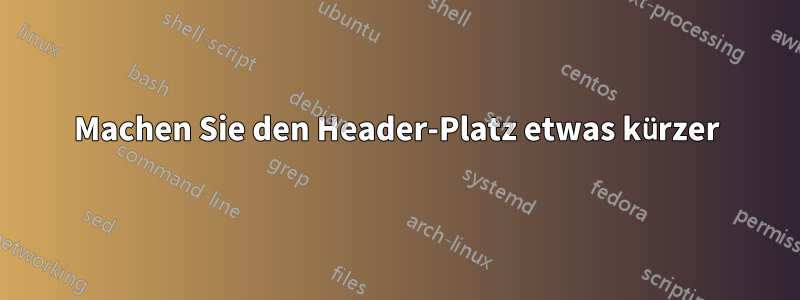
Im Grunde versuche ich sicherzustellen, dass der Text auf Seite zwei eines Kapitels die Kopfzeile beachtet. Ich habe das irgendwie gelöst, indem ich Folgendes eingefügt habe \headsep = 45pt(es stellt sicher, dass die anderen Kapitelseiten die Kopfzeile beachten).
Dadurch wird sichergestellt, dass im Kopfbereich kein Text angezeigt wird. Das Problem liegt jetzt in der Länge des Kopfbereichs. Er ist zu lang und nimmt zu viel Platz auf der Seite ein. Ich möchte ihn kompakter machen und ihn etwas weiter nach oben auf der Seite schieben (aus dem Weg von jeglichem Text und auch, um zu vermeiden, dass ein Headsep-Befehl (wie oben) eingefügt werden muss). Vielen Dank im Voraus.
Grüße, Michael
\documentclass[a4paper,10pt]{book}
\usepackage{lipsum}
\usepackage{sectsty}
\usepackage{layout}
\usepackage{titlesec}
\usepackage{afterpage}
\usepackage{wallpaper}
\usepackage{transparent}
\usepackage{eso-pic}
\usepackage{mathpazo} % package to change fonts
\usepackage{graphicx}
\usepackage[margin=1in,bottom=0.5cm,paperwidth=8.5in, paperheight=11in]{geometry}
\usepackage[T1]{fontenc}
\usepackage[utf8]{inputenc}
\usepackage{amsmath}
\usepackage{import} % For math stuff
\usepackage{hyperref}
\usepackage{fancyhdr}
\usepackage{chappg}
\usepackage{graphicx}
\usepackage{attrib}
\usepackage{float}
\usepackage[figurewithin=chapter]{caption}
\usepackage{longtable} % For tables spanning multiple pages
\usepackage{booktabs} % For help formatting tables
\usepackage{multirow} % For merged cells in a table
\usepackage{graphbox} % Related to centering images vertically
\usepackage{fullpage}
\usepackage{pifont}
\hypersetup{colorlinks=false,% ensures ToC remains black if colour applied to chapter headings
linkcolor=black}
% IMPORTANT NOTE: YOU MUST USE THE LINE:
% \graphicspath{{CHAPTERNAME/Images/}}
% OR SOMETHING SIMILAR AT THE TOP OF EACH CHAPTER FILE
% FOR LATEX TO FIND YOUR IMAGES
\fancypagestyle{F1}{\fancyhf{}\renewcommand{\headrulewidth}{0pt}\fancyfoot[c]{\scriptsize \vspace{0.1cm} Company Name}}
\fancypagestyle{F2}{\fancyhf{}
\renewcommand{\headrulewidth}{0pt}\fancyfoot[L]{\scriptsize \vspace{0.1cm} \texttransparent{0.5}{Company Name}}\fancyfoot[C]{\thepage}}
% Setup page style, headers sets up non chapter pages
\setlength{\parindent}{0pt}
\setlength{\parskip}{14pt}
\renewcommand{\headrulewidth}{0pt}
\renewcommand{\footrulewidth}{0.1 pt}
\pagestyle{fancy}
\fancyhf{}
\fancyhead[L]{\small \texttransparent{0.5}{Product}}
\fancyhead[R]{\transparent{0.5}\includegraphics[scale=0.5]{Tex.png}}\fancyfoot[L]{\scriptsize \vspace{0.1cm} \texttransparent{0.5} {Some Company Name}}
\raggedbottom
\definecolor{ChapTitle}{RGB}{54,95,145}
\definecolor{SectTitle}{RGB}{79,129,189}
\allsectionsfont{\color{SectTitle}}
\chapterfont{\color{ChapTitle}}
\captionsetup{justification=raggedright,singlelinecheck=false, font={color=SectTitle}}
\fancypagestyle{plain}{\fancyhf{}
\renewcommand{\headrulewidth}{0pt}
\renewcommand{\footrulewidth}{0.4pt}
\renewcommand{\headsep}{14pt}
\fancyhead[L]{\small\texttransparent{0.5}{Product Name}}
\fancyhead[R]{\transparent{0.5}\includegraphics[scale = 0.5]{Tex.png}}
\fancyfoot[L]{\scriptsize \vspace{0.1cm} \texttransparent{0.5} {Product Name}}\fancyfoot[C]{\thepage}}
\titlespacing{\chapter}{0pt}{12pt}{20pt}
\titlespacing{\section}{0pt}{14pt}{-8pt}
%Allows proper alignment in ToC in chapters with more than 9 sections
\makeatletter
\renewcommand{\@pnumwidth}{3em}
\renewcommand{\@tocrmarg}{4em}
\makeatother
% For proper handling of the references
\renewcommand\bibname{References}
\makeatletter % To make References a section but a chapter. This way, I like it more in my ToC and because there is no blank page created in front of the references.
\renewenvironment{thebibliography}[1]
{\section*{\bibname}%
\@mkboth{\MakeUppercase\bibname}{\MakeUppercase\bibname}%
\list{\@biblabel{\@arabic\c@enumiv}}%
{\settowidth\labelwidth{\@biblabel{#1}}%
\leftmargin\labelwidth
\advance\leftmargin\labelsep
\@openbib@code
\usecounter{enumiv}%
\let\p@enumiv\@empty
\renewcommand\theenumiv{\@arabic\c@enumiv}}%
\sloppy
\clubpenalty4000
\@clubpenalty \clubpenalty
\widowpenalty4000%
\sfcode`\.\@m}
{\def\@noitemerr
{\@latex@warning{Empty `thebibliography' environment}}%
\endlist}
\makeatother
\newcommand{\Note}{\textbf{\textcolor{SectTitle}{NOTE:} }}
\newcommand{\cmark}{\ding{51}}
\newcommand{\xmark}{\ding{55}}
\newcommand\blankpage{
\null
\thispagestyle{empty}
\addtocounter{page}{-1}
\newpage}
\thispagestyle{F2}
\titleformat{\chapter}
{\color{ChapTitle}\filright\normalfont\huge\bfseries}{\chaptername \hspace{0.25em}\thechapter:} {0.2em} {}
\fancyfoot[C]{\thepage}
\titleformat{\section}
{\Large\color{SectTitle}\bfseries}{\thesection}{0.5em}{}
\headsep=45pt
\begin{document}
\begin{titlepage}
\begin{center}
\begin{flushright}
\includegraphics[scale=1]{Tex.png}
\vspace{1in}
\end{flushright}
\Huge{\bfseries My First Book \huge }
\line(1,0){450}\\[0.1in]
\textbf{\LARGE My Corporation \\}
\textsc{\large \today}
\begin{center}
\vspace{3.5in}
\underline{\textsf{\small Name and Address}} \\
\textsf{\small Other info. }
\end{center}
\newpage
\thispagestyle{F1}
\end{center}
\end{titlepage}
\frontmatter
\renewcommand*\contentsname{\hfill \color{black}Contents \hfill}
\hypersetup{linkcolor=black}
\pagenumbering{roman}
\setcounter{page}{1}
\fancyfoot[C]{\thepage}
\tableofcontents
\hypersetup{linkcolor=black}
\mainmatter
\chapter{Introduction}
\lispum[1]
\section{First Section}
\lipsum[2]
\section{First Section}
\lipsum[3]
\section{Second Section}
\lipsum[4]
\end{document}
Antwort1
Wenn ich das richtig verstehe, kann man das in zwei Schritten erledigen
- entfernen
\usepackage{fullpage} - Bearbeiten Sie die Zeile
\usepackage[margin=1in, bottom=0.5cm, paperwidth=8.5in, paperheight=11in]{geometry}Geometriebietet eine sehr einfache Möglichkeit, das Seitenlayout zu ändern.
Ich denke, man kann hier zum Beispiel Folgendes eingeben:
\usepackage[margin=1in, bottom=0.5cm, top=1cm, paperwidth=8.5in, paperheight=11in]{geometry}


