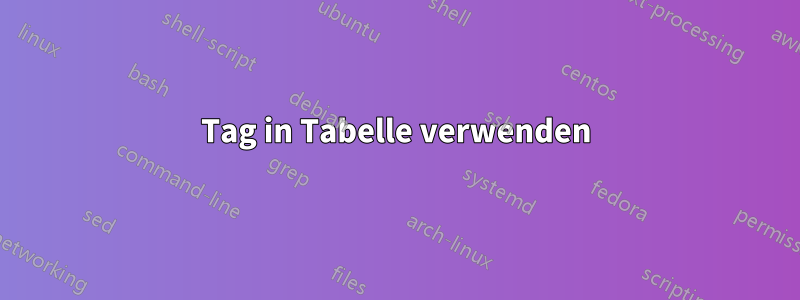
Angenommen, ich schreibe eine Tabelle zweimal und möchte, dass die zweite Tabelle die gleiche Nummerierung hat wie die erste. Bei Gleichungen weiß ich, wie das geht. Bei Tabellen funktioniert das jedoch nicht. Ich habe mir Folgendes vorgestellt, aber es wird ein Fehler ausgegeben:
\documentclass{article}
\usepackage{amsmath}
\begin{document}
\begin{equation}
x = 1
\label{eq1}
\end{equation}
\begin{equation}
x \not= 2
\tag{\ref{eq1}}
\end{equation}
\begin{table}[h]
\begin{tabular}{c}
hello
\end{tabular}
\caption{this is a talbe}
\label{table}
\end{table}
\begin{table}[h]
\begin{tabular}{c}
hello
\end{tabular}
\caption{this is a talbe}
\tag{\ref{table}}
\end{table}
\end{document}
Hat jemand eine Idee, wie man richtig zitiert?
Antwort1
Hier ist ein Trick. Verwenden Sie \tabtag{table}„vorher“ \caption.
\documentclass{article}
\usepackage{amsmath}
\newcommand{\tabtag}[1]{%
\renewcommand{\thetable}{\ref{#1}}%
\addtocounter{table}{-1}}
\begin{document}
\begin{equation}
x = 1
\label{eq1}
\end{equation}
\begin{equation}
x \not= 2
\tag{\ref{eq1}}
\end{equation}
\begin{table}
\begin{tabular}{c}
hello
\end{tabular}
\caption{this is a table}
\label{table}
\end{table}
\begin{table}
\begin{tabular}{c}
hello
\end{tabular}
\tabtag{table}
\caption{this is a table}
\end{table}
\begin{table}
\begin{tabular}{c}
hello
\end{tabular}
\caption{this is a table}
\end{table}
\end{document}


