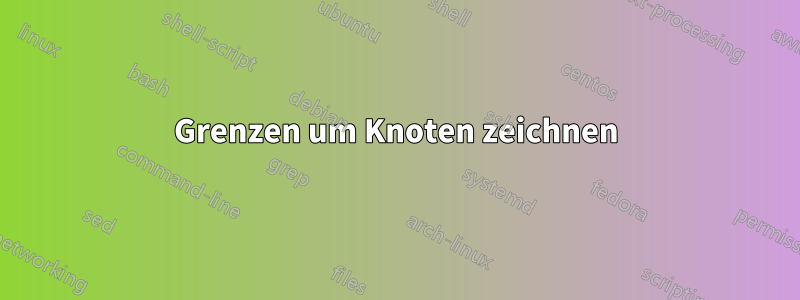
Ich habe eine Figur wie die beigefügte, die mit dem folgenden Code erstellt wird. Ich möchte einegepunktete Grenzeum einige Knoten herum, wie im Bild gezeigt. Wie geht das am besten? Jeder Tipp ist willkommen. Danke.
\documentclass{article}
\usepackage{tikz}
\usepackage{caption}
\usepackage{pgfplots}
\usepackage{amsmath}
\usepackage{graphicx}
\begin{document}
\begin{figure}
\begin{tikzpicture}
\pgfplotsset{every axis legend/.append style={
at={(0.23,0.74)},
anchor=south}}
\begin{axis}[ xlabel = Field X Axis, ylabel = Field Y Axis , xtick ={0, 50, 100}, ytick ={0, 50, 100}, legend entries ={Node, MC's Position, Base Station}]
\addplot[ gray, only marks] coordinates {(10,15) (10, 60) (2,55) (17, 16) (17,25) (1, 21) (5,45) (83, 10) (56,35) (25, 40)};
\addplot[orange, only marks, mark=square*, mark size=4] coordinates {(0,60) (60,80) (85,15)};
\addplot[cyan, only marks, mark=triangle*, mark size=7] coordinates {(0,5)};
\addplot[no markers, dashed, cyan] coordinates {(0,5) (0, 60)};
\addplot[no markers, dashed, cyan] coordinates {(0,5)(85,15)};
\addplot[no markers, dashed, cyan] coordinates {(0,5) (60,80)};
\end{axis}
\end{tikzpicture}
\caption{System Overview of WRSN}
\end{figure}
\end{document}
Antwort1
Eine Möglichkeit besteht darin, Koordinaten zu benennen, um die Sie eine gepunktete Linie zeichnen möchten, und die Form des Knotens auszuwählen, der zu den ausgewählten Koordinaten passt. Dazu fitmusste die TikZ-Bibliothek in die Dokumentpräambel eingefügt werden:
\documentclass{article}
\usepackage{caption}
\usepackage{pgfplots}
\pgfplotsset{width=11cm,compat=1.13} % <--- added
\usetikzlibrary{fit,shapes.geometric}% <--- added
\usepackage{amsmath}
\usepackage{graphicx}
% for show figure only
\usepackage[active,floats,tightpage]{preview}
\setlength\PreviewBorder{1em}
\begin{document}
\begin{figure}[h]
\begin{tikzpicture}
\pgfplotsset{every axis legend/.append style={
at={(0.23,0.74)},
anchor=south}}
\begin{axis}[ xlabel = Field X Axis, ylabel = Field Y Axis , xtick ={0, 50, 100}, ytick ={0, 50, 100}, legend entries ={Node, MC's Position, Base Station}]
\addplot[ gray, only marks] coordinates {(10,15) (10, 60) (2,55) (17, 16) (17,25) (1, 21) (5,45) (83, 10) (56,35) (25, 40)};
\addplot[orange, only marks, mark=square*, mark size=4] coordinates {(0,60) (60,80) (85,15)};
\addplot[cyan, only marks, mark=triangle*, mark size=7] coordinates {(0,5)};
\addplot[no markers, dashed, cyan] coordinates {(0,5) (0, 60)};
\addplot[no markers, dashed, cyan] coordinates {(0,5)(85,15)};
\addplot[no markers, dashed, cyan] coordinates {(0,5) (60,80)};
%%%% added
\coordinate (a) at (1, 21);
\coordinate (b) at (10,15);
\coordinate (c) at (17,16);
\coordinate (d) at (17,25);
\node[ellipse, draw, thick, dotted,
fit=(a) (b) (c) (d)] {};
%%%%
\end{axis}
\end{tikzpicture}
\caption{System Overview of WRSN}
\end{figure}
\end{document}
Nachtrag:Das gleiche Ergebnis kann auch ohne Angabe von Koordinaten erreicht werden:
%%%% added
\node[ellipse, draw, thick, dotted,
fit={(1, 21) (10,15) (17,16) (17,25)}] {};% <-- field of coordinates are inside { }
%%%%




