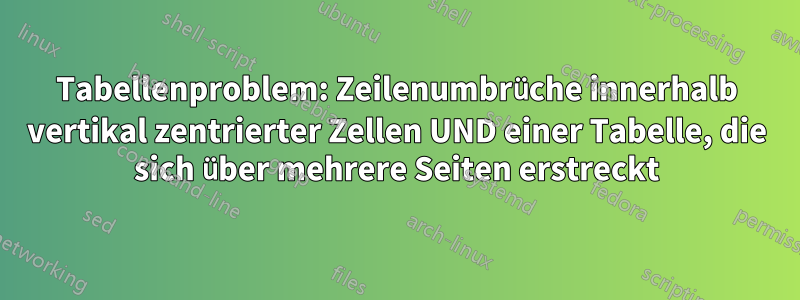
Nachdem ich eine Weile damit verbracht hatte, meine erste Tabelle so zu optimieren, dass sie akzeptabel aussieht, stieß ich auf ein Problem, als ich dasselbe noch einmal brauchte, die Tabelle aber auch mehrere Seiten umfassen sollte. Ich habe etwas über herausgefunden \longtable, kann es aber nicht verwenden, da es meines Wissens nach mit meinen anderen Anforderungen nicht kompatibel ist. Das Problem beim Nachschlagen von Antworten besteht darin, dass ich für jedes einzelne Problem Lösungen bekomme, diese aber nicht kombinieren kann, um alle meine Anforderungen abzudecken.
erforderlich:
- verwendet LuaLaTex (ich muss Times New Roman verwenden)
- Die Tabelle kann sich über mehrere Seiten erstrecken
- Zeilenumbrüche innerhalb von Tabellenzellen
- vertikale Zentrierung des Textes in jeder Zelle
- die einzelnen Zeilen der Tabelle müssen unterscheidbar sein (man muss erkennen können, zu welcher Tabellenzeile ein Wort gehört, auch wenn es sich in einer Zelle mit mehreren Zeilen befindet)
- ein Label, um auf die Tabelle verweisen zu können
- Kompatibilität mit
\begin{landscape} \end{landscape}
Dinge, die ich sehr schätzen würde, auf die ich aber auch verzichten könnte, wenn es nicht anders möglich wäre:
- automatischer Zeilenumbruch (
\linebreakstattdessen manuelle Einstellung) - selbstanpassende Spaltenbreiten
- individuelle Einstellung der horizontalen Ausrichtung für jede Spalte (eine Spalte linksbündig, die andere zentriert,...)
- keine Warnungen über underfull
\hbox-es
Im folgenden Codebeispiel gehe ich die Entwicklung meiner Tabellen durch, um Ihnen einige der Probleme zu zeigen, auf die ich gestoßen bin, und wie ich sie gelöst habe. Ich habe eine Lösung gefunden, mit der ich sehr zufrieden bin, die jedoch nicht mit kompatibel ist \longtable. Dies macht alle Fortschritte zunichte, die ich in Bezug auf Zeilenumbrüche innerhalb von Zellen, vertikale Zentrierung und die allgemeine Erstellung einer ansehnlichen Tabelle gemacht habe.
Vielen Dank im Voraus für Eure Antworten!
Hier ist das Codebeispiel:
\documentclass[a4paper,11pt]{report}
% preamble
% general: margins, font, spacing
\usepackage[twoside,margin=2.5cm,bindingoffset=1.25cm]{geometry}
\usepackage{fontspec} % for times new roman
\setmainfont{Times New Roman}
\usepackage{setspace} % for 1.5 line spacing
% references to papers, figures, tables, ...
% \usepackage[style=IEEE,backend=biber]{biblatex}
% \addbibresource{library.bib}
\usepackage{refstyle} % for figure references
\usepackage{tabulary} % for easier handling of multiline entries in tables
\usepackage{array,booktabs} % http://ctan.org/pkg/
\usepackage{longtable} % for multi-page tables
\usepackage{lscape} % for horizontal tables
\begin{document}
\begin{onehalfspace} % line spacing
The following table is pretty bad. One entry/row is hard to distinguish from the other. Also, it produces four warnings for underfull hboxes. Everything is aligned to the left, which is not good, but there might be a solution for this which I didn't bother to look up due to the other problems.
\medskip
\begin{tabular}{p{7.5cm}p{2cm}p{3cm}}
\hline
\textbf{word} & \textbf{word} & \textbf{some text} \\ \hline
some even longer text, it \linebreak starts to get uncomfortable & some \linebreak more text & word \\
some text that is so long that it will have \linebreak to cover multiple lines no matter what & some \linebreak text & word \\
%\label{table:thefirstfailedattempt}
\end{tabular}
\bigskip
\bigskip
The following example is better, at least it doesn't generate warnings, decides where to include line breaks within cells and self-adjusts the width of each column. Moreover, it is easy to define the alignment for each column separately, which is something I appreciate. But the vertical centering is missing. This is not acceptable to me.
\medskip
\begin{tabulary}{14cm}{CCC} % good except for missing vertical centering
\hline
\textbf{word} & \textbf{word} & \textbf{some text} \\ \hline
some even longer text, it starts to get uncomfortable & some more text & word \\
some text that is so long that it will have to cover multiple lines no matter what & some text & word \\
%\label{table:thesecondfailedattempt}
\end{tabulary}
\bigskip
\bigskip
With this solution (Table\,\ref{table:solutionfound}) I was very happy. Distinguishable rows, vertical alignment, table-label and a nice format as the cherry on top. This is what I was looking for.
% http://tex.stackexchange.com/questions/127050/vertically-align-text-in-table-in-latex
\medskip
\begin{table}[htbp]
\centering
%\caption{Data Units, Sources, and Dates}
\renewcommand{\arraystretch}{1.5}% Spread rows out...
\begin{tabular}{>{\centering}m{7.5cm} >{\centering}m{2cm} >{\centering\arraybackslash}m{3cm}}
\toprule
\textbf{word} & \textbf{word} & \textbf{some text} \\
\midrule
some even longer text, it starts to get uncomfortable & some more text & word \\
some text that is so long that it will have \linebreak to cover multiple lines no matter what & some text & word \\
\bottomrule
\end{tabular}
\caption[The table I was happy with]{\textbf{The table I was happy with.} Some longer text describing the table. Some longer text describing the table. Some longer text describing the table. Some longer text describing the table.
\label{table:solutionfound}}
\end{table}
\bigskip
\bigskip
But then I reached the next table (Table\,\ref{table:thetablethatistoolong}), which is quite the monster. I had to switch to landscape to fit all the columns in, but I quickly found a solution that worked. However, it is too long and stretches over multiple pages. By looking up other stackexchange answers I found out that longtable is the solution for this. But my previous solution is not compatible with longtable, which nullifies all the advances I have made in terms of linebreaks within cells, vertical centering and generally producing a respectable table.
I could split this table into three separate tables (defined by the second column), but the third table (second column is 'bar') would still be too long for one page.
\begin{landscape}
\begin{table}[htbp] % doesn't work with longtable
\centering
%\caption{Data Units, Sources, and Dates}
\renewcommand{\arraystretch}{1.5}% Spread rows out...
\begin{tabular}{>{\centering}m{2cm} >{\centering}m{2cm} >{\centering}m{2cm} >{\centering}m{5cm} >{\centering}m{3cm} >{\centering}m{2cm} >{\centering}m{2cm} >{\centering\arraybackslash}m{3cm}}
\toprule
\textbf{some ID} & \textbf{a property} & \textbf{another column} & \textbf{column containing much text} & \textbf{more text} & \textbf{further specification of foo} & \textbf{further specification of bar} & \textbf{final comment} \\
\midrule
B01 & foo & word & some middle-length text & some text & some text & & some middle-length text \\
B02 & foo & word & some even longer text, it starts to get uncomfortable & word & word & & some text \\
B04 & foo & word & some text with a bit more length & word & word & & some text \\
B05 & foo & word & some text with a bit more length & some text & word & & some text \\
B06 & foo & word & some middle-length text & some text & some text & & some text \\
B08 & foo & word & some text with a bit more length & some text & some text & & some text with a bit more length \\
B10 & foo & word & some middle-length text & some text & some text & & some text \\
B11 & foo & word & some text with a bit more length & some text & word & & word \\
B12 & foo & word & some middle-length text & some text & word & & some text \\
B13 & foo & word & some middle-length text & some text & some text & & some text \\
B15 & foo & word & some even longer text, it starts to get uncomfortable & some text & some text & & some text \\
B16 & foo & word & some text that is so long that it will have to cover multiple lines no matter what & some text & some text & & some text \\
B17 & foo & word & some even longer text, it starts to get uncomfortable & word & some text & & some text \\
B18 & foo & word & some even longer text, it starts to get uncomfortable & word & some text & & some text \\
B19 & foo & word & some text that is so long that it will have to cover multiple lines no matter what & word & word & & some text \\
B21 & foo & word & some text with a bit more length & some text & some text & & word \\
B23 & foo & word & some text with a bit more length & some text & word & & some text \\
B25 & foo & word & some middle-length text & some text & some text & & some text \\
B27 & foo & word & some middle-length text & some text & word & & some text \\
B29 & foo & word & some text with a bit more length & some text & word & & some text \\
B30 & foo & word & some even longer text, it starts to get uncomfortable & some text & word & & some text \\
B32 & foo & word & some text with a bit more length & some text & word & & some text \\
B34 & foo & word & some middle-length text & some text & word & & word \\
B35 & foo & word & some text with a bit more length & some text & some text & & word \\
B39 & foo & word & some middle-length text & some text & some text & & word \\
B41 & foo & word & some even longer text, it starts to get uncomfortable & some text & some text & & word \\
B42 & foo & word & some text with a bit more length & word & word & & word \\
B45 & foo & word & some text with a bit more length & word & some text & & word \\
B04 & foo+bar & word & some middle-length text & some text & word & some text & some text \\
B14 & foo+bar & word & some middle-length text & some text & some text & word & some text \\
B20 & foo+bar & word & some middle-length text & word & some text & some text & word \\
B24 & foo+bar & word & some middle-length text & word & some middle-length text & word & some text \\
B26 & foo+bar & word & some text with a bit more length & some text & some middle-length text & some text & word \\
B28 & foo+bar & word & some even longer text, it starts to get uncomfortable & word & some text & word & word \\
B31 & foo+bar & word & some even longer text, it starts to get uncomfortable & some text & word & some text & word \\
B33 & foo+bar & word & some text with a bit more length & some text & some middle-length text & word & word \\
B40 & foo+bar & word & some text with a bit more length & word & some text & some text & word \\
B44 & foo+bar & word & some text with a bit more length & word & some middle-length text & some text & word \\
B46 & foo+bar & word & some middle-length text & some text & word & word & word \\
B48 & foo+bar & word & some middle-length text & word & some middle-length text & some text & some text \\
D01 & foo+bar & word & some even longer text, it starts to get uncomfortable & word & some middle-length text & some text & word \\
D05 & foo+bar & word & some middle-length text & some text & some text with a bit more length & word & infiltrated \\
D09 & foo+bar & word & some even longer text, it starts to get uncomfortable & some text & some text with a bit more length & word & infiltrated \\
D22 & foo+bar & word & some text with a bit more length & some text & some text with a bit more length & some text & some text \\
D31 & foo+bar & word & some text with a bit more length & some text & some text with a bit more length & some text & some text \\
D02 & bar & word & some text with a bit more length & some text & & word & word \\
D03 & bar & word & some text with a bit more length & word & & some text & some text \\
D04 & bar & word & some text with a bit more length & some text & & some text & some text \\
D06 & bar & word & some even longer text, it starts to get uncomfortable & word & & some text & some text \\
D07 & bar & word & some even longer text, it starts to get uncomfortable & some text & & word & some text \\
D08 & bar & word & some even longer text, it starts to get uncomfortable & some text & & some text & some text \\
D10 & bar & word & some even longer text, it starts to get uncomfortable & some text & & some text & some text \\
D11 & bar & word & some text with a bit more length & some text & & some text & some text \\
D12 & bar & word & some even longer text, it starts to get uncomfortable & word & & word & some text \\
D13 & bar & word & some text that is so long that it will have to cover multiple lines no matter what & word & & some text & word \\
D14 & bar & word & some even longer text, it starts to get uncomfortable & some text & & word & word \\
D15 & bar & word & some middle-length text & word & & some text & word \\
D16 & bar & word & some even longer text, it starts to get uncomfortable & some text & & word & word \\
D17 & bar & word & some text with a bit more length & some text & & some text & some text \\
D18 & bar & word & some text with a bit more length & some text & & some text & some text \\
D19 & bar & word & some text with a bit more length & some text & & word & word \\
D20 & bar & word & some text with a bit more length & word & & word & infiltrated \\
D21 & bar & word & some text with a bit more length & some text & & some text & some text \\
D23 & bar & word & some middle-length text & word & & some text & some text \\
D24 & bar & word & some text with a bit more length & some text & & some text & word \\
D25 & bar & word & some middle-length text & some text & & some text & word \\
D26 & bar & word & some text with a bit more length & some text & & word & word \\
D27 & bar & word & some text with a bit more length & word & & some text & word \\
D28 & bar & word & some text with a bit more length & some text & & word & word \\
D29 & bar & word & some text with a bit more length & some text & & word & word \\
D32 & bar & word & some text with a bit more length & some text & & word & word \\
D33 & bar & word & some middle-length text & word & & word & word \\
D34 & bar & word & some middle-length text & word & & some text & word \\
D35 & bar & word & some middle-length text & some text & & some text & word \\
D38 & bar & word & some even longer text, it starts to get uncomfortable & some text & & word & word \\
D39 & bar & word & some text with a bit more length & word & & some text & word \\
D40 & bar & word & some text with a bit more length & some text & & word & word \\
D42 & bar & word & some text with a bit more length & word & & word & word \\
D43 & bar & word & some text with a bit more length & some text & & some text & word \\
D44 & bar & word & some text with a bit more length & some text & & some text & word \\
D45 & bar & word & some text with a bit more length & some text & & some text & word \\
D46 & bar & word & some text with a bit more length & some text & & word & word \\
\bottomrule
\end{tabular}
\caption[This table is too long]{\textbf{This table is too long, you won't even see this.} Some longer text describing the table. Some longer text describing the table. Some longer text describing the table. Some longer text describing the table.
\label{table:thetablethatistoolong}}
\end{table}
\end{landscape}
\end{onehalfspace} % line spacing
\end{document}
Antwort1
Du hast nicht gesagt, was du gemacht hast, longtableaber vermutlich hast du etwas falsch gemacht. Wenn ich es einschalte, longtablescheint es einwandfrei zu funktionieren.
\documentclass[a4paper,11pt]{report}
% preamble
% general: margins, font, spacing
\usepackage[twoside,margin=2.5cm,bindingoffset=1.25cm]{geometry}
\usepackage{fontspec} % for times new roman
\setmainfont{Times New Roman}
\usepackage{setspace} % for 1.5 line spacing
% references to papers, figures, tables, ...
% \usepackage[style=IEEE,backend=biber]{biblatex}
% \addbibresource{library.bib}
\usepackage{refstyle} % for figure references
\usepackage{tabulary} % for easier handling of multiline entries in tables
\usepackage{array,booktabs} % http://ctan.org/pkg/
\usepackage{longtable} % for multi-page tables
\usepackage{lscape} % for horizontal tables
\begin{document}
\begin{onehalfspace} % line spacing
The following table is pretty bad. One entry/row is hard to distinguish from the other. Also, it produces four warnings for underfull hboxes. Everything is aligned to the left, which is not good, but there might be a solution for this which I didn't bother to look up due to the other problems.
\medskip
\begin{tabular}{p{7.5cm}p{2cm}p{3cm}}
\hline
\textbf{word} & \textbf{word} & \textbf{some text} \\ \hline
some even longer text, it \linebreak starts to get uncomfortable & some \linebreak more text & word \\
some text that is so long that it will have \linebreak to cover multiple lines no matter what & some \linebreak text & word \\
%\label{table:thefirstfailedattempt}
\end{tabular}
\bigskip
\bigskip
The following example is better, at least it doesn't generate warnings, decides where to include line breaks within cells and self-adjusts the width of each column. Moreover, it is easy to define the alignment for each column separately, which is something I appreciate. But the vertical centering is missing. This is not acceptable to me.
\medskip
\begin{tabulary}{14cm}{CCC} % good except for missing vertical centering
\hline
\textbf{word} & \textbf{word} & \textbf{some text} \\ \hline
some even longer text, it starts to get uncomfortable & some more text & word \\
some text that is so long that it will have to cover multiple lines no matter what & some text & word \\
%\label{table:thesecondfailedattempt}
\end{tabulary}
\bigskip
\bigskip
With this solution (Table\,\ref{table:solutionfound}) I was very happy. Distinguishable rows, vertical alignment, table-label and a nice format as the cherry on top. This is what I was looking for.
% http://tex.stackexchange.com/questions/127050/vertically-align-text-in-table-in-latex
\medskip
\begin{table}[htbp]
\centering
%\caption{Data Units, Sources, and Dates}
\renewcommand{\arraystretch}{1.5}% Spread rows out...
\begin{tabular}{>{\centering}m{7.5cm} >{\centering}m{2cm} >{\centering\arraybackslash}m{3cm}}
\toprule
\textbf{word} & \textbf{word} & \textbf{some text} \\
\midrule
some even longer text, it starts to get uncomfortable & some more text & word \\
some text that is so long that it will have \linebreak to cover multiple lines no matter what & some text & word \\
\bottomrule
\end{tabular}
\caption[The table I was happy with]{\textbf{The table I was happy with.} Some longer text describing the table. Some longer text describing the table. Some longer text describing the table. Some longer text describing the table.
\label{table:solutionfound}}
\end{table}
\bigskip
\bigskip
But then I reached the next table (Table\,\ref{table:thetablethatistoolong}), which is quite the monster. I had to switch to landscape to fit all the columns in, but I quickly found a solution that worked. However, it is too long and stretches over multiple pages. By looking up other stackexchange answers I found out that longtable is the solution for this. But my previous solution is not compatible with longtable, which nullifies all the advances I have made in terms of linebreaks within cells, vertical centering and generally producing a respectable table.
I could split this table into three separate tables (defined by the second column), but the third table (second column is 'bar') would still be too long for one page.
\begin{landscape}
\renewcommand{\arraystretch}{1.5}% Spread rows out...
\begin{longtable}
{>{\centering}m{2cm} >{\centering}m{2cm} >{\centering}m{2cm} >{\centering}m{5cm} >{\centering}m{3cm} >{\centering}m{2cm} >{\centering}m{2cm} >{\centering\arraybackslash}m{3cm}}
\toprule
\textbf{some ID} & \textbf{a property} & \textbf{another column} & \textbf{column containing much text} & \textbf{more text} & \textbf{further specification of foo} & \textbf{further specification of bar} & \textbf{final comment} \\
\midrule
B01 & foo & word & some middle-length text & some text & some text & & some middle-length text \\
B02 & foo & word & some even longer text, it starts to get uncomfortable & word & word & & some text \\
B04 & foo & word & some text with a bit more length & word & word & & some text \\
B05 & foo & word & some text with a bit more length & some text & word & & some text \\
B06 & foo & word & some middle-length text & some text & some text & & some text \\
B08 & foo & word & some text with a bit more length & some text & some text & & some text with a bit more length \\
B10 & foo & word & some middle-length text & some text & some text & & some text \\
B11 & foo & word & some text with a bit more length & some text & word & & word \\
B12 & foo & word & some middle-length text & some text & word & & some text \\
B13 & foo & word & some middle-length text & some text & some text & & some text \\
B15 & foo & word & some even longer text, it starts to get uncomfortable & some text & some text & & some text \\
B16 & foo & word & some text that is so long that it will have to cover multiple lines no matter what & some text & some text & & some text \\
B17 & foo & word & some even longer text, it starts to get uncomfortable & word & some text & & some text \\
B18 & foo & word & some even longer text, it starts to get uncomfortable & word & some text & & some text \\
B19 & foo & word & some text that is so long that it will have to cover multiple lines no matter what & word & word & & some text \\
B21 & foo & word & some text with a bit more length & some text & some text & & word \\
B23 & foo & word & some text with a bit more length & some text & word & & some text \\
B25 & foo & word & some middle-length text & some text & some text & & some text \\
B27 & foo & word & some middle-length text & some text & word & & some text \\
B29 & foo & word & some text with a bit more length & some text & word & & some text \\
B30 & foo & word & some even longer text, it starts to get uncomfortable & some text & word & & some text \\
B32 & foo & word & some text with a bit more length & some text & word & & some text \\
B34 & foo & word & some middle-length text & some text & word & & word \\
B35 & foo & word & some text with a bit more length & some text & some text & & word \\
B39 & foo & word & some middle-length text & some text & some text & & word \\
B41 & foo & word & some even longer text, it starts to get uncomfortable & some text & some text & & word \\
B42 & foo & word & some text with a bit more length & word & word & & word \\
B45 & foo & word & some text with a bit more length & word & some text & & word \\
B04 & foo+bar & word & some middle-length text & some text & word & some text & some text \\
B14 & foo+bar & word & some middle-length text & some text & some text & word & some text \\
B20 & foo+bar & word & some middle-length text & word & some text & some text & word \\
B24 & foo+bar & word & some middle-length text & word & some middle-length text & word & some text \\
B26 & foo+bar & word & some text with a bit more length & some text & some middle-length text & some text & word \\
B28 & foo+bar & word & some even longer text, it starts to get uncomfortable & word & some text & word & word \\
B31 & foo+bar & word & some even longer text, it starts to get uncomfortable & some text & word & some text & word \\
B33 & foo+bar & word & some text with a bit more length & some text & some middle-length text & word & word \\
B40 & foo+bar & word & some text with a bit more length & word & some text & some text & word \\
B44 & foo+bar & word & some text with a bit more length & word & some middle-length text & some text & word \\
B46 & foo+bar & word & some middle-length text & some text & word & word & word \\
B48 & foo+bar & word & some middle-length text & word & some middle-length text & some text & some text \\
D01 & foo+bar & word & some even longer text, it starts to get uncomfortable & word & some middle-length text & some text & word \\
D05 & foo+bar & word & some middle-length text & some text & some text with a bit more length & word & infiltrated \\
D09 & foo+bar & word & some even longer text, it starts to get uncomfortable & some text & some text with a bit more length & word & infiltrated \\
D22 & foo+bar & word & some text with a bit more length & some text & some text with a bit more length & some text & some text \\
D31 & foo+bar & word & some text with a bit more length & some text & some text with a bit more length & some text & some text \\
D02 & bar & word & some text with a bit more length & some text & & word & word \\
D03 & bar & word & some text with a bit more length & word & & some text & some text \\
D04 & bar & word & some text with a bit more length & some text & & some text & some text \\
D06 & bar & word & some even longer text, it starts to get uncomfortable & word & & some text & some text \\
D07 & bar & word & some even longer text, it starts to get uncomfortable & some text & & word & some text \\
D08 & bar & word & some even longer text, it starts to get uncomfortable & some text & & some text & some text \\
D10 & bar & word & some even longer text, it starts to get uncomfortable & some text & & some text & some text \\
D11 & bar & word & some text with a bit more length & some text & & some text & some text \\
D12 & bar & word & some even longer text, it starts to get uncomfortable & word & & word & some text \\
D13 & bar & word & some text that is so long that it will have to cover multiple lines no matter what & word & & some text & word \\
D14 & bar & word & some even longer text, it starts to get uncomfortable & some text & & word & word \\
D15 & bar & word & some middle-length text & word & & some text & word \\
D16 & bar & word & some even longer text, it starts to get uncomfortable & some text & & word & word \\
D17 & bar & word & some text with a bit more length & some text & & some text & some text \\
D18 & bar & word & some text with a bit more length & some text & & some text & some text \\
D19 & bar & word & some text with a bit more length & some text & & word & word \\
D20 & bar & word & some text with a bit more length & word & & word & infiltrated \\
D21 & bar & word & some text with a bit more length & some text & & some text & some text \\
D23 & bar & word & some middle-length text & word & & some text & some text \\
D24 & bar & word & some text with a bit more length & some text & & some text & word \\
D25 & bar & word & some middle-length text & some text & & some text & word \\
D26 & bar & word & some text with a bit more length & some text & & word & word \\
D27 & bar & word & some text with a bit more length & word & & some text & word \\
D28 & bar & word & some text with a bit more length & some text & & word & word \\
D29 & bar & word & some text with a bit more length & some text & & word & word \\
D32 & bar & word & some text with a bit more length & some text & & word & word \\
D33 & bar & word & some middle-length text & word & & word & word \\
D34 & bar & word & some middle-length text & word & & some text & word \\
D35 & bar & word & some middle-length text & some text & & some text & word \\
D38 & bar & word & some even longer text, it starts to get uncomfortable & some text & & word & word \\
D39 & bar & word & some text with a bit more length & word & & some text & word \\
D40 & bar & word & some text with a bit more length & some text & & word & word \\
D42 & bar & word & some text with a bit more length & word & & word & word \\
D43 & bar & word & some text with a bit more length & some text & & some text & word \\
D44 & bar & word & some text with a bit more length & some text & & some text & word \\
D45 & bar & word & some text with a bit more length & some text & & some text & word \\
D46 & bar & word & some text with a bit more length & some text & & word & word \\
\bottomrule
\caption[This table is too long]{\textbf{This table is too long, you won't even see this.} Some longer text describing the table. Some longer text describing the table. Some longer text describing the table. Some longer text describing the table.
\label{table:thetablethatistoolong}}
\end{longtable}
\end{landscape}
\end{onehalfspace} % line spacing
\end{document}


