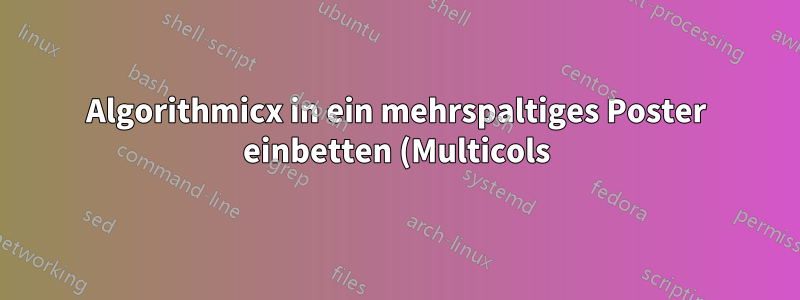.png)
Ich arbeite an einem Poster mit mehreren Spalten (über multicols, wahrscheinlich weil es einen benutzerdefinierten Postertitel gibt). Ich weiß, dass ich verwenden kann algorithmic2e, nehme aber an, dass ich nur bei bleiben möchte algorithmicx– gibt es eine Möglichkeit, das zu handhaben?
Package multicol Warning: Floats and marginpars not allowed
inside `multicols' environment!.
Alle Lösungen, die ich finden konnte, schlagen entweder die Verwendung algorithmic2eoder die Deklaration des Dokuments als vor \documentclass[twocolumn]{article}.
Ich bin nicht sicher, wie ich Letzteres mit dem verwenden soll.Plakatvorlage.
Hier ist ein minimaler Arbeitscode aus der Vorlage oben mit einer algorithmUmgebung und einem Algorithmuscode, der kopiert wurde vondiese Fragedort, aber es scheint nichts anzuzeigen:
\documentclass[a0,landscape]{a0poster}
\usepackage{multicol} % This is so we can have multiple columns of text side-by-side
\columnsep=100pt % This is the amount of white space between the columns in the poster
\columnseprule=3pt % This is the thickness of the black line between the columns in the poster
\usepackage[svgnames]{xcolor} % Specify colors by their 'svgnames', for a full list of all colors available see here: http://www.latextemplates.com/svgnames-colors
% \usepackage{times} % Use the times font
\usepackage{palatino} % Uncomment to use the Palatino font
\usepackage{graphicx} % Required for including images
\graphicspath{{figures/}} % Location of the graphics files
\usepackage{booktabs} % Top and bottom rules for table
\usepackage[font=small,labelfont=bf]{caption} % Required for specifying captions to tables and figures
\usepackage{amsfonts, amsmath, amsthm, amssymb} % For math fonts, symbols and environments
\usepackage{wrapfig} % Allows wrapping text around tables and figures
%% custom packages
\usepackage{tikz}
\usepackage{relsize}
\usepackage{anyfontsize}
\usepackage{algpseudocode,algorithm,algorithmicx}
\newcommand*\DNA{\textsc{dna}}
\newcommand*\Let[2]{\State #1 $\gets$ #2}
\algrenewcommand\algorithmicrequire{\textbf{Precondition:}}
\algrenewcommand\algorithmicensure{\textbf{Postcondition:}}
\begin{document}
\begin{minipage}[b]{0.55\linewidth}
\veryHuge \color{NavyBlue} \textbf{Title} \color{Black}\\ % Title
\Huge\textit{Subtitle}\\[1cm] % Subtitle
\end{minipage}
\begin{minipage}[b]{0.25\linewidth}
\color{DarkSlateGray}
% Department Name\\ % Address
\end{minipage}
\begin{minipage}[b]{0.19\linewidth}
\includegraphics[width=20cm]{logo.png} % Logo or a photo of you, adjust its dimensions here
\end{minipage}
\vspace{1cm} % A bit of extra whitespace between the header and poster content
\begin{multicols}{3} % This is how many columns your poster will be broken into, a poster with many figures may benefit from less columns whereas a text-heavy poster benefits from more
\begin{abstract}
Some abstract.
\end{abstract}
\section*{Introduction}
Some intro
\section*{Main Objectives}
\begin{enumerate}
\item Lorem ipsum dolor sit amet, consectetur.
\item Nullam at mi nisl. Vestibulum est purus, ultricies cursus volutpat sit amet, vestibulum eu.
\item Praesent tortor libero, vulputate quis elementum a, iaculis.
\end{enumerate}
\color{Black}
\begin{algorithm}
\caption{Counting mismatches between two packed \DNA strings
\label{alg:packed-dna-hamming}}
\begin{algorithmic}[1]
\Require{$x$ and $y$ are packed \DNA strings of equal length $n$}
\Statex
\Function{Distance}{$x, y$}
\Let{$z$}{$x \oplus y$} \Comment{$\oplus$: bitwise exclusive-or}
\Let{$\delta$}{$0$}
\For{$i \gets 1 \textrm{ to } n$}
\If{$z_i \neq 0$}
\Let{$\delta$}{$\delta + 1$}
\EndIf
\EndFor
\State \Return{$\delta$}
\EndFunction
\end{algorithmic}
\end{algorithm}
\end{multicols}
\end{document}
Danke schön.
Antwort1
Dank anDavid Charlie, das habe ich herausgefunden.
Die Lösung ist einfach, Sie müssen lediglich Folgendes ersetzen:
\begin{algorithm}
mit
\begin{algorithm}[H]
und alles funktioniert wie von Zauberhand. Tatsächlich sollte man es wahrscheinlich vermeiden, schwebende Umgebungen in anderen schwebenden Umgebungen zu verwenden.


