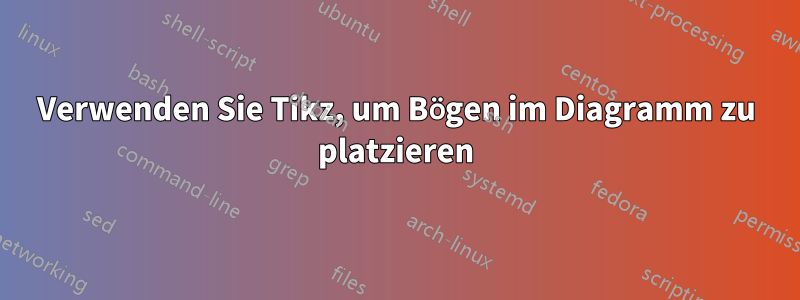
Ich versuche, mit Tikz das folgende Diagramm zu erstellen, aber es gelingt mir nicht:
Dies ist mein bisher bester Versuch:
Und dies ist das MWE, das meinen (ziemlich schlechten) Versuch generiert:
\documentclass[standalone]
\usepackage{tikz}
\usetikzlibrary{fit, calc, matrix, positioning, arrows.meta, intersections, through, backgrounds, patterns}
\begin{document}
\begin{tikzpicture}[my plot/.style={thick, smooth, samples=100, domain=0:1}, my grid/.style={densely dotted,opacity=0.5, every node/.style={black,opacity=1}}, my axis/.style={latex-latex},scale=0.75]
\coordinate (start plot) at (0,{(0)});
\coordinate (end plot) at (6,{(6)});
\draw[my axis] ([shift={(-0cm,0cm)}]start plot |- end plot) node[above] {$h_2$} |- node[coordinate](origin){} ([shift={(0cm,-0cm)}]start plot -| end plot) node[right] {$h_1$};
\def\x{0.5}\def\y{4}\def\p{0.55}
\draw[Red,thick,domain=0:90] plot ({cos(\x)}, {sin(\x)});
\end{tikzpicture}
\end{document}
Gibt es Hinweise, wie man das gewünschte Ergebnis erhält? Vielen Dank an alle für Ihre Zeit!
Antwort1
Dieses Bild ist ziemlich komplex:
\documentclass [tikz, margin=3mm]{standalone}
\usetikzlibrary{arrows, calc, intersections, positioning}
\usepackage{sansmath}
\begin{document}
\begin{tikzpicture}[
node distance = 0pt,
every pin/.style = {pin distance=11mm, pin edge={stealth-}},
every node/.style = {font=\sansmath, color=blue!60!black},
dot/.style = {circle, fill=black, inner sep=0mm, minimum size=2mm,
node contents={}},%
line/.style = {-stealth, shorten >=1mm, shorten <= 1mm},
]
\coordinate (O) at (0,0);
\coordinate[right=55mm of O] (X);
\coordinate[above=55mm of O] (Y);
\coordinate[above right=1 and 2 of O] (d);
\coordinate[right=2 of X |- Y] (e);
% main axis
\draw[->] ([xshift=-0.1] O) -- (X) node[right] {$h_1$};
\draw[->] ([yshift=-0.1] O) -- (Y) node[above] {$h_2$};
% hyperbolas
\draw[blue, thick,name path=A] ($(e)-(5.4,0)$) arc(180:270:5.5 and 4.4);
\draw[blue, thick, scale=0.9,name path=B] ($(e)-(5.4,0)$) arc(180:270:5.5 and 4.4);
\draw[blue, thick, scale=0.8,name path=C] ($(e)-(5.4,0)$) arc(180:270:5.5 and 4.4);
% main locus + S dotted line
\path[name path=S] (O) -- (45:6);
\path[name intersections={of=B and S, by={s}}];
\coordinate[left =of s -| O] (s1);
\coordinate[below=of s |- O] (s2);
\draw[red,thick] let \p1 = ($(s)-(O)$),
\n1 = {veclen(\x1,\y1)} in
($(O)+(\n1,0)$) arc(0:90:\n1);
\draw[densely dotted] (s1) -| (s2) node [pos=0.25,above] {$S$};
\node[dot,at=(s),pin=60:{$F(S,d)$}];
% auxilary axis
\draw[densely dashed] (Y -| d) |- ([xshift=2cm] X |- d);
\node[dot,at=(d),label=below left:$d$];
% hyperbola comments
\node[align=left,right] (comment) at (5,4) {equilateral hyperbolas\\ with $d$ as the origin};
\path[name path=D] (s2) -- (15:8);
\draw[name intersections={of=A and D, by={h1}},line] (comment.210) -- (h1);
\draw[name intersections={of=B and D, by={h2}},line] (comment.210) -- (h2);
\draw[name intersections={of=C and D, by={h3}},line] (comment.210) -- (h3);
\end{tikzpicture}
\end{document}
Der Radius des roten Bogens wird durch den Schnittpunkt einer 45-Grad-Neigung von der Koordinate aus berechnet O. Der Schnittpunkt wird benannt sund seine Projektionen auf yund xdie Achse bestimmen Anfang und Ende der gepunkteten Linie.
Hyperbeln werden durch Bögen mit xradius=5.5und angenähert yradus=4.4. Kommentare im Code zeigen jedes Bildelement an. Sie strukturieren den Code und sollten ihn hoffentlich auch verdeutlichen :)





