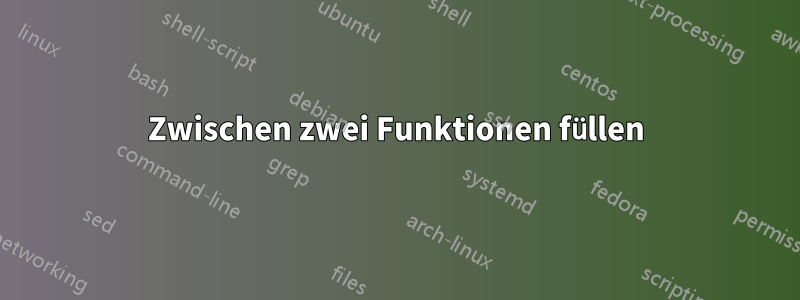
Im folgenden Beispiel versuche ich, zwei Bilder darzustellen, eines mit Schattierung zwischen einem Wellenprofil und dem Schiffsprofil (erfolgreich) und das zweite mit Schattierung zwischen der Wasserlinie \zeta=0und einem verzerrten Unterwasserrumpfprofil (nicht erfolgreich). Ich habe dieselbe fill betweenSyntax verwendet und viele Beiträge durchgesehen, kann meinen Fehler aber scheinbar nicht finden. Ist er für irgendjemanden da draußen offensichtlich?
% Hull Mapping Diagram
% Author: Richard W. Greenwood
\documentclass{article}
\usepackage{tikz}
\usepackage{pgfplots}
%%%<
\usepackage{verbatim}
\usepackage[active,tightpage]{preview}
\usetikzlibrary{calc}
\usepackage{amssymb}
\PreviewEnvironment{tikzpicture}
\setlength{\PreviewBorder}{10pt}%
%%%>
\usepackage{pgfplots}
\pgfplotsset{compat=1.11}
\usepgfplotslibrary{fillbetween}
\usetikzlibrary{patterns}
\usetikzlibrary{intersections}
\pgfdeclarelayer{bg}
\pgfsetlayers{bg,main}
\begin{document}
\begin{comment}
:Title: Hull Mapping
:Author: Richard W. Greenwood
\end{comment}
\pgfmathdeclarefunction{wave}{0}{\pgfmathparse{-0.25*cos(\x r)}}
\pgfmathdeclarefunction{tr_wave}{0}{\pgfmathparse{0}}
\pgfmathdeclarefunction{deck}{0}{\pgfmathparse{0.5}}
\pgfmathdeclarefunction{tr_deck}{0}{\pgfmathparse{0.5+0.25*cos(\x r)}}
\pgfmathdeclarefunction{buttock}{0}{\pgfmathparse{-0.5-0.125*(\x)}}
\pgfmathdeclarefunction{skeg}{0}{\pgfmathparse{-8.2-3.9*(\x)}}
\pgfmathdeclarefunction{keel}{0}{\pgfmathparse{-0.5}}
\pgfmathdeclarefunction{stem}{0}{\pgfmathparse{-10.5+3.5*(\x)}}
\pgfplotsset{width=10cm, compat=1.10}
\begin{tikzpicture}
[declare function={keelp(\x)=
(\x>=0.94*pi)*(-10.5+3.5*(\x))+and
(\x>-0.66*pi,\x<0.94*pi)*(-0.5)+
(\x<=-0.66*pi)*(-0.5+\x*-0.125);}]
[yscale=1.0]
\begin{axis}[
axis equal image,
xtick = \empty,
ytick = \empty,
axis lines =middle,
samples = 160,
domain = -1.5*pi:1.5*pi,
xmin = -1.3*pi, xmax = 1.4*pi,
ymin = -0.75, ymax = 1.35,
title style={at={(0.5,-0.2)},anchor=north},
title = actual immersed hull surface,
]
\addplot[name path=keelprofile, red,domain={-pi:pi}]{keelp(x)};
\addplot[name path=wave, blue, thick, domain={-1.25*pi:1.25*pi} ] {wave};
%\addplot[name path=tr_wave, blue, thick, domain={-1.25*pi:1.25*pi} ] {tr_wave};
%\addplot[name path=tr_profile, green, thick, domain={-pi:0.97*pi} ] {-(wave-keelprofile(x))};
%\addplot[name path=tr_deck, green, thin, mark=none, domain={-1.*pi:1.*pi}] {tr_deck};
\addplot[name path=deck, red, thin, mark=none, domain={-1.*pi:1.*pi}] {deck};
\addplot[name path=transom,red, thin] coordinates {(-pi,-0.1)(-pi,0.5)};
\addplot[black, thin] coordinates {(0,-0.75)(0,0.9)}node[anchor=south west,black]{$z$};
\addplot[black, thin] coordinates {(-1.3*pi,0)(1.35*pi,0)}node[anchor=south,black]{$x$};
\addplot [pattern=north west lines, pattern color=brown!50]fill between[ of = wave and keelprofile, soft clip={domain=-pi:0.97*pi}];
\end{axis}
\end{tikzpicture}
\begin{tikzpicture}
[declare function={
keelp(\x)=
(\x>=0.94*pi)*(-10.5+3.5*(\x))+and
(\x>-0.66*pi,\x<0.94*pi)*(-0.5)+
(\x<=-0.66*pi)*(-0.5+\x*-0.125);
trp(\x)=
(\x>=0.94*pi)*(-10.5+3.5*(\x)+0.25*cos(\x r))+and
(\x>-0.66*pi,\x<0.94*pi)*(-0.5+0.25*cos(\x r))+
(\x<=-0.66*pi)*(-0.5+\x*-0.125+0.25*cos(\x r));
}]
[yscale=1.0]
\begin{axis}[
axis equal image,
xtick = \empty,
ytick = \empty,
axis lines =middle,
samples = 160,
domain = -1.5*pi:1.5*pi,
xmin = -1.3*pi, xmax = 1.4*pi,
ymin = -0.75, ymax = 1.35,
title style={at={(0.5,-0.2)},anchor=north},
title = transformed immersed hull surface,
]
\addplot[name path=tr_wave, blue, thick, domain={-1.25*pi:1.25*pi} ] {tr_wave};
%\addplot[name path=tr_profile, red, thin, domain={-pi:pi} ] {keelp(x)-wave};
\addplot[name path=trp, red, thin, domain={-pi:pi} ] {trp(x)};
\addplot[name path=tr_deck, red, thin, mark=none, domain={-1.*pi:1.*pi}] {tr_deck};
\addplot[name path=tr_transom,red, thin] coordinates {(-pi,-0.35)(-pi,0.25)};
\addplot[black, thin] coordinates {(0,-0.75)(0,0.9)}node[anchor=south west,black]{$\xi$};
\addplot[black, thin] coordinates {(-1.3*pi,0)(1.35*pi,0)}node[anchor=south,black]{$x$};
\addplot [pattern=north west lines, pattern color=brown!50]fill between[ of = tr_wave and trp, soft clip={domain=-pi:0.97*pi}];
\end{axis}
\end{tikzpicture}
\end{document}
Antwort1
Aktualisierte Antwort
Der gemeldete Fehler wurde behoben und mit der Veröffentlichung von PGFPlots v1.16 liefert Ihr Beispiel direkt das erwartete Ergebnis.
Ursprüngliche Antwort
Dies steht im Zusammenhang mit einem bereits gemeldetenInsektin PGFPlots, wenn Sie fill betweenzusammen mit verwenden soft clipund Sie stoßen an die Achsenränder. Die Lösung ist also einfach: Setzen Sie den yminWert auf einen niedrigeren Wert, z. B. auf -0.76und Sie erhalten das gewünschte Ergebnis.
Hier zeige ich nur das Ergebnis der relevanten Teile des Codes (plus einige zusätzliche Dinge, um zu beweisen, woher dieses seltsame Verhalten kommt).
% used PGFPlots v1.14
\documentclass[border=5pt]{standalone}
\usepackage{pgfplots}
\usetikzlibrary{
patterns,
pgfplots.fillbetween,
}
\pgfplotsset{
compat=1.11,
width=10cm,
}
\pgfmathdeclarefunction{tr_wave}{0}{\pgfmathparse{0}}
\begin{document}
\begin{tikzpicture}[
declare function={
trp(\x) =
(\x>=0.94*pi)*(-10.5+3.5*(\x)+0.25*cos(\x r))
+ and(\x>-0.66*pi,\x<0.94*pi)*(-0.5+0.25*cos(\x r))
+ (\x<=-0.66*pi)*(-0.5+\x*-0.125+0.25*cos(\x r))
;
},
]
\begin{axis}[
axis equal image,
xtick=\empty,
ytick=\empty,
axis lines =middle,
samples=160,
xmin=-1.3*pi,
xmax=1.4*pi,
% -----------------------------------------------------------------
% that is the important line here
% it is equal or greater than the minimum value of one of the
% `fill between' pathes and thus causes the strange behaviour
% in combination with the `soft clip' path
ymin=-0.76, % <-- changed from -0.75
% -----------------------------------------------------------------
ymax=1.35,
title style={
at={(0.5,-0.2)},
anchor=north,
},
title=transformed immersed hull surface,
]
\addplot [
name path=tr_wave,
blue,
thick,
domain={-1.25*pi:1.25*pi},
] {tr_wave};
\addplot [
name path=trp,
red,
thin,
domain={-pi:pi},
] {trp(x)};
\addplot [
pattern=north west lines,
pattern color=brown!50,
] fill between [
of=tr_wave and trp,
% to prove that the soft clip is responsible for the bug
% use e.g. a `ymin' value between -0.70 and -0.75,
% comment the `soft clip' path and you will get the desired result
soft clip={
domain=-pi:0.97*pi,
% % comment the previous line and use the next one which
% % should give the same result as when no `soft clip` path
% % is used
% % (same domain as `tr_wave')
% domain=-1.25*pi:1.25*pi,
},
];
% this line shows you the previous `ymin' and that it touched one
% of the pathes relevant for the `fill between'
\draw [help lines, dashed]
(\pgfkeysvalueof{/pgfplots/xmin},-0.75)
-- (\pgfkeysvalueof{/pgfplots/xmax},-0.75)
;
\end{axis}
\end{tikzpicture}
\end{document}




