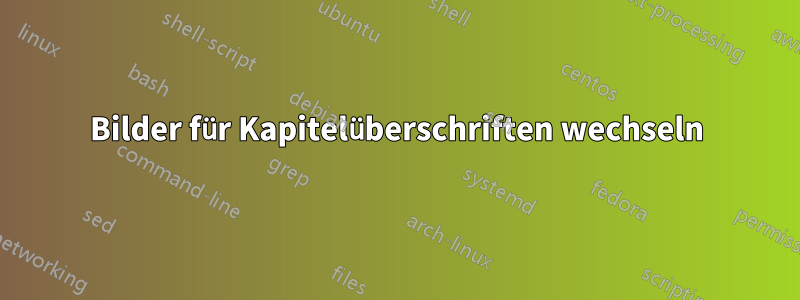
Dieser Code basiert auf der angegebenen Lösunghier, wo ein Bild zu den Überschriften hinzugefügt wird. Im Code aus derLegrande Orange Vorlage hier gegeben,Der Programmierer verwendet einen Schalter, um \chapterimage{chapter_head_1.pdf}die in den Kapitelüberschriften angezeigten Bilder zu ändern.
Gibt es einen ähnlichen Ansatz, mit dem die Bilder der Kopfkapitel mithilfe eines ähnlichen „Umschalt“-Ansatzes wie im unten angegebenen Code umgeschaltet werden können, anstatt die \fancyhead[O]und \fancyhead[E]Umgebungen für jedes Kapitel neu einzugeben und zu ändern?
Hier ist der Originalcode:
\documentclass[11pt,a4paper]{book}
\usepackage{calc}
\usepackage[left=1.5cm, right=1.5cm, bindingoffset=1.5cm, headheight=120pt, top={120pt+10mm}]{geometry}
\usepackage{fancyhdr}
\usepackage{titlesec}
\usepackage{tikz}
\usepackage{lipsum}
\usepackage{fourier}
\usepackage{etoolbox}
\patchcmd{\chapter}{\thispagestyle{plain}}{\thispagestyle{fancy}}{}{}
\definecolor{gmitblue}{RGB}{93,138,168}
\definecolor{line}{RGB}{70,160,216}
\usetikzlibrary{calc}
\renewcommand{\headrulewidth}{0pt}
\newcommand\hdheight{1in}
\newcommand\ftheight{.5in}
\pagestyle{fancy}
\fancyhf{}
\fancyhead[O]{%
\begin{tikzpicture}[overlay, remember picture]%
\fill[gmitblue] (current page.north west) rectangle ($(current page.north east)+(0,-\hdheight)$);
\draw[line] ([yshift=-\hdheight]current page.north west) -- ([yshift=-\hdheight]current page.north east);
\ifnum\value{chapter}=0
\node[anchor=south west, text width=11.5cm, text=white, font=\fontsize{.7cm}{1.5cm}\selectfont\bfseries] at ($(current page.north west)+(.5\hdheight,-\hdheight)$) {\raggedleft\rightmark};
\else
\node[anchor=south west, text width=2cm, text=white, font=\fontsize{2cm}{1.5cm}\selectfont\bfseries] (oddpagenum) at ($(current page.north west)+(.5\hdheight,-\hdheight)$) {\thechapter};
\node[anchor=south west, text width=11.5cm, text=white, font=\fontsize{.5cm}{1.5cm}\selectfont\bfseries] (chapter) at (oddpagenum.south east) {\quad TOPIC TO BE DISCUSSED};
\fi
\node[anchor=north east, inner xsep=5mm] at (current page.north east) {\includegraphics[height=120pt]{example-image-a}};
\end{tikzpicture}%
}
\fancyhead[E]{%
\begin{tikzpicture}[overlay, remember picture]%
\fill[gmitblue] (current page.north west) rectangle ($(current page.north east)+(0,-\hdheight)$);
\draw[line] ([yshift=-\hdheight]current page.north west) -- ([yshift=-\hdheight]current page.north east);
\node[anchor=south east, text width=7cm, text=white, font=\fontsize{.7cm}{1.5cm}\selectfont\bfseries] (evenpagenum) at ($(current page.north east)+(-.5\hdheight,-\hdheight)$) {\raggedleft\rightmark};
\node[anchor=north west, inner xsep=5mm] at (current page.north west) {\includegraphics[height=120pt]{example-image-b}};
\end{tikzpicture}%
}
\fancyfoot[CE]{
\begin{tikzpicture}[overlay, remember picture]%
\fill[gmitblue] (current page.south west) rectangle ($(current page.south east)+(0,.5in)$);
\node[anchor=south west, text=white, font=\Large\bfseries, minimum size=.5in] at (current page.south west) {\thepage};
\node[anchor=south, text=white, font=\large, minimum size=.5in] at (current page.south) {\leftmark};
\node[anchor=south east, text=white, font=\large, minimum size=.5in, inner xsep=5mm] at (current page.south east) {\today};
\end{tikzpicture}%
}
\fancyfoot[CO]{
\begin{tikzpicture}[overlay, remember picture]%
\fill[gmitblue] (current page.south west) rectangle ($(current page.south east)+(0,.5in)$);
\node[anchor=south west, text=white, font=\large, minimum size=.5in, inner xsep=5mm] at (current page.south west) {\today};
\node[anchor=south, text=white, font=\large, minimum size=.5in] at (current page.south) {\leftmark};
\node[anchor=south east, text=white, font=\Large\bfseries, minimum size=.5in] at (current page.south east) {\thepage};
\end{tikzpicture}%
}
\title{A reasonably long title}
\date{\today}
\author{The author}
\titleformat{\chapter}[display]
{\normalfont\huge\bfseries}{}{0pt}{\Huge}
\titlespacing*{\chapter} {0pt}{20pt}{40pt}
\begin{document}
\maketitle
\tableofcontents
\listoffigures
%have a different header image here
\chapter{Problem 1}
\section{Problem 1}
\lipsum[1]
\section{Solution 1}
\lipsum
\lipsum
%have a different header image here - say like the "example-image-d" and "example-image-e" images
\chapter{Problem 2}
\section{Problem 2}
\lipsum[1]
\end{document}
Antwort1
Sie können bei der Definition des geraden und ungeraden Seitenkopfes Makros oder Boxen verwenden \includegraphics[…]{…}. Und Sie können einen Befehl definieren, um diese Makros oder Boxen zu ändern. Im folgenden Beispiel verwende ich Boxen, da es schneller ist, Boxen einmal einzurichten und sie mehrmals zu verwenden, als Makros mehrmals zu erweitern:
\documentclass[11pt,a4paper]{book}
\usepackage{calc}
\usepackage[left=1.5cm, right=1.5cm, bindingoffset=1.5cm, headheight=120pt, top={120pt+10mm}]{geometry}
\usepackage{fancyhdr}
\usepackage{titlesec}
\usepackage{tikz}
\usepackage{lipsum}
\usepackage{fourier}
\usepackage{etoolbox}
\patchcmd{\chapter}{\thispagestyle{plain}}{\thispagestyle{fancy}}{}{}
\definecolor{gmitblue}{RGB}{93,138,168}
\definecolor{line}{RGB}{70,160,216}
\usetikzlibrary{calc}
\renewcommand{\headrulewidth}{0pt}
\newcommand\hdheight{1in}
\newcommand\ftheight{.5in}
\newsavebox\headimageodd
\newsavebox\headimageeven
\newcommand*{\headimages}[3][]{%
% #1 - optional argument added to the optional argument of both \includegraphics
% #2 - name of even/left side page head image
% #3 - name of odd/right side page head image
\savebox{\headimageeven}{%
\includegraphics[height=120pt,#1]{#2}%
}%
\savebox{\headimageodd}{%
\includegraphics[height=120pt,#1]{#3}%
}%
}
\headimages{example-image-b}{example-image-a}
\pagestyle{fancy}
\fancyhf{}
\fancyhead[O]{%
\begin{tikzpicture}[overlay, remember picture]%
\fill[gmitblue] (current page.north west) rectangle ($(current page.north east)+(0,-\hdheight)$);
\draw[line] ([yshift=-\hdheight]current page.north west) -- ([yshift=-\hdheight]current page.north east);
\ifnum\value{chapter}=0
\node[anchor=south west, text width=11.5cm, text=white, font=\fontsize{.7cm}{1.5cm}\selectfont\bfseries] at ($(current page.north west)+(.5\hdheight,-\hdheight)$) {\raggedleft\rightmark};
\else
\node[anchor=south west, text width=2cm, text=white, font=\fontsize{2cm}{1.5cm}\selectfont\bfseries] (oddpagenum) at ($(current page.north west)+(.5\hdheight,-\hdheight)$) {\thechapter};
\node[anchor=south west, text width=11.5cm, text=white, font=\fontsize{.5cm}{1.5cm}\selectfont\bfseries] (chapter) at (oddpagenum.south east) {\quad TOPIC TO BE DISCUSSED};
\fi
\node[anchor=north east, inner xsep=5mm] at (current page.north east) {\usebox\headimageodd};
\end{tikzpicture}%
}
\fancyhead[E]{%
\begin{tikzpicture}[overlay, remember picture]%
\fill[gmitblue] (current page.north west) rectangle ($(current page.north east)+(0,-\hdheight)$);
\draw[line] ([yshift=-\hdheight]current page.north west) -- ([yshift=-\hdheight]current page.north east);
\node[anchor=south east, text width=7cm, text=white, font=\fontsize{.7cm}{1.5cm}\selectfont\bfseries] (evenpagenum) at ($(current page.north east)+(-.5\hdheight,-\hdheight)$) {\raggedleft\rightmark};
\node[anchor=north west, inner xsep=5mm] at (current page.north west) {\usebox\headimageeven};
\end{tikzpicture}%
}
\fancyfoot[CE]{
\begin{tikzpicture}[overlay, remember picture]%
\fill[gmitblue] (current page.south west) rectangle ($(current page.south east)+(0,.5in)$);
\node[anchor=south west, text=white, font=\Large\bfseries, minimum size=.5in] at (current page.south west) {\thepage};
\node[anchor=south, text=white, font=\large, minimum size=.5in] at (current page.south) {\leftmark};
\node[anchor=south east, text=white, font=\large, minimum size=.5in, inner xsep=5mm] at (current page.south east) {\today};
\end{tikzpicture}%
}
\fancyfoot[CO]{
\begin{tikzpicture}[overlay, remember picture]%
\fill[gmitblue] (current page.south west) rectangle ($(current page.south east)+(0,.5in)$);
\node[anchor=south west, text=white, font=\large, minimum size=.5in, inner xsep=5mm] at (current page.south west) {\today};
\node[anchor=south, text=white, font=\large, minimum size=.5in] at (current page.south) {\leftmark};
\node[anchor=south east, text=white, font=\Large\bfseries, minimum size=.5in] at (current page.south east) {\thepage};
\end{tikzpicture}%
}
\title{A reasonably long title}
\date{\today}
\author{The author}
\titleformat{\chapter}[display]
{\normalfont\huge\bfseries}{}{0pt}{\Huge}
\titlespacing*{\chapter} {0pt}{20pt}{40pt}
\begin{document}
\maketitle
\tableofcontents
\listoffigures
\chapter{Problem 1}
\headimages{example-image-c}{example-image}
\section{Problem 1}
\lipsum[1]
\section{Solution 1}
\lipsum
\lipsum
\chapter{Problem 2}
\headimages{example-image-a}{example-image-b}
\section{Problem 2}
\lipsum[1]
\end{document}
Hinweis: Ich kann nicht verwenden example-image-d, da das Paket nur bis zu mwebereitstellt . Daher habe ich anstelle von und erneut und verwendet . Ich denke aber, Sie werden verstehen, wie man es mit verschiedenen Bildern verwendet.example-image-aexample-image-cexample-imageexample-image-cexample-image-aexample-image-c


