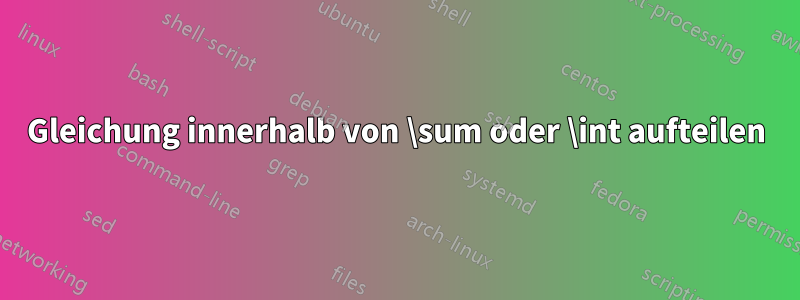
Ich versuche, eine Summe aus vielen Termen wie folgt auf mehrere Zeilen aufzuteilen:
\documentclass[12pt,a4paper]{book}
\usepackage{amsmath}
\begin{document}
\begin{align*}
L &= \sum { A && \text{This equation sums ABC} \\
\times B \\
\times C }
\end{align*}
\end{document}
aber ich verstehe Missing } inserted. Die Motivation besteht darin, \textnicht zu weit nach rechts gedrängt zu werden.
Antwort1
Wie bereits von @daleif in einem Kommentar angemerkt, müssen Sie das falsche Paar geschweifter Klammern entfernen, die das Material nach umschließen \sum. Darüber hinaus sollten Sie mit ziemlicher Sicherheit Ausrichtungspunkte für das Material in den Zeilen 2 und 3 angeben.
\documentclass[12pt,a4paper]{book}
\usepackage{amsmath}
\begin{document}
\hrule % just to illustrate width of textblock
\begin{align*}
L &= \sum \text{A-stuff} \tag*{This equation sums ABC} \\
&\quad \times \text{B-stuff} \\
&\quad \times \text{C-stuff}
\end{align*}
\end{document}
Antwort2
Verwenden aligned:
\documentclass[12pt,a4paper]{book}
\usepackage{amsmath}
\begin{document}
\begin{align*}
L &= \sum \Bigl( \begin{aligned}[t]
& A \\
& \times B \\
& \times C \Bigr)
\end{aligned}
&& \text{This text is not so far}
\\
M &= ABC && \text{This text is not so far}
\end{align*}
Just for a check:
\begin{align*}
M &= ABC && \text{This text is not so far} \\
K &= XYZ && \text{This text is not so far}
\end{align*}
\end{document}
Antwort3
Danke. Ich habe Klammern eingefügt und
\phantomstatt \quad...
\documentclass[12pt,a4paper]{book}
\usepackage{amsmath}
\begin{document}
\begin{align*}
L &= \sum \big( A \\
& \phantom{= \sum \big(} \times B \\
& \phantom{= \sum \big(} \times C
\big)
\end{align*}
\end{document}
Gibt es eine Möglichkeit, so etwas zu tun:
L &\setphantom{= \sum \big(} A \\
& \getphantom \times B \\
& \getphantom \times C
\big)





