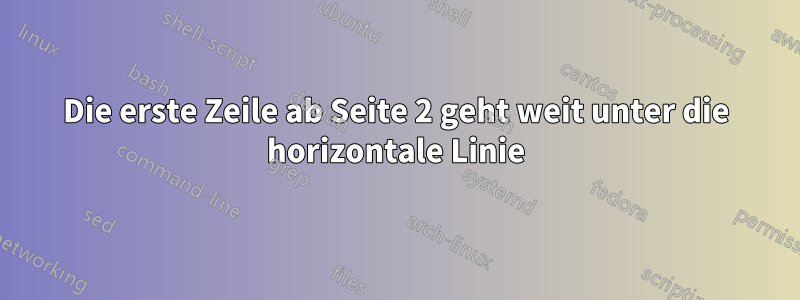
Ich bin neu in diesem Forum und habe ein Problem, das ich unbedingt beheben muss. Die erste Zeile aller Seiten nach Seite 1 geht weit unter die horizontale Linie der Kopfzeile. Ich brauche die erste Zeile aller Seiten, die im gleichen Abstand beginnt wie auf Seite 1. Ich bin für jede Hilfe diesbezüglich dankbar. Das Dokument finden Sie unten:
\documentclass[12pt]{article}
\usepackage{amsmath}
\usepackage{amssymb}
\usepackage{amsthm}
\usepackage{amscd}
\usepackage{amsfonts}
\usepackage{graphicx}%
\usepackage{fancyhdr}
\usepackage{lastpage}
\usepackage{soul}
\usepackage[margin=1.0in]{geometry}
%\usepackage[margin=1in,headsep=.3in]{geometry}
\usepackage{layout}
\theoremstyle{plain} \numberwithin{equation}{section}
\newtheorem{theorem}{Theorem}[section]
\newtheorem{corollary}[theorem]{Corollary}
\newtheorem{conjecture}{Conjecture}
\newtheorem{lemma}[theorem]{Lemma}
\newtheorem{proposition}[theorem]{Proposition}
\theoremstyle{definition}
\newtheorem{definition}[theorem]{Definition}
\newtheorem{finalremark}[theorem]{Final Remark}
\newtheorem{remark}[theorem]{Remark}
\newtheorem{example}[theorem]{Example}
\newtheorem{question}{Question} \topmargin-2cm
\textwidth6.8in
\setlength{\topmargin}{0in} \addtolength{\topmargin}{-\headheight}
\addtolength{\topmargin}{-\headsep}
\setlength{\oddsidemargin}{0in}
\setlength{\parindent}{0em}
\setlength{\parskip}{1em}
\oddsidemargin 0.0in \evensidemargin 0.0in \parindent0em
\pagestyle{fancy}
\lhead{}
\rhead{}
\chead{\large{\bf Teaching Evaluation} \\
S. M. Khurshid Alam, PhD}
\lfoot{\today}
\rfoot{\thepage /\pageref{LastPage}}
\cfoot{}
\newcounter{list}
\begin{document}
\newpage
\pagestyle{fancy}
\fancyhf{}
\fancyhead[L]{}
\fancyhead[C]{{\bf \large Teaching Evaluation} \\
S. M. Khurshid Alam, PhD}
\fancyhead[R]{}
\renewcommand{\headrulewidth}{1.5pt}
\fancyfoot[L]{\today}
\fancyfoot[C]{}
\fancyfoot[R]{\thepage /\pageref{LastPage}}
%%%%%%%%%%%%%%%%%%%%%%%%%%%%%%%%%%%%%%%%%%%%%%%%%%%%%%%%
\textbf{University of Windsor} \\
University of Windsor conducts its course evaluations online or on-campus depending on the type of course delivery. Students in courses offered through Distance Education complete the Student Evaluations of Teaching (SET) form online. On the other hand, students in courses offered through traditional in-class delivery, Partial Distance Education, or any other blended delivery/flexible learning format complete the SET form on campus. The SET are administered during the last two weeks of class prior to the beginning of the final exam period. Each evaluation has two parts, namely, evaluating the instructor, and rating the course.
\textbf{Evaluating the Instructor}:
Students are asked to evaluate the instructor on a scale of $1$ (Extremely Poor) to $7$ (Outstanding) from a total of $12$ questions. The questions are as follows: \\
\textbf{A. The instructor...}
\begin{enumerate}
\item presented material in an organized, well-planned manner
\item used instructional time well
\item explained content clearly with appropriate use of examples
\item was a clear and effective speaker
\item communicated enthusiasm and interest in the course material
\item stimulated your interest in the subject and motivated your learning
\item attended to students' questions and answered them clearly
and effectively
\item was open to students' comments and suggestions
\item was sensitive to students' difficulties
\item was approachable for additional help
\item was accessible to students for individual consultation
(in office hours, after class, open-door, by e-mail, phone)
\item The overall effectiveness of the instructor was
\end{enumerate}
\begin{table}[ht]
%\begin{sidewaystable}[ht]
%\small
\footnotesize
%\scriptsize
%\tiny
\caption{Teaching Evaluation Summary}
\begin{center}
\begin{tabular}{|l|c|c|c|c|c|}
\hline
Course No.--Section: Course Name & Term & \vtop{\hbox{\strut Instructor}\hbox{\strut Score}} & \vtop{\hbox{\strut Course}\hbox{\strut Score}} & \vtop{\hbox{\strut Number}\hbox{\strut Enrolled}} & Responses \\ \hline
03-65-205--01:Statistics for the Sciences & Winter 2017 & NA & NA & NA & NA \\ \hline
03-65-205--02:Statistics for the Sciences & Winter 2017 & NA & NA & NA & NA \\ \hline
03-65-205--02:Statistics for the Sciences & Winter 2015 & NA & NA & NA & NA \\ \hline
03-65-205--03:Statistics for the Sciences & Winter 2015 & NA & NA & NA & NA \\ \hline
03-65-205--91:Statistics for the Sciences & Summer 2012 & NA & NA & NA & NA \\ \hline
03-65-205--02:Statistics for the Sciences & Winter 2012 & NA & NA & NA & NA \\ \hline
03-65-205--01:Statistics for the Sciences & Fall 2011 & NA & NA & NA & NA \\ \hline
03-65-205--91:Statistics for the Sciences & Summer 2011 & NA & NA & NA & NA \\ \hline
\end{tabular}
\end{center}
\label{Table evaluation}
\end{table}
\end{document}
Antwort1
Wenn Sie in Ihrer .logDatei nachsehen, werden Sie Folgendes finden:
Package Fancyhdr Warning: \headheight is too small (12.0pt):
Make it at least 28.85002pt.
We now make it that large for the rest of the document.
This may cause the page layout to be inconsistent, however.
Da Sie eine zweizeilige Kopfzeile haben, ist der standardmäßig zugewiesene vertikale Platz für die Kopfzeile zu klein. fancyhdrsieht dies auf Seite 1 und behebt es für die restlichen Seiten. Dies ist die Ursache für den Unterschied in der angezeigten Ausgabe. Durch Neudefinieren der \headheightLänge wird das Layout konsistenter.
Wenn Sie das Paket verwenden geometry, sollten Sie das Seitenlayout jedoch nicht alle manuell vornehmen. Verwenden Sie stattdessen geometryzum Festlegen der Ränder headheightund headsep, beispielsweise wie im folgenden Code. Passen Sie die Längen Ihren Anforderungen entsprechend an.
Einige weitere Punkte:
Ich denke, es wird normalerweise empfohlen, das Paket zu verwenden,
parskipanstatt es manuell\parskipauf Null zu setzen.Sie definieren die Kopf- und Fußzeilen zweimal, was ein wenig sinnlos ist, deshalb habe ich eine davon entfernt.
\bfist seit etwa 25 Jahren veraltet, verwenden Sie\bfseriesstattdessen.Ich habe eine neue Version der Tabelle mit weniger Regeln vorgeschlagen.
Sie könnten
\sectionanstelle der manuellen Formatierung mit die Verwendung von entweder und ähnlichen Befehlen in Betracht ziehen\textbfoder vielleicht Ihr eigenes Makro definieren.Es wird allgemein empfohlen,
\centeringanstelle von\begin{center} .. \end{center}zum Zentrieren von Tabellen/Abbildungen in Floats zu verwenden, sieheSoll ich für Abbildungen und Tabellen „Mitte“ oder „Zentrierung“ verwenden?
\documentclass[12pt]{article}
\usepackage{amsmath}
\usepackage{amssymb}
\usepackage{amsthm}
\usepackage{amscd}
\usepackage{amsfonts}
\usepackage{graphicx}%
\usepackage{fancyhdr}
\usepackage{lastpage}
\usepackage{parskip} %%% added
\usepackage{booktabs} %%% added
\usepackage{soul}
\usepackage[
left=25mm, % left margin
right=20mm, % right margin
top=20mm, % top margin
headsep=5pt, % space between header and text
headheight=29pt % vertical space for header
]{geometry}
\usepackage{layout}
% from https://tex.stackexchange.com/a/19678/586
\newcommand{\specialcell}[2][t]{%
\begin{tabular}[#1]{@{}l@{}}#2\end{tabular}}
\theoremstyle{plain} \numberwithin{equation}{section}
\newtheorem{theorem}{Theorem}[section]
\newtheorem{corollary}[theorem]{Corollary}
\newtheorem{conjecture}{Conjecture}
\newtheorem{lemma}[theorem]{Lemma}
\newtheorem{proposition}[theorem]{Proposition}
\theoremstyle{definition}
\newtheorem{definition}[theorem]{Definition}
\newtheorem{finalremark}[theorem]{Final Remark}
\newtheorem{remark}[theorem]{Remark}
\newtheorem{example}[theorem]{Example}
\newtheorem{question}{Question}
\fancyhf{}
\fancyhead[L]{}
\fancyhead[C]{{\bfseries \large Teaching Evaluation} \\
S. M. Khurshid Alam, PhD}
\fancyhead[R]{}
\renewcommand{\headrulewidth}{1.5pt}
\fancyfoot[L]{\today}
\fancyfoot[C]{}
\fancyfoot[R]{\thepage /\pageref{LastPage}}
\pagestyle{fancy}
\newcounter{list}
\usepackage{lipsum} % just for example
\begin{document}
\textbf{University of Windsor}
University of Windsor conducts its course evaluations online or on-campus depending on the type of course delivery. Students in courses offered through Distance Education complete the Student Evaluations of Teaching (SET) form online. On the other hand, students in courses offered through traditional in-class delivery, Partial Distance Education, or any other blended delivery/flexible learning format complete the SET form on campus. The SET are administered during the last two weeks of class prior to the beginning of the final exam period. Each evaluation has two parts, namely, evaluating the instructor, and rating the course.
\textbf{Evaluating the Instructor}:
Students are asked to evaluate the instructor on a scale of $1$ (Extremely Poor) to $7$ (Outstanding) from a total of $12$ questions. The questions are as follows:
\textbf{A. The instructor...}
\begin{enumerate}
\item presented material in an organized, well-planned manner
\item used instructional time well
\item explained content clearly with appropriate use of examples
\item was a clear and effective speaker
\item communicated enthusiasm and interest in the course material
\item stimulated your interest in the subject and motivated your learning
\item attended to students' questions and answered them clearly
and effectively
\item was open to students' comments and suggestions
\item was sensitive to students' difficulties
\item was approachable for additional help
\item was accessible to students for individual consultation
(in office hours, after class, open-door, by e-mail, phone)
\item The overall effectiveness of the instructor was
\end{enumerate}
\begin{table}[ht]
%\begin{sidewaystable}[ht]
%\small
\footnotesize
%\scriptsize
%\tiny
\caption{Teaching Evaluation Summary}
\label{Table evaluation}
\centering
\begin{tabular}{ll *{4}{c} }
\toprule
Course No.--Section: Course Name & Term & \specialcell{Instructor\\Score} & \specialcell{Course\\Score} & \specialcell{Number\\Enrolled} & Responses \\ \midrule
03-65-205--01:Statistics for the Sciences & Winter 2017 & NA & NA & NA & NA \\
03-65-205--02:Statistics for the Sciences & Winter 2017 & NA & NA & NA & NA \\
03-65-205--02:Statistics for the Sciences & Winter 2015 & NA & NA & NA & NA \\
03-65-205--03:Statistics for the Sciences & Winter 2015 & NA & NA & NA & NA \\
03-65-205--91:Statistics for the Sciences & Summer 2012 & NA & NA & NA & NA \\
03-65-205--02:Statistics for the Sciences & Winter 2012 & NA & NA & NA & NA \\
03-65-205--01:Statistics for the Sciences & Fall 2011 & NA & NA & NA & NA \\
03-65-205--91:Statistics for the Sciences & Summer 2011 & NA & NA & NA & NA \\ \bottomrule
\end{tabular}
\end{table}
\lipsum\lipsum
\end{document}
Antwort2
Ihr Problem liegt daran, dass Sie \begin{table} ... \end{table}in Ihrem Dokument ein schwebendes Element haben. LaTeX verschiebt es in Ihrem Dokument, um den bestmöglichen Seitenumbruch/-aufteilung/-füllung zu erreichen.
Leider fehlt Ihnen der Text, um zu zeigen, dass alles in Ordnung ist.
Ich habe ein Paket hinzugefügt, lipsumum Blindtext zu generieren und Ihr Dokument zu füllen. Ich habe auch den Befehl hinzugefügt, \lipsum[1-5]um direkt vor und nach der Tabelle fünf zusätzliche Textabsätze einzufügen.
(in office hours, after class, open-door, by e-mail, phone)
\item The overall effectiveness of the instructor was
\end{enumerate}
%% NEW: some more text
\lipsum[1-5]
\begin{table}[ht]
%\begin{sidewaystable}[ht]
%\small
\footnotesize
und später:
03-65-205--01:Statistics for the Sciences & Fall 2011 & NA & NA & NA & NA \\ \hline
03-65-205--91:Statistics for the Sciences & Summer 2011 & NA & NA & NA & NA \\ \hline
\end{tabular}
\end{center}
\caption{Evaluation table. Please fill out any box.}
\end{table}
%% New: even more text.
\lipsum[6-10]
\end{document}
BTW: der \label-Befehl sollte/muss direkt nach dem \caption-Befehl stehen.
Hier ist das Ergebnis



