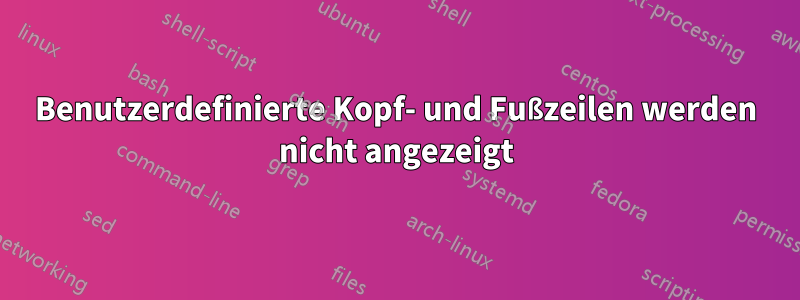
Ich verwende das Modul „Benutzerdefinierte Kopf-/Fußzeilen“ für ein neues Dokument in Lyx, aber die Kopf- und Fußzeilen werden im Dokument nicht einmal angezeigt.
Ich habe dieses Modul in meinem alten Dokument verwendet und es funktioniert einwandfrei. Kopf- und Fußzeilen sind im neuen Dokument jedoch nicht sichtbar, selbst wenn alle Einstellungen gleich sind (einschließlich des Seitenlayouts auf „Ausgefallen“ eingestellt).
Der einzige Unterschied zwischen den Dokumenten besteht darin, dass im neuen Dokument ein benutzerdefiniertes Titelskript eingefügt wurde (alles vor %Old Code). Vielleicht stehen die Pakete graphicx oder svgnames im Konflikt mit dem Modul „Customer Header/Footerlines“, ich bin nicht sicher.
Wir sind für jede Hilfe zur Lösung dieses Problems sehr dankbar.
Danke
%%%%%%%%%%%%%%%%%%%%%%%%%%%%%%%%%%%%%%%%%
% Stylish Colored Title Page
% LaTeX Template
% Version 1.0 (27/12/12)
%
% This template has been downloaded from:
% http://www.LaTeXTemplates.com
%
% Original author:
% Peter Wilson ([email protected])
%
% License:
% CC BY-NC-SA 3.0 (http://creativecommons.org/licenses/by-nc-sa/3.0/)
%
% Instructions for using this template:
% This title page compiles as is. If you wish to include this title page in
% another document, you will need to copy everything before
% \begin{document} into the preamble of your document. The title page is
% then included using \titleBC within your document.
%
%%%%%%%%%%%%%%%%%%%%%%%%%%%%%%%%%%%%%%%%%
%---------------------------------------------------------------------------
-------------
% PACKAGES AND OTHER DOCUMENT CONFIGURATIONS
%---------------------------------------------------------------------------
\usepackage[svgnames]{xcolor}% Required to specify font color
\newcommand*{\plogo}{\fbox{$\mathcal{PL}$}} % Generic publisher logo
\usepackage{graphicx}% Required for box manipulation
%---------------------------------------------------------------------------
% TITLE PAGE
%---------------------------------------------------------------------------
\newcommand*{\rotrt}[1]{\rotatebox{90}{#1}} % Command to rotate right 90
degrees
\newcommand*{\rotlft}[1]{\rotatebox{-90}{#1}} % Command to rotate left 90
degrees
\newcommand*{\titleBC}{\begingroup % Create the command for including the
title page in the document
\centering % Center all text
\def\CP{\textit{\Huge Building Brands By Building Links}} % Title
% Set the width of the curly brackets to the width of the title
{\color{LightGoldenrod}\resizebox*{\unitlength}{\baselineskip}
{\rotrt{$\}$}}} \\[\baselineskip] % Print top curly bracket
\textcolor{Sienna}{\CP} \\[\baselineskip] % Print title
{\color{RosyBrown}\Large AN ILLUSTRATED COLLECTION} \\ % Tagline or further
description
{\color{LightGoldenrod}\resizebox*{\unitlength}{\baselineskip}
{\rotlft{$\}$}}} % Print bottom curly bracket
\vfill % Whitespace between the title and the author name
{\Large\textbf{Author}}\\ % Author name
\vfill % Whitespace between the author name and the publisher logo
\plogo\\[0.5\baselineskip] % Publisher logo
2012 % Year published
\endgroup}
%Old Code
\date{}
\usepackage{wallpaper}
\CenterWallPaper{1}{PDF_Background_1.png}


