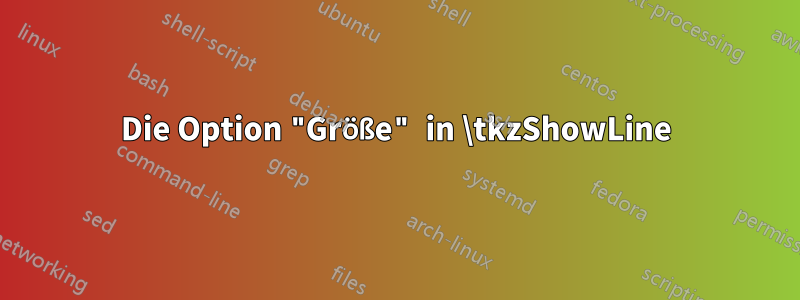
Ich möchte näher auf den Punkt kommenDdie Kompassmarkierung erscheint mit \tkzShowLine[orthogonal....]. Leider hat die Option size=keinerlei Effekt, wie man im folgenden Minimalbeispiel sehen kann.
Danke im Voraus!
\documentclass{standalone}
\usepackage{tkz-euclide}
\usetkzobj{all}
\begin{document}
\begin{tikzpicture}
\tkzDefPoints{0/0/A,3/0/B,0/3/C, 1.5/1.5/D}
\tkzDefPointWith[orthogonal](D,B) \tkzGetPoint{E}
\tkzShowLine[orthogonal=through D,size=.5,color=orange,gap=-2](B,C)
\tkzShowLine[orthogonal=through D,size=2.5,color=red,gap=-3](B,C)
\tkzShowLine[orthogonal=through D,size=100,color=green,gap=-4](B,C)
\tkzDrawPolygon(A,B,C)
\tkzDrawPoints(A,B,C,E,D)
\tkzDrawLine[color=blue](A,E)
\tkzLabelPoints[below left](A)
\tkzLabelPoints[below right](B,E)
\tkzLabelPoints[above left](C)
\tkzLabelPoints[below](D)
\end{tikzpicture}
\end{document}
Antwort1
In dieser Abbildung sehen Sie vier Kompassmarkierungen. Sie können die Länge der vier Markierungen mit ändern length, dann können Sie den Abstand der Markierungen auf der Linie (BC) mit ändern size(Leider habe ich ein kleines Stück Code vergessen und size es funktioniert nicht, auch nicht mit der neuesten Version. Ich ändere den Code heute. Dann haben Sie gapdie Möglichkeit, den Abstand mit den letzten beiden Markierungen mit D zu ändern.
Der nächste Code wird mit der neuen Version kompiliert hier auf CTANmit der Nummer Version 3.01c. Der folgende Code wird nächste Woche in der Version 3.02 eingeführt. Ich habe den Koeffizienten vergessen\tkz@show@size
\documentclass{standalone}
\usepackage{tkz-euclide}
\makeatletter
\def\tkzShowOrthLine{\pgfutil@ifnextchar[{\tkz@ShowOrthLine}{\tkz@ShowOrthLine[]}}
\def\tkz@ShowOrthLine[#1](#2,#3)(#4){%
\begingroup
\pgfkeys{show/.cd,
ratio = .75,
length = 1,
gap = -1,
size = 1}
\pgfkeys{show/.cd,#1}
\tkzVecKOrth(#2,#3)
\pgfnodealias{tkz@OLtmp}{tkzPointResult}
\tkz@VecKCoLinear[1](#2,tkz@OLtmp,#4)
\pgfnodealias{tkzPointCo}{tkzPointResult}
\tkzInterLL(#2,#3)(#4,tkzPointCo)
\pgfnodealias{tkzPOpoint}{tkzPointResult}
\tkzCalcLength(#4,tkzPOpoint)
\tkzGetLength{tkz@mathLen}
\tkz@VecKNorm[1](#2,#3)
\pgfnodealias{PO@tmp}{tkzPointResult}
\tkz@VecKCoLinear[1](#2,PO@tmp,tkzPOpoint)
\pgfnodealias{PO@tmp2}{tkzPointResult}
\tkz@VecKCoLinear[-1](#2,PO@tmp,tkzPOpoint)
\pgfnodealias{PO@tmp1}{tkzPointResult}
\tkz@VecKCoLinear[\tkz@show@size](tkzPOpoint,PO@tmp1,tkzPOpoint)
\pgfnodealias{PO@1}{tkzPointResult}
\tkz@VecKCoLinear[\tkz@show@size](tkzPOpoint,PO@tmp2,tkzPOpoint)
\pgfnodealias{PO@2}{tkzPointResult}
\ifdim\tkz@mathLen pt>10 pt\relax
\tkz@VecKNorm[1](#4,tkzPOpoint)
\pgfnodealias{PO@tmp1}{tkzPointResult}
\else
\tkz@VecKOrthNorm[1](tkzPOpoint,PO@2)
\pgfnodealias{PO@tmp1}{tkzPointResult}
\fi
\tkz@VecKCoLinear[-\tkz@show@gap](PO@tmp1,tkzPOpoint,tkzPOpoint)
\pgfnodealias{PO@3}{tkzPointResult}
\tkzCompass[#1,length=\tkz@show@ratio *\tkz@show@length](#4,PO@1)
\tkzCompass[#1,length=\tkz@show@ratio *\tkz@show@length](#4,PO@2)
\tkzCompass[#1,length=\tkz@show@ratio *\tkz@show@length](PO@1,PO@3)
\tkzCompass[#1,length=\tkz@show@length](PO@2,PO@3)
\endgroup
}
\makeatother
\begin{document}
\begin{tikzpicture}
\tkzDefPoints{0/0/A,3/0/B,0/3/C, 1.5/1.5/D}
\tkzDefPointWith[orthogonal](D,B) \tkzGetPoint{E}
\tkzShowLine[orthogonal=through D,color=orange,length=.5,size=1,gap=-1](B,C)
\tkzShowLine[orthogonal=through D,color=green,length=.75,size=.5,gap=-.75](B,C)
\tkzDrawPolygon(A,B,C)
\tkzDrawPoints(A,B,C,E,D)
\tkzDrawLine[color=blue](A,E)
\tkzLabelPoints[below left](A)
\tkzLabelPoints[below right](B,E)
\tkzLabelPoints[above left](C)
\tkzLabelPoints[below](D)
\end{tikzpicture}
\end{document}




