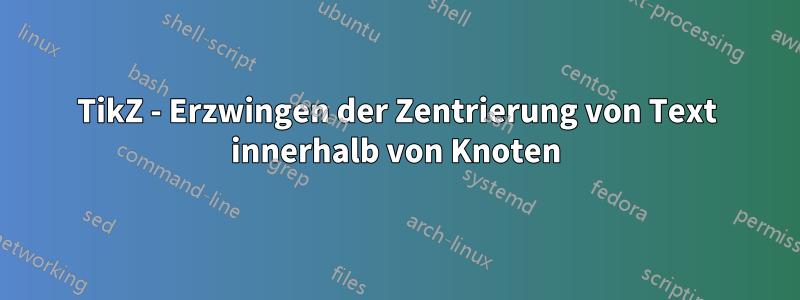
Ich habe den Code unten ... er macht alles, was ich will, außer dass das „*“ im unteren Knoten nicht zentriert ist. Ich dachte daran, ein Symbol wie \ast zu verwenden, aber das hat nicht geklappt. Ebenso steht der Text „Input x“ und „Input y“ in den oberen linken und rechten Knoten jeweils nicht in der Mitte der „Signal“-Blöcke.
Gibt es eine Möglichkeit, den Text genau in die Mitte der Knoten zu zwingen?
\documentclass{article}
\usepackage{tikz}
\usetikzlibrary{shapes,arrows,positioning,shapes.symbols}
\tikzstyle{decision} = [diamond, draw, fill=blue!20,
text width=4.5em, text badly centered, node distance=3cm, inner sep=0pt]
\tikzstyle{block} = [signal, draw, signal to=south,
text width=4.5em, rounded corners]
\tikzstyle{line} = [draw, -latex]
\tikzstyle{cloud} = [draw, ellipse, node distance=3cm, minimum height=3em, minimum width=3em]
%\tikzstyle{signal} = [signal, draw, signal to=south]
\tikzset{
mycustomnode/.style={
draw,
single arrow,
single arrow head extend=0,
shape border uses incircle,
shape border rotate=-90,
}
}
\begin{document}
\begin{tikzpicture}[node distance = 2cm, auto]
block/.style={signal, draw, signal to=south}]
% Place nodes
\node [cloud, line width=2pt] (init) {\huge +};
\node [line width=2pt, text depth=0.25ex, text width=5em, block, above left of=init, node distance=10em] (inputx) {Input x};
\node [line width=2pt, block, above right of=init, node distance=10em] (inputy) {Input y};
\node [line width=2pt, cloud, below of=init, node distance=10em] (*) {\huge *};
% Draw arrows
\path[->, line width=2pt]
(inputx) edge (init)
(inputy) edge (init);
\path[->, line width=2pt] ([xshift=1ex]init.south) edge ([xshift=1ex]*.north);
\path[->, line width=2pt] ([xshift=-1ex]init.south) edge ([xshift=-1ex]*.north);
\end{tikzpicture}
\end{document}


