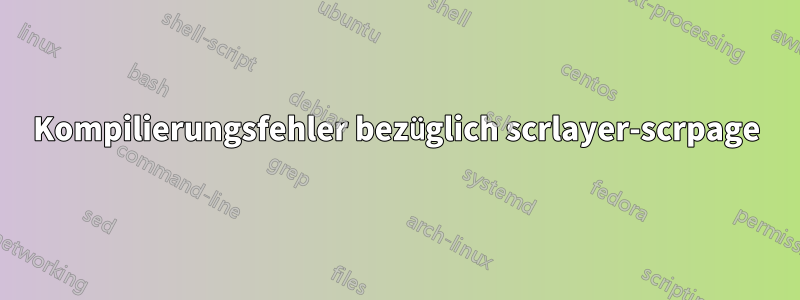
Eine Lösung für eine meiner Fragen funktioniert bei demjenigen, der sie bereitgestellt hat, gut, führt bei mir jedoch beim Kompilieren zu dem Fehler „Missing \begin{document}. \ofoot*{\pagemark“. Könnte es ein Problem mit meiner Installation, meinen Paketen, meinem Betriebssystem sein? DazuOnline-Latex-Compilerderselbe Fehler verhindert, dass er eine Ausgabe erzeugt. Kann es also sein, dass ich kein Problem habe, sondern dass der Code geändert werden muss?
\documentclass[12pt,a4paper,listof=flat,oneside]{scrartcl}
\KOMAoptions{captions=tableheading}
\usepackage{nicefrac}
\usepackage{scrlayer-scrpage}
\ihead{\headmark}
\chead*{}
\ofoot*{\pagemark}
\cfoot*{}
\pagestyle{scrheadings}
\automark[section]{section}
\setkomafont{pagehead}{\normalfont}
\KOMAoptions{
captions=tableheading,
headsepline=true,
markcase=upper}
\usepackage[utf8]{inputenc}
\usepackage[T1]{fontenc}
\usepackage{amssymb}
\usepackage{mathtools}
\usepackage{xfrac}
\usepackage{xspace}
\newcommand{\eg}{\mbox{e.\,g.}\xspace}
\newcommand{\Eg}{\mbox{E.\,g.}\xspace}
\usepackage[english]{babel}
\usepackage[left=3.00cm, right=3.00cm, top=2.00cm, bottom=2.5cm, includeheadfoot]{geometry}
\usepackage[onehalfspacing]{setspace}
\usepackage{lmodern}
%\usepackage{helvet}
%\renewcommand{\familydefault}{\sfdefault}
%\fontfamily{phv}\selectfont
\usepackage{color}
\usepackage[
pdftoolbar = false,
pdfmenubar = false,
pdftitle = mwe,
pdfauthor = {author},
colorlinks,
allcolors = {blue},
bookmarks = true,
bookmarksopen = true,
bookmarksnumbered = true
]{hyperref}
\usepackage{subcaption}
\begin{document}
\thispagestyle{plain.scrheadings}
\section{Chapter one} \label{sec:ChapterOne}
This text shows the current options that I have used for the printed version of my document. What and why would you change something?
\begin{itemize}
\item Referencing in blue. \Eg: Chapter one on page \ref{sec:ChapterOne}
\item In-text math mode I use tfrac or nicefrac like this $\tfrac{1}{2}$ or this $\nicefrac{1}{2}$ and dfrac in the stand-alone equations. Or is sfrac of the xfrac package the way to go? $\sfrac{1}{2}$. What is the difference?
\item Different fonts for print-out and digital copy? \Eg helvet for pdf for no serifs?
\end{itemize}
\newpage
Thats what the pagestyle I have choosed looks like, but there is a warning about fancyhdr, how to produce the same output with KOMA?
\begin{figure}[!htbp]
\null\hfill
\begin{minipage}[b]{0.4\linewidth}
\centering \includegraphics[width=\textwidth]{example-image-a}
\subcaption{Example A}\label{fig:a}
\end{minipage}
\hfill
\begin{minipage}[b]{0.4\linewidth}
\centering \includegraphics[width=\textwidth]{example-image-b}
\subcaption{Example B}\label{fig:b}
\end{minipage}
\hfill\null
\caption{Two figures with subcaption and minipage}
\end{figure}
\end{document}
Antwort1
Der erwähnte Online-Compiler verwendet eine sehr alte KOMA-Script-Version:
Dokumentklasse: scrartcl 19.12.2013 v3.12 KOMA-Script-Dokumentenklasse (Artikel)
Die aktuelle Version ist 3.22 und Version 3.23 wird bald auf CTAN verfügbar sein. Die mit Sternchen versehenen Versionen \iheadusw. werden in Version 3.14 eingeführt.
Wenn Sie nicht aktualisieren können, verwenden Sie:
\usepackage[automark,markcase=upper,headsepline]{scrlayer-scrpage}
\clearpairofpagestyles
\ihead{\headmark}
\ofoot[\pagemark]{\pagemark}
Vollständiges Beispiel:
\documentclass{scrartcl}
\usepackage[automark,headsepline,markcase=upper]{scrlayer-scrpage}
\clearpairofpagestyles
\ihead{\headmark}
\ofoot[\pagemark]{\pagemark}
\usepackage{blindtext}
\begin{document}
\thispagestyle{plain}
{\huge\KOMAScriptVersion\par}
\blinddocument
\end{document}
Ausgabe des in der Frage erwähnten Online-Compilers:
Antwort2
Der gepostete Code gibt
! Paragraph ended before \@fileswith@ptions was complete.
wegen der Leerzeile in den Hyperref-Optionen.
Wenn Sie das entfernen
\usepackage[
pdftoolbar = false,
%%%%%%%%%%%%%%%%%%%%%%%%%%%%%%%%%%<<<<<<<<<<,
pdfmenubar = false,
pdftitle = mwe,
pdfauthor = {author},
colorlinks,
allcolors = {blue},
bookmarks = true,
bookmarksopen = true,
bookmarksnumbered = true
]{hyperref}
Dann gibt es den Fehler
! Undefined control sequence.
<argument> \undefinedpagestyle
l.48 \thispagestyle{leer}
Ich kann nicht erraten, ob das ein Tippfehler für einen definierten Seitenstil ist oder ob die Definition dieses Seitenstils fehlt. Aber wenn man das entfernt, dann:
%\thispagestyle{leer}
dann läuft das Dokument ohne Fehler.



