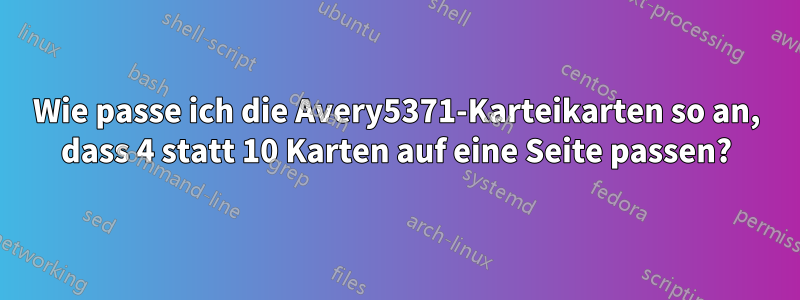
\documentclass[avery5371,grid]{flashcards}
\cardfrontstyle[\large\slshape]{headings}
\cardbackstyle{empty}
\cardfrontfoot{Behavioral Finance} % footer in bottom right
\usepackage{amssymb}
\usepackage{amsmath}
\usepackage{datetime}
% Custom colours
\usepackage{xcolor}
\providecommand{\red}[1]{{\color{red} #1}}
\providecommand{\gray}[1]{{\color{gray} #1}}
\begin{document}
%%%%%%%%%%%%%%%%%%%%%%%%%%%%%%%%%%%%%%%%%%%%%%%%%%%%%%%%%%%%%%%%%%%%%%%%%%%%%%%%
\begin{flashcard}
[
Lecture 3
]
{
What was week 1-2 about
}
\vspace*{\stretch{1}}
\begin{center}
Deviations from the standard assumptions at the level of the individual.
Nonstandard preferences and nonstandard belief.
\end{center}
\vspace*{\stretch{1}}
\end{flashcard}
\end{document}
Ich mag die LaTeX-Karteikarten von avery5371 wirklich sehr, aber sie sind 10 auf 1 Seite. Wenn ich sie ausdrucke und ausschneide, sind sie mir zu klein. Gibt es eine Möglichkeit, sie in 4 auf 1 Seite Karteikarten (im Querformat) statt in 10 auf 1 Seite Karteikarten umzuwandeln?


