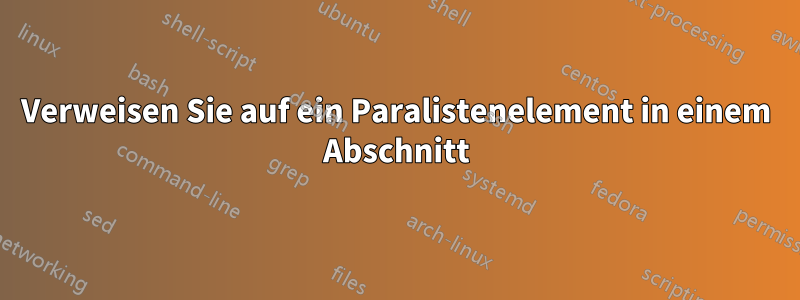
Ich verwende paralist's asparaenumanstelle von Unterabschnitten. Gelegentlich möchte ich jedoch auf ein asparaenumElement verweisen. Hier ist ein MWE:
\documentclass[11pt]{book}
\usepackage{paralist}%
\usepackage{hyperref}
\usepackage{cleveref}
\begin{document}
\chapter{The First}\label{1-0}
\section{One}\label{1-1}
\begin{asparaenum}
\item%1
Some stuff
\item%2
Important Stuff
\end{asparaenum}
Occasionally, I would like to refer to just the item Important Stuff in \Cref{1-1} \nameref{1-1} rather than to the whole section 1.
\end{document}
Antwort1
Versuchen Sie, Beschriftungen nach Elementen hinzuzufügen, etwa wie \item\label{1-1-2}%2 Important Stuffund verweisen Sie dann darauf, zum Beispiel\ref{1-1-2}
Auszug aus dem \verb+paralist+ Paket, Seite 6:
In Ihrem Beispiel:
\documentclass[11pt]{book}
\usepackage{geometry}
\usepackage{paralist}%
\usepackage{hyperref}
\usepackage{cleveref}
\usepackage{lipsum}
\begin{document}
\chapter{The First}\label{1-0}
Excerpt from \verb+paralist+ package, page 6:
\noindent\rule{\linewidth}{1pt}
As an example, we use \verb+asparaenum+ within this paragraph.
\begin{enumerate}
\item Every \verb+\item+ is basically set as a separate paragraph. The second
line is not indented (this is a feature, not a bug).
\item The next \verb+\item+ looks like this and is labeled.
\end{enumerate}
The example was produced by the following piece of code:
\begin{asparaenum}
\item Every \dots
\item The next \dots \label{pl1}
\end{asparaenum}
By saying \verb+\ref{pl1}+ we get \ref{pl1}.
The \verb+inparaenum+ environment formats an enumerated list within a paragraph, just like the one in the introduction.
The example in the introduction was set by the following commands:
\begin{verbatim}
\dots of an enumerated environment that
\begin{inparaenum}[(a)]
\item can be used within paragraphs,
\item takes care of enumeration and
\item has items that can be referenced. \label{pl2}
\end{inparaenum}
Another posting mentioned ...
\end{verbatim}
By saying \verb+\ref{pl2}+ we get c.
\noindent\rule{\linewidth}{1pt}
\section{One}\label{1-1}
In your case:
\begin{asparaenum}
\item Some stuff
\item\label{item:1-1-2} Important Stuff
\end{asparaenum}
Occasionally, I would like to refer to just the item \emph{Important Stuff}, e.g \cref{item:1-1-2} in above list \dots
\section{Two}\label{1-2}
With use referencing some list item, you should be aware that when you do again like in the following case:
\begin{asparaenum}
\item Some stuff second time
\item\label{item:1-2-2} Important Stuff again
\end{asparaenum}
the \emph{Important Stuff again} has the same \verb+\cref+ mark as before, but corect hyperlink, e.g \cref{item:1-2-2},
\lipsum[2]
\newpage\noindent
which work correctly from any part of document, e.g see \cref{item:1-2-2} on the page \pageref{item:1-2-2}!
\lipsum[3]
\end{document}
Antwort2
Geben Sie in der Präambel Folgendes ein:
\crefname{aspar}{Important Item}{Important Items}
\Crefname{aspar}{Important Item}{Important Items}
\crefformat{aspar}{Important Item #1}
\newcommand{\labelasp}[1]{\label[aspar]{#1}} % a new command for custom referncing important items
Wobei es asparsich um einen neuen Etikettentyp zur cleverefIdentifizierung von Paketen handelt. \labelaspist ein neuer Befehl, mit dem Sie wichtige Elemente identifizieren können. Beachten Sie, dass dies Important Itemin jeden beliebigen Namen geändert werden kann, stellen Sie jedoch sicher, dass Sie Plural und Singular richtig festlegen.
Unten sehen Sie einen vollständigen Code:
\documentclass[11pt]{report}
\usepackage{paralist}
\usepackage{hyperref}
\usepackage{cleveref}
\crefname{aspar}{Important Item}{Important Items}
\Crefname{aspar}{Important Item}{Important Items}
\crefformat{aspar}{Important Item #1}
\newcommand{\labelasp}[1]{\label[aspar]{#1}} % a new command for custom referncing important items
\begin{document}
\chapter{The First}\label{1-0}
\section{One}\label{1-1}
\begin{asparaenum}
\item Some stuff
\item \labelasp{imp1}
Important stuff 2
\item \labelasp{imp2}
Important stuff 3
\item \labelasp{imp3}
Important stuff 4
\end{asparaenum}
Now you can refer to \cref{imp1} in page \labelcpageref{imp1} or multiple \cref{imp2,,imp3,,imp1} in \cref{1-1}.
\end{document}





