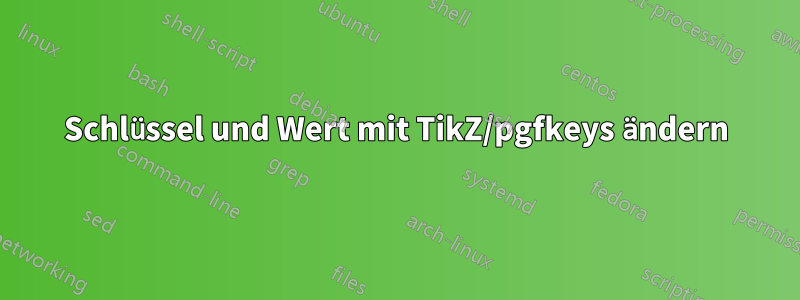
Ein weiteres TikZ-Problem: Beide Vektoren werden dargestellt, aber der zweite erzeugt einen Fehler:
! Dimension too large.
<to be read again>
\relax
l.37 \myvector[text align=center](1,1)
;
I can't work with sizes bigger than about 19 feet.
Continue and I'll use the largest value I can.
Mir ist klar, dass es bei einem kleinen Vektor zu Ausrichtungsproblemen kommen kann. Aber der Fehler tritt auch auf, wenn kein Text vorhanden ist.
Also habe ich versucht, es zu testen:
\ifx\mbftex\empty \def\mbfdecoration{} \else \mbfdecoration{postaction={decorate,decoration={text along path,text align/.expand once=\mbftextalign,text=\mbftext,raise=\mbfraise}}}} /fi
und verwenden Sie es folgendermaßen:
\centerarct[draw=\mbfcolor,line width=\mbflinewidth,\mbfdecoration](#2)(20:21:\mbfradius);
aber das funktioniert nicht. Ok, ich könnte zwei Definitionen von Centerarc davon abhängig machen, ob der Text leer ist oder nicht. Aber gibt es einen anderen Weg? Ich habe versucht, eine Lösung mit Tikzset und Styles zu finden, aber das hat auch nicht funktioniert.
\documentclass[10pt]{article}
\usepackage[a4paper,top=1in, bottom=1in, left=1in, right=1in]{geometry}
\usepackage{tikz}
\usetikzlibrary{calc,arrows.meta,bending,decorations.text,positioning}
\def\centerarct[#1](#2)(#3:#4:#5)% Syntax: [draw options] (center) (start angle:end angle:radius)
{ \path[#1] ($(#2)+({#5*cos(-#3+90)},{#5*sin(-#3+90)})$) arc [start angle={-#3+90}, end angle={-#4+90}, radius=#5)]; }
\pgfkeys{
myvector/.is family,
myvector,
radius/.initial=4cm,
line width/.initial =5mm,
color/.initial=orange,
text align/.initial=right,
text/.initial=,
raise/.initial=0mm
}
\newcommand\myvectorset[1]{\pgfkeys{myvector,#1}}
\def\myvector[#1](#2){
\myvectorset{#1,
radius/.get=\mbfradius,
line width/.get=\mbflinewidth,
color/.get=\mbfcolor,
text align/.get=\mbftextalign,
text/.get=\mbftext,
raise/.get=\mbfraise
}
\centerarct[draw=\mbfcolor,line width=\mbflinewidth,postaction={decorate,decoration={text along path,text align/.expand once=\mbftextalign,text=\mbftext,raise=\mbfraise}}](#2)(20:21:\mbfradius);
}
\begin{document}
\begin{tikzpicture}
\myvector[](0,0);
\myvector[text align=center](1,1);
\end{tikzpicture}
\end{document}
Gibt es eine Möglichkeit, so etwas wie das Folgende umzusetzen?
\documentclass[10pt]{article}
\usepackage[a4paper,top=1in, bottom=1in, left=1in, right=1in]{geometry}
\usepackage{tikz}
\usetikzlibrary{calc,arrows.meta,bending,decorations.text,positioning}
\begin{document}
\def\mytext{}
%\ifx\mytext\empty {\def\mykey{draw=red}} \else {\def\mykey{draw=blue}} \fi % not-solved-1
\begin{tikzpicture}
\tikzset{mystyle/.style={draw=red}} works
%\ifx\mytext\empty {\tikzset{mystyle/.style={draw=red}}} \else {\tikzset{mystyle/.style={draw=blue}}} \fi % not-solved-2
%\path[mykey] (0,0) -- (1,1); % part of not-solved-1
\path[mystyle] (0,0) -- (1,1);
\end{tikzpicture}
\end{document}
Denn so funktioniert es:
\begin{document}
\def\mytext{}
\begin{tikzpicture}
\ifx \mytext \empty \def\mytest{red} \else \def\mytest{blue} \fi
\path[draw=\mytest] (0,0) -- (2,1);
\end{tikzpicture}
\end{document}
Aber ich muss den Schlüssel und seinen Wert ersetzen.


