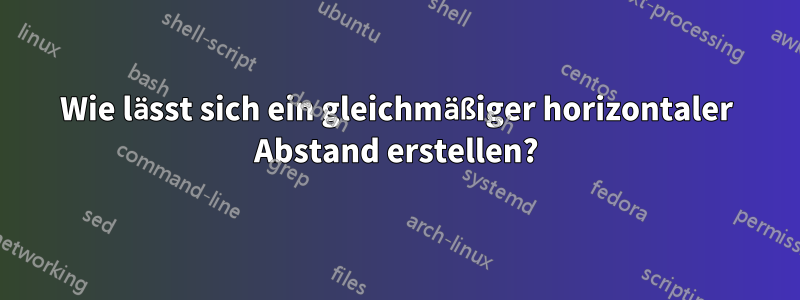
Antwort1
Hier sind einige Möglichkeiten (ungetestet, sollten aber funktionieren):
Nr. 1:
\begin{tabular}{p{3cm}p{10cm}}
Nama: & \dotfill\\
NIS: & \dotfill\\
Judul: & \dotfill
\end{tabular}
Nr. 2:
\parbox{3cm}{Nama:}\dotfill\\
\parbox{3cm}{NIS:}\dotfill\\
\parbox{3cm}{Judul:}\dotfill
Nr. 3:
\begin{minipage}{3cm}Nama:\end{minipage}\dotfill
\begin{minipage}{3cm}NIS:\end{minipage}\dotfill
\begin{minipage}{3cm}Judul:\end{minipage}\dotfill
Nr. 4 (erfordert enumitem):
\begin{itemize}[leftmargin=\dimexpr\leftmargin+3cm,labelwidth=3cm]
\item[Nama:] \dotfill
\item[NIS:] \dotfill
\item[Judul:] \dotfill
\end{itemize}
Nr. 5 (Mit freundlicher Genehmigung von egreg):
\makebox[3cm][l]{Nama:}\dotfill
\makebox[3cm][l]{NIS:}\dotfill
\makebox[3cm][l]{Judul:}\dotfill
Antwort2
Versuchen Sie es mit Folgendem:
\begin{tabular}{l@{\qquad:\,}l}
Nama & ... \\[6pt]
NIS & ... \\[6pt]
Judul & ... \\
\end{tabular}





