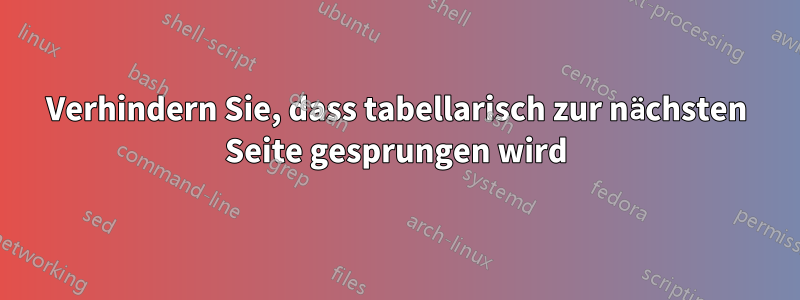
Ich versuche, diese Tabelle in eine Seite einzufügen, die bereits Text enthält. Die Tabelle springt auf die nächste Seite und der Text, der eigentlich auf der nächsten Seite stehen sollte, springt auf der Seite nach oben, auf der die Tabelle stehen sollte.
- Was soll ich machen?
\begin{table}[]
\centering
\caption{Regression results }
\begin{tabular}{llll}
\hline
\textbf{FDI} & \begin{tabular}[c]{@{}l@{}}OLS\\ (1)\end{tabular} & \begin{tabular}[c]{@{}l@{}}FE\\ (2)\end{tabular} & \begin{tabular}[c]{@{}l@{}}FGLS\\ (3)\end{tabular} \\ \hline
FDI.L1 & \begin{tabular}[c]{@{}l@{}}0.65*\\ (0.02)\end{tabular} & \begin{tabular}[c]{@{}l@{}}0.93**\\ (0.4)\end{tabular} & \begin{tabular}[c]{@{}l@{}}0.72*\\ (0.00)\end{tabular} \\
INFR & \begin{tabular}[c]{@{}l@{}}0.42***\\ (0.13)\end{tabular} & \begin{tabular}[c]{@{}l@{}}0.4072***\\ (0.1504)\end{tabular} & \begin{tabular}[c]{@{}l@{}}0.45*\\ (0.0)\end{tabular} \\
EXCH & \begin{tabular}[c]{@{}l@{}}0.40***\\ (0.17)\end{tabular} & \begin{tabular}[c]{@{}l@{}}0.49***\\ (0.15)\end{tabular} & \begin{tabular}[c]{@{}l@{}}0.45*\\ (0.36)\end{tabular} \\
MRKTS & \begin{tabular}[c]{@{}l@{}}1.51\\ (0.73)\end{tabular} & \begin{tabular}[c]{@{}l@{}}1.1\\ (0.7)\end{tabular} & \begin{tabular}[c]{@{}l@{}}1.1*\\ (0.08)\end{tabular} \\
MRKTS.L1 & \begin{tabular}[c]{@{}l@{}}0.85***\\ (0.26)\end{tabular} & \begin{tabular}[c]{@{}l@{}}0.55***\\ (0.24)\end{tabular} & \begin{tabular}[c]{@{}l@{}}0.7477*\\ (0.2261)\end{tabular} \\
UNMP & \begin{tabular}[c]{@{}l@{}}-0.0236\\ (0.09)\end{tabular} & \begin{tabular}[c]{@{}l@{}}-0.06\\ (0.07)\end{tabular} & \begin{tabular}[c]{@{}l@{}}-0.04\\ (0.00)\end{tabular} \\
NEWS & \begin{tabular}[c]{@{}l@{}}0.56***\\ (0.25)\end{tabular} & \begin{tabular}[c]{@{}l@{}}0.56***\\ (0.29)\end{tabular} & \begin{tabular}[c]{@{}l@{}}0.58*\\ (0.28)\end{tabular} \\
NEGT & \begin{tabular}[c]{@{}l@{}}0.23***\\ (0.02)\end{tabular} & \begin{tabular}[c]{@{}l@{}}0.23***\\ (0.7)\end{tabular} & \begin{tabular}[c]{@{}l@{}}0.31**\\ (0.17)\end{tabular} \\
CANDC & \begin{tabular}[c]{@{}l@{}}0.02\\ (0.08)\end{tabular} & \begin{tabular}[c]{@{}l@{}}0.02\\ (0.00)\end{tabular} & \begin{tabular}[c]{@{}l@{}}0.01\\ (0.17)\end{tabular} \\
Country 2 & \begin{tabular}[c]{@{}l@{}}-0.10\\ (0.13)\end{tabular} & - & \begin{tabular}[c]{@{}l@{}}-0.24\\ (0.17)\end{tabular} \\
Country 3 & \begin{tabular}[c]{@{}l@{}}0.07\\ (0.33)\end{tabular} & - & \begin{tabular}[c]{@{}l@{}}-0.18\\ (0.26)\end{tabular} \\
Country 4 & \begin{tabular}[c]{@{}l@{}}1.60***\\ (0.69)\end{tabular} & - & \begin{tabular}[c]{@{}l@{}}1.56**\\ (0.67)\end{tabular} \\
\end{tabular}
\end{table}
Antwort1
Anstatt Zeit damit zu verschwenden, die Tabelle auf der aktuellen Seite zu positionieren, würde ich mir mehr Mühe geben, die Tabelle lesbarer und optisch ansprechender für Ihre Leser zu gestalten. Laden Sie beispielsweise das dcolumnPaket und richten Sie alle Zahlen an ihren jeweiligen Dezimalstellen aus. Nutzen Sie bei der Gelegenheit auch die Gelegenheit, den Code zu vereinfachen.drastisch, etwa wie im folgenden Beispiel gezeigt, das nur 1 tabularUmgebung statt 40 enthält [!!].
\documentclass{article}
\usepackage{booktabs,dcolumn}
\newcolumntype{d}[1]{D..{#1}}
\newcommand\mc[1]{\multicolumn{1}{c}{#1}} % handy shortcut macro
\begin{document}
\begin{table}[h!] % place table on current page, if at all possible
\centering
\caption{Regression results}
\begin{tabular}{@{} >{\scshape}l *{3}{d{2.5}} @{}}
\addlinespace
\toprule
FDI & \mc{OLS} & \mc{FE} & \mc{FGLS} \\
& \mc{(1)} & \mc{(2)} & \mc{(3)} \\
\midrule
fdi.l1 & 0.65^{*} & 0.93^{**} & 0.72^{*} \\
& (0.02) & (0.4) & (0.00) \\
infr & 0.42^{***} & 0.4072^{***}& 0.45^{*} \\
& (0.13) & (0.1504) & (0.0) \\
exch & 0.40^{***} & 0.49^{***} & 0.45^{*} \\
& (0.17) & (0.15) & (0.36) \\
mrkts & 1.51 & 1.1 & 1.1^{*} \\
& (0.73) & (0.7) & (0.08) \\
mrkts.l1& 0.85^{***} & 0.55^{***} & 0.7477^{*} \\
& (0.26) & (0.24) & (0.2261) \\
unmp & -0.0236 & -0.06 & -0.04 \\
& (0.09) & (0.07) & (0.00) \\
news & 0.56^{***} & 0.56^{***} & 0.58^{*} \\
& (0.25) & (0.29) & (0.28) \\
negt & 0.23^{***} & 0.23^{***} & 0.31^{**} \\
& (0.02) & (0.7) & (0.17) \\
candc & 0.02 & 0.02 & 0.01 \\
& (0.08) & (0.00) & (0.17) \\
country 2 &-0.10 & \mc{--} & -0.24 \\
& (0.13) & & (0.17) \\
country 3 & 0.07 & \mc{--} & -0.18 \\
& (0.33) & & (0.26) \\
country 4 & 1.60^{***} & \mc{--}& 1.56^{**} \\
& (0.69) & & (0.67) \\
\bottomrule
\end{tabular}
\end{table}
\end{document}
Antwort2
Wie wäre es mit longtable? Es beginnt dort, wo Sie die Tabelle haben möchten, endet aber auf der nächsten Seite, zum Beispiel so:
MWE unten basiert aufMicoSchöner Schliff für Ihren Code:
\documentclass{article}
\usepackage{booktabs, dcolumn, longtable}
\newcolumntype{d}[1]{D..{#1}}
\newcommand\mc[1]{\multicolumn{1}{c}{#1}} % handy shortcut macro
\usepackage{lipsum}
\begin{document}
\lipsum[1-3]
\begin{longtable}{@{} >{\scshape}l *{3}{d{2.5}} @{}}
\caption{Regression results\newline} \\
\endfirsthead
\caption{Regression results (cont.)} \\
\toprule
\endhead
\midrule[0.6pt]
\multicolumn{4}{>{\footnotesize}r}{continue on the next page}
\endfoot
\endlastfoot
\toprule
FDI & \mc{OLS} & \mc{FE} & \mc{FGLS} \\
& \mc{(1)} & \mc{(2)} & \mc{(3)} \\
\midrule
fdi.l1 & 0.65^{*} & 0.93^{**} & 0.72^{*} \\
& (0.02) & (0.4) & (0.00) \\
infr & 0.42^{***} & 0.4072^{***}& 0.45^{*} \\
& (0.13) & (0.1504) & (0.0) \\
exch & 0.40^{***} & 0.49^{***} & 0.45^{*} \\
& (0.17) & (0.15) & (0.36) \\
mrkts & 1.51 & 1.1 & 1.1^{*} \\
& (0.73) & (0.7) & (0.08) \\
mrkts.l1& 0.85^{***} & 0.55^{***} & 0.7477^{*} \\
& (0.26) & (0.24) & (0.2261) \\
unmp & -0.0236 & -0.06 & -0.04 \\
& (0.09) & (0.07) & (0.00) \\
news & 0.56^{***} & 0.56^{***} & 0.58^{*} \\
& (0.25) & (0.29) & (0.28) \\
negt & 0.23^{***} & 0.23^{***} & 0.31^{**} \\
& (0.02) & (0.7) & (0.17) \\
candc & 0.02 & 0.02 & 0.01 \\
& (0.08) & (0.00) & (0.17) \\
country 2 &-0.10 & \mc{--} & -0.24 \\
& (0.13) & & (0.17) \\
country 3 & 0.07 & \mc{--} & -0.18 \\
& (0.33) & & (0.26) \\
country 4 & 1.60^{***} & \mc{--}& 1.56^{**} \\
& (0.69) & & (0.67) \\
\bottomrule
\end{longtable}
\lipsum
\end{document}




