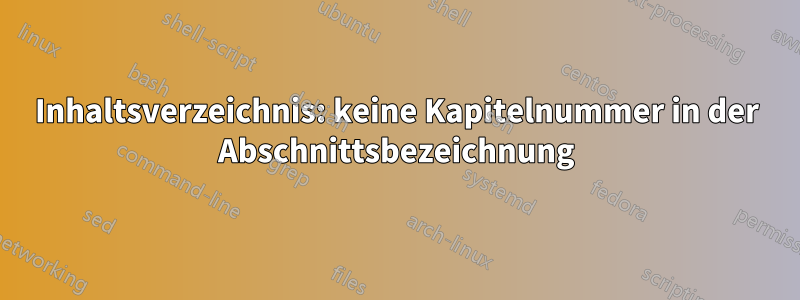
Mein Inhaltsverzeichnis sieht folgendermaßen aus:
I Chapter I
I.1 Section I.1
I.2 Section I.2
II Chapter II
II.1 Section II.1
II.2 Section II.2
Wie kann ich es so aussehen lassen:
I Chapter I
1 Section I.1
2 Section I.2
II Chapter II
1 Section II.1
2 Section II.2
?
MWE:
\documentclass{report}
\usepackage[T1]{fontenc}
\usepackage{titlesec}
\usepackage{titletoc}
\titleclass{\part}{top}
\titleformat{\part}[display]
{\centering\normalfont}
{\itshape \partname~\thepart}{1.0em}
{\bfseries\MakeUppercase}
\titlespacing*{\part}{0pt}{0pt}{20pt}
\renewcommand{\thechapter}{\Roman{chapter}}
\dottedcontents{chapter}[3.0em]{\scshape\bfseries\vspace{1.0em}}{2.5em}{0pc}
\dottedcontents{section}[3.0em]{}{3.5em}{0.75pc}
\begin{document}
\startcontents[parts]
\part{Part I}
\printcontents[parts]{}{0}{}
\chapter{Chapter I}
\section{Section I.1}
\section{Section I.2}
\chapter{Chapter II}
\section{Section II.1}
\section{Section II.2}
\stopcontents[parts]
\end{document}
Antwort1
Hier ist, was Sie brauchen.
\renewcommand{\thesection}{\arabic{section}}\titleformat{\section} {\normalfont\Large\bfseries}{\thechapter.\thesection}{1em}{}für Titel\renewcommand{\p@section}{\thechapter.}für Querverweise.
Natürlich müssen Sie den Abstand in den Inhaltsverzeichniseinträgen anpassen.
Beispiel
\documentclass{report}
\usepackage[T1]{fontenc}
\usepackage{titlesec}
\usepackage{titletoc}
\titleclass{\part}{top}
\titleformat{\part}[display]
{\centering\normalfont}
{\itshape \partname~\thepart}{1.0em}
{\bfseries\MakeUppercase}
\titlespacing*{\part}{0pt}{0pt}{20pt}
\renewcommand{\thechapter}{\Roman{chapter}}
\titleformat{\section}
{\normalfont\Large\bfseries}{\thechapter.\thesection}{1em}{}
\renewcommand{\thesection}{\arabic{section}}
\makeatletter
\renewcommand{\p@section}{\thechapter.}
\makeatother
\dottedcontents{chapter}[3.0em]{\scshape\bfseries\vspace{1.0em}}{2.5em}{0pc}
\dottedcontents{section}[3.0em]{}{3.5em}{0.75pc}
\begin{document}
\startcontents[parts]
\part{Part I}
\printcontents[parts]{}{0}{}
\chapter{Chapter I}
\section{Section I.1}
\section{Section I.2}
\chapter{Chapter II}
\section{Section II.1}
\section{Section II.2}
\stopcontents[parts]
\end{document}
Antwort2
Ist vielleicht nicht die beste und einfachste Antwort ... Ich habe die Abschnitte neu definiert, um den Unterschied zwischen Edry und Inhaltsverzeichnis zu zeigen und ein anderes Erscheinungsbild im Text zu haben:
\documentclass{report}
\usepackage[T1]{fontenc}
\usepackage{titlesec}
\usepackage{titletoc}
\titleclass{\part}{top}
\titleformat{\part}[display]
{\centering\normalfont}
{\itshape \partname~\thepart}{1.0em}
{\bfseries\MakeUppercase}
\titlespacing*{\part}{0pt}{0pt}{20pt}
\titleformat{\section}{\large\bf}{}{0pt}{}
\renewcommand{\thechapter}{\Roman{chapter}}
\renewcommand{\thesection}{\arabic{section}}
\dottedcontents{chapter}[3.0em]{\scshape\bfseries\vspace{1.0em}}{2.5em}{0pc}
\dottedcontents{section}[3.35em]{}{3.5em}{0.75pc}
\let\oldsection\section
\makeatletter
\def\section{%
\@ifstar{\@Starred}{\@nonStarred}%
}
\def\@Starred{%
\@ifnextchar[%
{\GenericWarning{}{Warning: A starred section can not have parameters. I am going to ignore them!}\@StarredWith}%
{\@StarredWithout}%
}
\def\@StarredWith[#1]#2{%
\oldsection*[\thesection]{\thechapter.\thesection\space#2}%
}
\def\@StarredWithout#1{
\oldsection*{\thechapter.\thesection\space#1}%
}
\def\@nonStarred{%
\@ifnextchar[%
{\@nonStarredWith}%
{\@nonStarredWithout}%
}
\def\@nonStarredWith[#1]#2{%
\oldsection[#1]{\thechapter.\thesection\space#2}%
}
\def\@nonStarredWithout#1{%
\oldsection[#1]{\thechapter.\thesection\space#1}%
}
\makeatother
\begin{document}
\startcontents[parts]
\part{Part I}
\printcontents[parts]{}{0}{}
\chapter{Chapter I}
\section{Section I.1}
\section{Section I.2}
\chapter{Chapter II}
\section{Section II.1}
\section{Section II.2}
\stopcontents[parts]
\end{document}
Sie können in Ihren neuen Abschnitten mit dem Def-Befehl alles tun, was Sie möchten. Ich habe einfach die ursprüngliche Option „ohne Sternchen und Inhaltsverzeichnis“ so geändert, dass sie eine Inhaltsverzeichnisoption enthält.
Ergebnis im Inhalt:
Und im Text:




