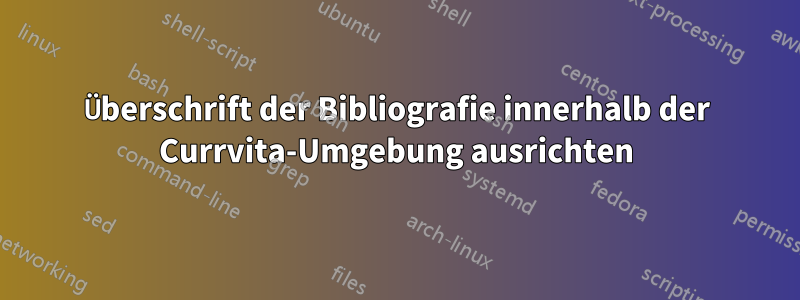
Ich verwende Currvita in einem Scrartcl und möchte einen Veröffentlichungsbereich wie den folgenden einfügen:
MWE:
\documentclass[a4paper,oneside,12pt]{scrartcl}
\usepackage[english]{babel}
\usepackage[]{currvita}
\begin{document}
\center
\begin{cv}{Name}
\begin{thebibliography}{}
\bibitem{} Interesting publication
\end{thebibliography}
\end{cv}
\end{document}
Gibt Ich versuche herauszufinden, wie ich den Titel „Publikationen“ im Abschnitt „Bibliografie“ linksbündig ausrichten kann, bin mir aber aufgrund der Kombination aus scrartcl, currvita und online verfügbaren Informationen zur Bibliografie nicht ganz sicher, wo ich mit der Suche beginnen soll.
Ich versuche herauszufinden, wie ich den Titel „Publikationen“ im Abschnitt „Bibliografie“ linksbündig ausrichten kann, bin mir aber aufgrund der Kombination aus scrartcl, currvita und online verfügbaren Informationen zur Bibliografie nicht ganz sicher, wo ich mit der Suche beginnen soll.
Antwort1
Wenn Sie nichts dagegen haben,biblatexanstattBibtex, wird das Problem automatisch gelöst:
\documentclass[a4paper,oneside,12pt]{scrartcl}
\usepackage[english]{babel}
\usepackage[]{currvita}
\usepackage{filecontents}
\begin{filecontents}{reference.bib}
@article{Orwell,
author = "George Orwell and Aldous Huxley and William Shakespeare and Oscar Wilde",
title = "1984",
year = "1948",
journal = "Books about big brothers",
volume = "5",
number = "42",
pages = "100--111"
}
\end{filecontents}
\usepackage[backend=biber, style=numeric]{biblatex}
\addbibresource{reference.bib}
\setkomafont{subsection}{\small\rmfamily}
\defbibheading{main}{\subsection*{Publications}}
\begin{document}
\nocite{Orwell}
\center
\begin{cv}{Name}
\printbibliography[heading=main]
\end{cv}
\end{document}
Die Überschrift kann mit \defbibheadingund angepasst werden \setkomafont.
Antwort2
Das Ergebnis ist unabhängig von KOMA-Script. Es liegt an der Neudefinition von thebibliographyby currcitainnerhalb der cvUmgebung. Bei Verwendung einer KOMA-Script-Klasse würde es jedoch ausreichen, das Original wiederherzustellen thebibliography:
\usepackage{xpatch}
\xpretocmd{\cv}{%
\let\origthebibliography\thebibliography
\let\endorigthebibliography\endthebibliography
}{}{}
\xapptocmd{\cv}{%
\let\thebibliography\origthebibliography
\let\endthebibliography\endorigthebibliography
}{}{}
Nun können Sie die Konfiguration thebibliographywie im KOMA-Script Handbuch beschrieben vornehmen, zB mit der Option headings=small:
\documentclass[a4paper,oneside,12pt]{scrartcl}
\usepackage[english]{babel}
\usepackage[]{currvita}
\usepackage{xpatch}
\xpretocmd{\cv}{%
\let\origthebibliography\thebibliography
\let\endorigthebibliography\endthebibliography
\KOMAoptions{headings=small}%
}{}{}
\xapptocmd{\cv}{%
\let\thebibliography\origthebibliography
\let\endthebibliography\endorigthebibliography
}{}{}
\begin{document}
\center
\begin{cv}{Name}
\begin{origthebibliography}{}
\bibitem{} Interesting publication
\end{origthebibliography}
\end{cv}
\end{document}
oder zusätzlich bibliography=leveldown:
oder sogar mit \RedeclareSectionCommand:
\documentclass[a4paper,oneside,12pt,bibliography=leveldown]{scrartcl}
\usepackage[english]{babel}
\usepackage[]{currvita}
\usepackage{xpatch}
\xpretocmd{\cv}{%
\let\origthebibliography\thebibliography
\let\endorigthebibliography\endthebibliography
\RedeclareSectionCommand[beforeskip=1sp,afterskip=1sp,font=\cvheadingfont]{subsection}%
}{}{}
\xapptocmd{\cv}{%
\let\thebibliography\origthebibliography
\let\endthebibliography\endorigthebibliography
}{}{}
\begin{document}
\center
\begin{cv}{Name}
\begin{origthebibliography}{}
\bibitem{} Interesting publication
\end{origthebibliography}
\end{cv}
\end{document}






