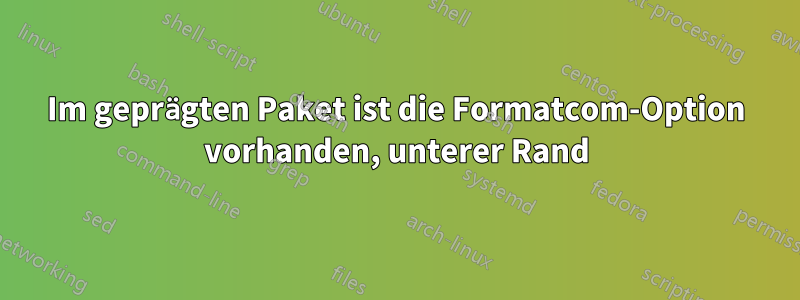
Mit folgendem MWE:
\documentclass{article}
\usepackage{xcolor}
\usepackage{minted}
\begin{document}
\begin{minted}[bgcolor=black,formatcom=\color{white}]{bash}
#! /bin/bash
# script to turn the screen blue
setterm -background blue
echo It is a blue day
\end{minted}
\end{document}
Ich erhalte diese Darstellung:
Wie Sie sehen, formatcomermöglicht die Option, unten im Quellcode eine zusätzliche Leerzeile einzufügen.
Also, wie lösche ich es?
Antwort1
Minted verwendet im Hintergrund fancyvrb. Um die Textfarbe mit der formatcomOption zu ändern, müssen Sie eine Funktion definieren, die neu definiert \FancyVerbFormatLinewie in
\newcommand{\shellfgcolor}{%
\def\FancyVerbFormatLine##1{\textcolor{white}{##1}}%
}
und übergeben Sie es an die formatcomOption „geprägt“ wie informatcom=\shellfgcolor
Ihr MWE wird also:
\documentclass{article}
\usepackage{xcolor}
\usepackage{minted}
\newcommand{\shellfgcolor}{%
\def\FancyVerbFormatLine##1{\textcolor{white}{##1}}%
}
\begin{document}
\begin{minted}[bgcolor=black,formatcom=\shellfgcolor]{bash}
#! /bin/bash
# script to turn the screen blue
setterm -background blue
echo It is a blue day
\end{minted}
\end{document}




