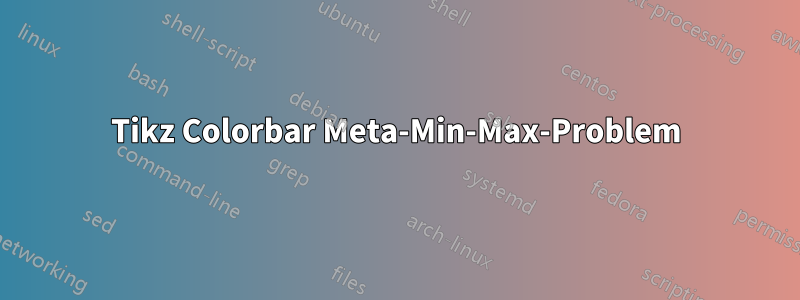
Ich versuche, eine Farbleiste einzubinden, und stelle dabei ein merkwürdiges Verhalten fest. Die erste Farbleiste funktioniert:
\documentclass{article}
\usepackage{tikzscale,pgfplots}
\pgfplotsset{compat=1.13}
\newcommand\figurescale{1}
\newlength\figH
\newlength\figW
\begin{document}
\centering
\setlength{\figH}{0.5\textheight}
\setlength{\figW}{0.9\textwidth}
\begin{tikzpicture}
\begin{axis}[
width=\figW,
height=0.333\figH,
at={(0\figW,0.002\figH)},
hide axis,
scale only axis,
colorbar sampled,
colormap/jet,
colorbar style={
samples=100,
point meta min=295.1111,
point meta max=295.5111,
scaled y ticks = false,
ytick={295.1111,295.5111},
yticklabel style={/pgf/number format/.cd,precision=5},
}
]
\end{axis}
\end{tikzpicture}
\end{document}
aber das Ändern des point meta maxVon 295.5111-in 295.2111und das entsprechende ytickAls
\documentclass{article}
\usepackage{tikzscale,pgfplots}
\pgfplotsset{compat=1.13}
\newcommand\figurescale{1}
\newlength\figH
\newlength\figW
\begin{document}
\centering
\setlength{\figH}{0.5\textheight}
\setlength{\figW}{0.9\textwidth}
\begin{tikzpicture}
\begin{axis}[
width=\figW,
height=0.333\figH,
at={(0\figW,0.002\figH)},
hide axis,
scale only axis,
colorbar sampled,
colormap/jet,
colorbar style={
samples=100,
point meta min=295.1111,
point meta max=295.2111,
scaled y ticks = false,
ytick={295.1111,295.2111},
yticklabel style={/pgf/number format/.cd,precision=5},
}
]
\end{axis}
\end{tikzpicture}
\end{document}
führt zum Fehler
Paket pgfplots Fehler: Die Argumente von [mesh/rows=2,mesh/cols=75] gehen von 150 Punkten aus, aber ich habe tatsächlich N = 192 Punkte! Die Datenmatrix scheint unvollständig oder übervollständig zu sein!? [Verwenden Sie mesh/check=false, um diese Meldung zu deaktivieren
Das Drehen mesh/check=falsehilft nicht (es führt zu einer beschädigten Farbleiste).
Aktualisieren
Ich könnte das Intervall hiermit etwas verkleinern:
\documentclass{standalone}
\usepackage{pgfplots}
\begin{document}
\begin{tikzpicture}
\begin{axis}[
hide axis,
scale only axis,
height=0pt,
width=0pt,
colorbar,
colormap/jet,
point meta min=295.1111,
point meta max=295.1121,
colorbar style={
height=10cm,
ytick={295.1111,295.1121},
yticklabel style={/pgf/number format/.cd,fixed,precision=9},
}]
\addplot [draw=none] coordinates {(0,0)};
\end{axis}
\end{tikzpicture}
\end{document}
Aber die Änderung des Punkt-Meta-Maximums von 295,1121 auf 295,1112
\documentclass{standalone}
\usepackage{pgfplots}
\begin{document}
\begin{tikzpicture}
\begin{axis}[
hide axis,
scale only axis,
height=0pt,
width=0pt,
colorbar,
colormap/jet,
point meta min=295.1111,
point meta max=295.1112,
colorbar style={
height=10cm,
ytick={295.1111,295.1112},
yticklabel style={/pgf/number format/.cd,fixed,precision=9},
}]
\addplot [draw=none] coordinates {(0,0)};
\end{axis}
\end{tikzpicture}
\end{document}
erhält die
Dimension zu groß
Fehler. Ist es möglich, das angezeigte Intervall der Farbleiste weiter zu verringern? Gibt es eine Domänenfunktion wie in pgfplots-Fehler-Dimension-zu-großfür die Farbleiste verfügbar?
Ich möchte das Meta-Maximum auf etwa 295,11111112 ändern.
Aktualisierung 2 Lualatex hilft hier nicht, das Ergebnis ist eine beschädigte Farbleiste:





