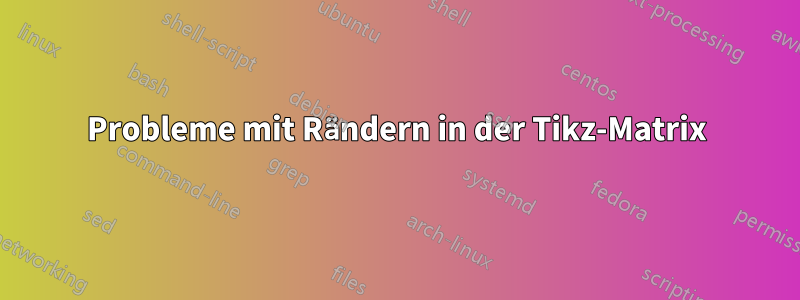
Ich erstelle ein quadratisches Brettspiel, bei dem der Text in den Zellen gedreht werden muss (damit alle Spieler ihn lesen können). Das Problem ist, dass beim Drehen der Zelle zusätzliche Leerzeichen erscheinen, die ich nicht beseitigen konnte. Wie in anderen Antworten auf dieser Site vorgeschlagen, habe ich verwendet
anchor=base,minimum width=1.75cm,minimum height=1.75cm,text height=2ex,text depth=0.25ex
Und
column sep=0cm, row sep=0cm, outer sep=0pt,inner sep=0
wo es hingehört. Aber ich bekomme immer noch den Fehler. Mein Code ist:
\documentclass{standalone}
\usepackage{tikz}
\usetikzlibrary{calc,matrix}
\usepackage{amsthm}
\usepackage{colortbl}
\begin{document}
\begin{tikzpicture}[element/.style={anchor=base,minimum width=1.75cm,minimum height=1.75cm,draw=black,line width=1pt,text height=2ex,text depth=0.25ex}]
\matrix (m) [matrix of nodes,nodes={element},column sep=0cm, row sep=0cm, outer sep=0pt,inner sep=0]{
|[draw,rotate=-90]|1 & |[draw,fill=blue!20,rotate=180]|10 & |[draw,rotate=-90]|11 & |[draw,fill=blue!20,rotate=180]|20 & |[draw,fill=red!20,rotate=180]|21 & |[draw,rotate=-90]|3 & |[draw,fill=blue!20,rotate=180]|10 & |[draw,rotate=-90]|31 & |[draw,fill=blue!20,rotate=180]|23 & |[draw,fill=red!20,rotate=180]|21 \\
|[draw,rotate=-90]|2 & |[draw,fill=red!20,rotate=180]|9 & |[draw,rotate=-90]|12 & |[draw,fill=red!20,rotate=180]|19 & |[draw,fill=red!20,rotate=180]|22 & |[draw,rotate=-90]|1 & |[draw,fill=blue!20,rotate=180]|10 & |[draw,rotate=-90]|11 & |[draw,fill=blue!20,rotate=180]|20 & |[draw,fill=red!20,rotate=180]|21 \\
|[draw,rotate=-90]|3 & |[draw,fill=blue!20,rotate=180]|8 & |[draw,rotate=-90]|13 & |[draw,fill=yellow!20,rotate=180]|18 & |[draw,fill=red!20,rotate=180]|23 & |[draw,rotate=-90]|1 & |[draw,fill=blue!20,rotate=180]|10 & |[draw,rotate=-90]|11 & |[draw,fill=blue!20,rotate=180]|20 & |[draw,fill=red!20,rotate=180]|21 \\
|[draw,rotate=-90]|4 & |[draw,fill=red!20,rotate=180]|7 & |[draw,rotate=-90]|14 & & & & & |[draw,rotate=-90]|11 & |[draw,fill=blue!20,rotate=180]|20 & |[draw,fill=red!20,rotate=180]|21\\
|[draw,rotate=-90]|5 & |[draw,fill=red!20,rotate=180]|6 & |[draw,rotate=-90]|15 & & & & & |[draw,rotate=-90]|11 & |[draw,fill=blue!20,rotate=180]|20 & |[draw,fill=red!20,rotate=180]|21 \\
|[draw,rotate=-90]|4 & |[draw,fill=red!20,rotate=180]|7 & |[draw,rotate=-90]|14 & & & & & |[draw,rotate=-90]|11 & |[draw,fill=blue!20,rotate=180]|20 & |[draw,fill=red!20,rotate=180]|21\\
|[draw,rotate=-90]|5 & |[draw,fill=red!20,rotate=180]|6 & |[draw,rotate=-90]|15 & & & & & |[draw,rotate=-90]|11 & |[draw,fill=blue!20,rotate=180]|20 & |[draw,fill=red!20,rotate=180]|21 \\
|[draw,rotate=-90]|3 & |[draw,fill=blue!20,rotate=180]|8 & |[draw,rotate=-90]|13 & |[draw,fill=yellow!20,rotate=180]|18 & |[draw,fill=red!20,rotate=180]|23 & |[draw,rotate=-90]|1 & |[draw,fill=blue!20,rotate=180]|10 & |[draw,rotate=-90]|11 & |[draw,fill=blue!20,rotate=180]|20 & |[draw,fill=red!20,rotate=180]|21 \\
|[draw,rotate=-90]|4 & |[draw,fill=red!20,rotate=180]|7 & |[draw,rotate=-90]|14 & |[draw,fill=red!20,rotate=180]|17 & |[draw,fill=blue!20,rotate=180]|24 & |[draw,rotate=-90]|1 & |[draw,fill=blue!20,rotate=180]|10 & |[draw,rotate=-90]|11 & |[draw,fill=blue!20,rotate=180]|20 & |[draw,fill=red!20,rotate=180]|21\\
|[draw,rotate=-90]|5 & |[draw,fill=red!20,rotate=180]|6 & |[draw,rotate=-90]|15 & |[draw,fill=blue!20,rotate=180]|16 & |[draw,fill=yellow!20,rotate=180]|25 & |[draw,rotate=-90]|1 & |[draw,fill=blue!20,rotate=180]|10 & |[draw,rotate=-90]|11 & |[draw,fill=blue!20,rotate=180]|20 & |[draw,fill=red!20,rotate=180]|21 \\
};
\end{tikzpicture}
\end{document}
Meine Ausgabe:
Wie kann ich alle Leerzeichen entfernen, damit mein Board durch die Drehung nicht durcheinandergerät?
Antwort1
Eine Lösung für das Grundproblem finden Sie inSigur Kommentar. Sie können Ihren Code jedoch vereinfachen und prägnanter gestalten, indem Sie:
- Definieren von Stilen separat für jede Spalte. Dadurch werden alle lokalen Befehle für die Rotation und viele für die Farben überflüssig
- Es ist besser, den Knotenstil an einer Stelle zu definieren, da Optionen von
matrix - Da die Inhalte der Knoten Zahlen sind, ist die Vorgabe
text depthüberflüssiger - Knoten im Quadrat zu sein, reicht aus, um die Mindestgröße der Knoten zu bestimmen
Das resultierende mwe ist dann:
\documentclass{standalone}
%\usepackage[table]{xcolor}
\usepackage{tikz}
\usetikzlibrary{matrix}
\usepackage{amsthm}
\begin{document}
\begin{tikzpicture}
\matrix (m) [matrix of nodes,
nodes={draw, line width=1pt,
minimum size=4ex, outer sep=0pt,
anchor=center},
column sep=-1pt, row sep=-1pt,
column 1/.style = {nodes={rotate=-90}},
column 2/.style = {nodes={rotate=180}},
column 3/.style = {nodes={rotate=-90}},
column 4/.style = {nodes={rotate=180}},
column 5/.style = {nodes={rotate=180}},
column 6/.style = {nodes={rotate=-90}},
column 7/.style = {nodes={fill=blue!20,rotate=180}},
column 8/.style = {nodes={rotate=-90}},
column 9/.style = {nodes={fill=blue!20,rotate=180}},
column 10/.style = {nodes={fill=red!20,rotate=-90}},
]{
1 & |[fill=blue!20]|10 & 11 & |[fill=blue!20]|20 & |[fill=red!20]|21 & 3 & 10 & 31 & 23 & 21 \\
%
2 & |[fill=red!20]|9 & 12 & |[fill=red!20]|19 & |[fill=red!20]|22 & 1 & 10 & 11 & 20 & 21 \\
%
3 & |[fill=blue!20]|8 & 13 & |[fill=yellow!20]|18 & |[fill=red!20]|23 & 1 & 10 & 11 & 20 & 21 \\
%
4 & |[fill=red!20]|7 & 14 & & & & & 11 & 20 & 21 \\
%
5 & |[fill=red!20]|6 & 15 & & & & & 11 & 20 & 21 \\
%
4 & |[fill=red!20]|7 & 14 & & & & & 11 & 20 & 21 \\
%
5 & |[fill=red!20]|6 & 15 & & & & & 11 & 20 & 21 \\
%
3 & |[fill=blue!20]|8 & 13 & |[fill=yellow!20]|18 & |[fill=red!20]|23 & 1 & 10 & 11 & 20 & 21 \\
%
4 & |[fill=red!20]|7 & 14 & |[fill=red!20]|17 & |[fill=blue!20]|24 & 1 & 10 & 11 & 20 & 21 \\
%
5 & |[fill=red!20]|6 & 15 & |[fill=blue!20]|16 & |[fill=yellow!20]|25 & 1 & 10 & 11 & 20 & 21 \\
};
\end{tikzpicture}
Ergebnis ist:
Antwort2
Haftungsausschluss: Alle Anerkennung gilt Sigur, der das Problem gelöst hat. Ich habe lediglich einige kleinere zusätzliche Anpassungen vorgenommen. Das Hauptproblem wird durch die Einstellung gelöst anchor=center, wie von Sigur angemerkt, da sonst die Rotationszentren nicht gleich sind. Die kleineren Änderungen sind im Code gekennzeichnet.
\documentclass{standalone}
\usepackage{tikz}
\usetikzlibrary{calc,matrix,shapes,positioning}
\usepackage{amsthm}
\usepackage{colortbl}
\begin{document}
\begin{tikzpicture}[element/.style={regular polygon,
regular polygon sides=4, %<- make sure that the nodes end up being quadratic
anchor=center,%<- Sigur
minimum width=1.75cm,
draw=black,line width=1pt,text height=2ex,text depth=0.25ex
}]
\matrix (m) [matrix of nodes,nodes={element},column sep=0cm, row sep=0cm,
outer sep=0pt,inner sep=0,row sep=-1pt,column sep=-1pt]{%<- to have the same line width everywhere
|[draw,rotate=270]|1 & |[draw,fill=blue!20,rotate=180]|10 & |[draw,rotate=270]|11 & |[draw,fill=blue!20,rotate=180]|20 & |[draw,fill=red!20,rotate=180]|21 & |[draw,rotate=270]|3 & |[draw,fill=blue!20,rotate=180]|10 & |[draw,rotate=270]|31 & |[draw,fill=blue!20,rotate=180]|23 & |[draw,fill=red!20,rotate=180]|21 \\
|[draw,rotate=270]|2 & |[draw,fill=red!20,rotate=180]|9 & |[draw,rotate=270]|12 & |[draw,fill=red!20,rotate=180]|19 & |[draw,fill=red!20,rotate=180]|22 & |[draw,rotate=270]|1 & |[draw,fill=blue!20,rotate=180]|10 & |[draw,rotate=270]|11 & |[draw,fill=blue!20,rotate=180]|20 & |[draw,fill=red!20,rotate=180]|21 \\
|[draw,rotate=270]|3 & |[draw,fill=blue!20,rotate=180]|8 & |[draw,rotate=270]|13 & |[draw,fill=yellow!20,rotate=180]|18 & |[draw,fill=red!20,rotate=180]|23 & |[draw,rotate=270]|1 & |[draw,fill=blue!20,rotate=180]|10 & |[draw,rotate=270]|11 & |[draw,fill=blue!20,rotate=180]|20 & |[draw,fill=red!20,rotate=180]|21 \\
|[draw,rotate=270]|4 & |[draw,fill=red!20,rotate=180]|7 & |[draw,rotate=270]|14 & & & & & |[draw,rotate=270]|11 & |[draw,fill=blue!20,rotate=180]|20 & |[draw,fill=red!20,rotate=180]|21\\
|[draw,rotate=270]|5 & |[draw,fill=red!20,rotate=180]|6 & |[draw,rotate=270]|15 & & & & & |[draw,rotate=270]|11 & |[draw,fill=blue!20,rotate=180]|20 & |[draw,fill=red!20,rotate=180]|21 \\
|[draw,rotate=270]|4 & |[draw,fill=red!20,rotate=180]|7 & |[draw,rotate=270]|14 & & & & & |[draw,rotate=270]|11 & |[draw,fill=blue!20,rotate=180]|20 & |[draw,fill=red!20,rotate=180]|21\\
|[draw,rotate=270]|5 & |[draw,fill=red!20,rotate=180]|6 & |[draw,rotate=270]|15 & & & & & |[draw,rotate=270]|11 & |[draw,fill=blue!20,rotate=180]|20 & |[draw,fill=red!20,rotate=180]|21 \\
|[draw,rotate=270]|3 & |[draw,fill=blue!20,rotate=180]|8 & |[draw,rotate=270]|13 & |[draw,fill=yellow!20,rotate=180]|18 & |[draw,fill=red!20,rotate=180]|23 & |[draw,rotate=270]|1 & |[draw,fill=blue!20,rotate=180]|10 & |[draw,rotate=270]|11 & |[draw,fill=blue!20,rotate=180]|20 & |[draw,fill=red!20,rotate=180]|21 \\
|[draw,rotate=270]|4 & |[draw,fill=red!20,rotate=180]|7 & |[draw,rotate=270]|14 & |[draw,fill=red!20,rotate=180]|17 & |[draw,fill=blue!20,rotate=180]|24 & |[draw,rotate=270]|1 & |[draw,fill=blue!20,rotate=180]|10 & |[draw,rotate=270]|11 & |[draw,fill=blue!20,rotate=180]|20 & |[draw,fill=red!20,rotate=180]|21\\
|[draw,rotate=270]|5 & |[draw,fill=red!20,rotate=180]|6 & |[draw,rotate=270]|15 & |[draw,fill=blue!20,rotate=180]|16 & |[draw,fill=yellow!20,rotate=180]|25 & |[draw,rotate=270]|1 & |[draw,fill=blue!20,rotate=180]|10 & |[draw,rotate=270]|11 & |[draw,fill=blue!20,rotate=180]|20 & |[draw,fill=red!20,rotate=180]|21 \\
};
\end{tikzpicture}
\end{document}
Viel Spaß beim Spielen!





