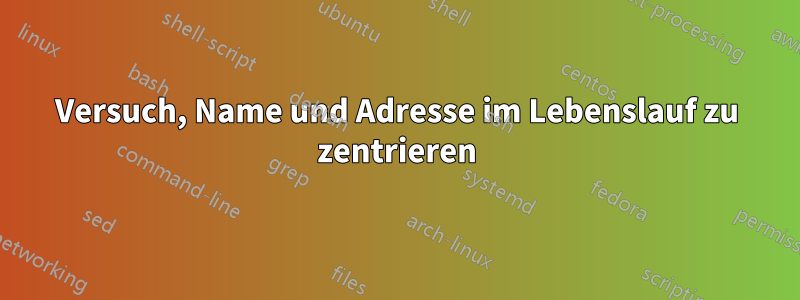
Ich leihe mir die Stildatei eines Freundes und verwende Latex, um einen Lebenslauf zu erstellen. In seiner Stildatei wird der Name standardmäßig linksbündig und die Adresse rechtsbündig ausgerichtet. Ich möchte die Formatierung beibehalten, aber den Namen und die Adresse zentrieren.
Hier ist mein Latex:
%this assumes that res_yy.sty is in some path
\documentstyle[hyperref, margin, line]{res_yy}
\hypersetup{backref,pdfpagemode=Full,colorlinks=true,backref}
\addtolength{\oddsidemargin}{-0.45in}
\addtolength{\voffset}{-0.30in}
\addtolength{\textwidth}{1.00in} \addtolength{\textheight}{1.50in}
\renewcommand{\namefont}{\LARGE\emph}
%%
%% starting the actual document
%%
\begin{document}
%the name in big fonts at the top of resume
%this is left aligned
\name{Example Name}
%this is right aligned
\address{
email: [email protected]
}
\begin{resume}
\end{resume}
\end{document}
Dieser Teil ist (glaube ich) der relevante Teil der von ihm bereitgestellten Stildatei:
% RESUME DOCUMENT STYLE -- Released 23 Nov 1989
% for LaTeX version 2.09
% Copyright (C) 1988,1989 by Michael DeCorte
\typeout{Document Style `res' <26 Sep 89>.}
%%%%%%%%%%%%%%%%%%%%%%%%%%%%%%%%%%%%%%%%%%%%%%%%%%%%%%%%%%%%
% res_yy.sty
%
% \documentstyle{res_yy}
%
\nofiles % resume's don't need .aux files
\newtoks\tabular@text % holds the current list being processed
\newtoks\tabular@head % holds the head tabular list
\newtoks\tabular@tail % holds the tail tabular list
\newtoks\@ta % used by \@append
\newtoks\undefined@token\undefined@token={}
%%%%%%%%%%%%%%%%%%%%%%%%%%%%%%%%%%%%%%%%%%%%%%%%%%%%%%%%%%%%
% prints a centered name with the address centered
% or the two address on opposite sides of the page
%
\def\@printcentername{\begingroup
% print the name centered
\leavevmode\hbox to \textwidth{\hfil\@tablebox{\namefont\@name}\hfil}\par
\@ifundefined{@addressone}{%
% do nothing
}{%
\@ifundefined{@addresstwo}{
% only one address
\leavevmode\hbox to \textwidth{\hfil\@tablebox{\@addressone}\hfil}\par
}{
% two addresses
\leavevmode\hbox to \textwidth{\@tablebox{\@addressone}\hfil
\@tablebox{\@addresstwo}}\par
}%
}%
\endgroup}
%%%%%%%%%%%%%%%%%%%%%%%%%%%%%%%%%%%%%%%%%%%%%%%%%%%%%%%%%%%%
% this is used to print the name and address at the top of
% the page with a hline in between
%
\def\namefont{\large\bf}
\def\@linename{\begingroup
\def\\{, }
{\namefont\@name}
\vskip 2pt
\fullline
\vskip 2pt
% where do you live?
\@ifundefined{@addressone}{%
% do nothing
}{%
\leavevmode\hbox to \textwidth
{\hfill\vbox{\hbox{\@addressone}
\hbox{\@addresstwo}
}%
}\par
}
\endgroup}
%%%%%%%%%%%%%%%%%%%%%%%%%%%%%%%%%%%%%%%%%%%%%%%%%%%%%%%%%%%%
% HEADINGS:
% There are two types of headings:
% 1) one with the name centered and the address centered or
% in the left and right side if there are two address
% 2) one where the name is in the upper left corner
% the a line accross the paper
% then the address all on one line in the right corner
% the second address will be directly below the first if defined
%
\let\print@name\relax
\def\ds@centered{\ifx\print@name\relax\let\print@name\@printcentername\fi}
\def\ds@line{\ifx\print@name\relax\let\print@name\@linename\fi}
%%%%%%%%%%%%%%%%%%%%%%%%%%%%%%%%%%%%%%%%%%%%%%%%%%%%%%%%%%%%
% Use this to set the sectionwidth.
% It adjust the width of the text as well as the hoffset
% You probably shouldn't touch any of the size paramaters
% unless you really understand all of this but it is not
% hard. Either way, it can only be executed once
%
\def\sectionfont{\bf}
\newdimen\sectionwidth
\newskip\sectionskip
\newdimen\resumewidth
\resumewidth=6.5in
\sectionskip=3.5ex plus 1ex minus -.2ex % values stolen from LaTeX
\def\newsectionwidth#1{%
\sectionwidth=#1
\textwidth=\resumewidth
\advance\textwidth-\sectionwidth
\hsize=\textwidth
\hoffset=\sectionwidth
}
%%%%%%%%%%%%%%%%%%%%%%%%%%%%%%%%%%%%%%%%%%%%%%%%%%%%%%%%%%%%%
% This is for sectiontitles that are entirely in the left margin.
% multiline sectiontitles are permited and will be broken by
% \TeX{} to fit into a box \verb|\sectionwidth| wide. It is advised
% that \verb|\\| be used to break the lines by hand as \TeX{} will
% probably not do what you want.
%
% When using this with {\tt tabbing} and {\tt list} (or anything
% that is made out of {\tt list}) put the \section's inside of
% the \verb|\begin{}| and the \verb|\item|Eg.
% \begin{verbatim}
% \begin{trivlist}
% \item[]
% \section{foo}
% text
% \end{trivlist}
% \end{verbatim}
%
\def\boxed@sectiontitle#1{%
% this macro may be called in a tabular. Special code must be written
% to accomodate this. In LaTeX, a tabular is made out of hboxes.
% TeX never goes into horizontal mode because of this; it only
% gets into vertical mode and restricted horizontal mode. Certain
% indenting problems must be handled because of this. They
% are delt with at the end of this routine.
% It is also necessary to close the hbox that was created before
% the \section and create a new one when this macro has ended.
% This macro therefore simulates a \kill, so that any text before
% the \section not be printed. The proper use is therefore
% ...
% text\\
% \section{foo}
% more text\\
% ...
\ifx\\\@tabcr % is this in a tabular? (this *should* work but is a cludge)
\@stopfield % the is the first part of a \kill
\else
\@@par % This will end the previous paragraph if needed and
% go into vertical mode. If this was already in
% vertical mode then the \par does nothing.
\fi
\begingroup
\everypar={}%
\def\par{\@@par}%
\let\\=\@normalcr
\addpenalty{\@secpenalty} % this would be a good place for a page break
% \@secpenalty is what LaTeX uses before its
% section's. It happens to be -300
\addvspace{\sectionskip} % put in a bit of glue
% The following hbox will be contributed to the page list without going
% into horizontal mode. Therefore, any \parindent's, \parshape's, \leftskip
% will be ignored but \hoffset's are not. The result is that the box will
% only by \hoffset. This is what I want
\hbox to 0pt{%
\hss % this is an llap. In other words, this glue
% will shrink by the width of the stuff in the vbox
% (\sectionwidth) into the left margin and then
% insert the contents of the vbox.
\vtop to 0pt{% make a 0pt height paragraph, with the baseline at the
% lined up with the baseline of the first box in the list
\leftskip=0pt
\hsize=\sectionwidth
\textwidth=\sectionwidth
\raggedright % you don't want this filled out to the right margin
\sectionfont
#1\vss % Go into horizontal mode; do the paragraph;
% go into vertical mode; add some negative glue
% to give a box of 0pt height and depth
}%
}%
\addpenalty{-\@secpenalty} % this would be a bad place for a page break
\vskip-\baselineskip % when the next box is processed, baselineskip glue
% glue will be added (the box has no depth because of
% the \vss; therefore, we don't have to worry about
% \lineskiplimit). This -\baselineskip glue
% is to undo this. \nointerlineskip doesn't
% work because the baseline of this line would be lined
% up with the top of the top of the next box. We
% want the baselines lined up.
%
% It may have been possible to do this by forcing the
% baseline of this box to be the top of the box but
% then the interline skip between this box and the
% previous box would be off as the baselines of the
% this box (the one that being made above) and the
% previous line would be separated by \baselineskip
% (probably, it may be separted by the depth of the
% previous box + \lineskip) but as the baseline of
% this box has been moved to the top, the box's would
% separted by to much glue. The exact amount being
% the height of this box.
\endgroup
\ifx\\\@tabcr % is this in a tabular? (this *should* work but is a cludge)
% this is the second part of the \kill; it starts the next tabbing line
% Because this routine will never get into paragraph mode when used in
% tabbing the \parskip that is discussed below will never be inserted.
% Therefore it should not be negated as done below.
\@startline
\ignorespaces
\else
\vskip-\parskip % The next thing to be contributed will be a paragraph.
% Right before being contributed though a \vskip\parskip
% will be inserted. This is to negate it.
%
% I do consider this to be a bit of a cludge but
% I can not find a way to write \unskipfutureskip
% or a way to make TeX think that nothing has
% been contributed to the page list.
\fi
}
%%%%%%%%%%%%%%%%%%%%%%%%%%%%%%%%%%%%%%%%%%%%%%%%%%%%%%%%%%%%
% This is for sectiontitles that are entirely above the section text
%
\def\unboxed@sectiontitle#1{%
\ifx\\\@tabcr % see boxed@sectiontitle for explation
\@stopfield
\else
\@@par
\fi
\begingroup
\everypar={}%
\def\par{\@@par}%
\def\\{ }
\addpenalty{\@secpenalty}
\addvspace{\sectionskip}
\hbox to 0pt{\hss\hbox to \sectionwidth{\sectionfont#1\hss}}
\addpenalty{-\@secpenalty} % this would be a bad place for a page break
\endgroup
\ifx\\\@tabcr % see boxed@sectiontitle for explation
\@startline
\else
\vskip-\parskip
\fi
\ignorespaces
}
%%%%%%%%%%%%%%%%%%%%%%%%%%%%%%%%%%%%%%%%%%%%%%%%%%%%%%%%%%%%
% There are two types of section headings:
% 1) the section heading is all on one line and directly
% below it, is the body of the text
% 2) the section heading is entirely in the left margin
% (possibly taking multiple lines) with the body of
% the text next to it
%
\let\@@section\relax
\def\ds@overlapped{\ifx\@@section\relax\newsectionwidth{0.5in}\let
\@@section\unboxed@sectiontitle\fi}
\def\ds@margin{\ifx\@@section\relax\newsectionwidth{1.3in}\let
\@@section\boxed@sectiontitle\fi}
%%%%%%%%%%%%%%%%%%%%%%%%%%%%%%%%%%%%%%%%%%%%%%%%%%%%%%%%%%%%
% DEFAULTS: (some of them)
%
% centered name
% overlapped section titles
%
% format is:
% title employer
% location dates
% body
% with everything in the left of its column
\input article.sty
\ds@centered
\ds@overlapped
%%%%%%%%%%%%%%%%%%%%%%%%%%%%%%%%%%%%%%%%%%%%%%%%%%%%%%%%%%%%%%%%%%%%%%
% typeset resume all nice and pretty
%
\def\Resume{{R\'{e}sum\'{e}}}
%%%%%%%%%%%%%%%%%%%%%%%%%%%%%%%%%%%%%%%%%%%%%%%%%%%%%%%%%%%%
% makes a line of width \textwidth starting at -\hoffset
%
\def\fullline{ % hrules only listen to \hoffset
\nointerlineskip % so I have this code
\moveleft\hoffset\vbox{\hrule width\textwidth}
\nointerlineskip
}
%%%%%%%%%%%%%%%%%%%%%%%%%%%%%%%%%%%%%%%%%%%%%%%%%%%%%%%%%%%%
% create a multiline box.
%
\def\@tablebox#1{\begin{tabular}[t]{@{}l@{\extracolsep{\fill}}}#1\end{tabular}}
%%%%%%%%%%%%%%%%%%%%%%%%%%%%%%%%%%%%%%%%%%%%%%%%%%%%%%%%%%%%
% use this to define your name
%
\def\name#1{\def\@name{#1}}
\def\@name{}
%%%%%%%%%%%%%%%%%%%%%%%%%%%%%%%%%%%%%%%%%%%%%%%%%%%%%%%%%%%%%
% use this to define your address, this may be called more than once.
%
\let\@addressone\relax
\let\@addresstwo\relax
\def\address#1{
\@ifundefined{@addressone}{\def\@addressone{#1}}{\def\@addresstwo{#1}}}
%%%%%%%%%%%%%%%%%%%%%%%%%%%%%%%%%%%%%%%%%%%%%%%%%%%%%%%%%%%%%
% if you want to print your name and address is a slightly
% different format than sugessted, then this can be used
% to place it exactly where you want
%
\def\opening{\def\@opening{}
\begingroup
\leftskip=-\hoffset % I use leftskip to move things to the left as
\advance\textwidth\hoffset % changing hoffset doesn't work. But this
\hsize=\textwidth % doesn't really work as hboxes are rules
% are unaffeted
\let\par=\@@par
\parindent=0pt
\parskip=0pt
\print@name
\endgroup
}
%%%%%%%%%%%%%%%%%%%%%%%%%%%%%%%%%%%%%%%%%%%%%%%%%%%%%%%%%%%%
% all of the resume goes in the resume environment
%
\newenvironment{resume}{\begingroup
\@ifundefined{@opening}{\opening}{}
}{\endgroup}
%%%%%%%%%%%%%%%%%%%%%%%%%%%%%%%%%%%%%%%%%%%%%%%%%%%%%%%%%%%%
% gives you a tabular environment with n equally spaced columns
% \begin{ncolumn}{#} ... \end{ncolumn}
%
% The p option of LaTeX is broken in all but the newest verion
% of latex.tex, this is how to fix it
%
\def\@endpbox{\par\egroup\hfil}
\let\@@endpbox=\@endpbox
\newdimen\@columnwidth % the width of each column equal to
\def\ncolumn#1{%
% \@columnwidth = \textwidth / #1
\@columnwidth=\textwidth \divide\@columnwidth by #1
\begin{tabular*}{\textwidth}[t]%
{*{#1}{@{}p{\@columnwidth}@{\extracolsep{\fill}}}}
}
\def\endncolumn{\end{tabular*}}
%%%%%%%%%%%%%%%%%%%%%%%%%%%%%%%%%%%%%%%%%%%%%%%%%%%%%%%%%%%%
% gives you a tabular environment with n columns
% columns are not necessarily evenly spaced
% \begin{ncolumnb}{#} ... \end{ncolumnb}
%
% The p option of LaTeX is broken in all but the newest verion
% of latex.tex, this is how to fix it
%
\def\ncolumnb#1{%
\begin{tabular*}{\textwidth}[t]%
{*{#1}{@{}c@{\extracolsep{\fill}}}}
}
\def\endncolumnb{\end{tabular*}}
%%%%%%%%%%%%%%%%%%%%%%%%%%%%%%%%%%%%%%%%%%%%%%%%%%%%%%%%%%%%
% \employer{text} defines employer to be text
% \location{text} defines location to be text
% \dates{text} defines dates to be text
% \title{text} defines title to be text
% \body
%
\def\employer#1{\def\@employer{\print@employer{#1}}}
\def\location#1{\def\@location{\print@location{#1}}}
\def\dates#1{\def\@dates{\print@dates{#1}}}
\def\title#1{\def\@title{\print@title{#1}}}
\let\l@justify\raggedright
\let\r@justify\raggedleft
\let\c@justify\centering
%%%%%%%%%%%%%%%%%%%%%%%%%%%%%%%%%%%%%%%%%%%%%%%%%%%%%%%%%%%%
% \@format{name}{justify}
% will define \print@#1 to print it's one argument
% justified according to #2 which can be
% l = left
% r = right
% c = center
%
% eg.
% \@format{employer}{c}
% is the same as \def\print@employer#1{{\centering #1\par}}
%
\def\@format#1#2{%
\expandafter\gdef\csname print@#1\endcsname##1{%
{\csname#2@justify\endcsname##1\par}}
}
%%%%%%%%%%%%%%%%%%%%%%%%%%%%%%%%%%%%%%%%%%%%%%%%%%%%%%%%%%%%
% this is used to define how the position environment should
% formated.
%
% \begin{format} positioning text \end{format}
% \begin{formatb} positioning text \end{formatb}
% format enforces evenly spaced columns, formatb does not
%
% where positioning text may be
% \employer{pos}
% \location{pos}
% \dates{pos}
% \title{pos}
% \body (for the body of the position environment)
% where pos is
% l for left
% r for right
% c for center
% use \\ to break the line
% you don't have to use all of the options.
% on any one line, you should indicate what you want on that line
% and where it should go within its column.
% eg.
% the following prints the employer in the left with the location
% centered within that its column. It then prints the date on the
% right. Then it prints the body of the position environment. Then
% it prints the title centered within its column; as there is only
% one column here it is really just centered.
%
% \begin{format}
% \employer{l}\location{c}\\
% \dates{r}\\
% \body\\
% \title{c}\\
% \end{format}
\newcounter{numberofcolumns}
\newenvironment{format}{%
\def\end@line@head{\append@tabular@head{tabular@text}\tabular@text={}%
\c@numberofcolumns 0}
\def\end@line@tail{\append@tabular@tail{tabular@text}\tabular@text={}%
\c@numberofcolumns 0}
\tabular@text={}
\tabular@head={}
\tabular@tail={}
\c@numberofcolumns 0
\let\\=\end@line@head
\def\employer##1{\advance\c@numberofcolumns 1
\@format{employer}{##1}
\append@tabular@text{employer}}
\def\location##1{\advance\c@numberofcolumns 1
\@format{location}{##1}
\append@tabular@text{location}}
\def\dates##1{\advance\c@numberofcolumns 1
\@format{dates}{##1}
\append@tabular@text{dates}}
\def\title##1{\advance\c@numberofcolumns 1
\@format{title}{##1}
\append@tabular@text{title}}
\def\body{\iftoks\tabular@head\undefined@token\then
\else
\@append{\noexpand\\}\to\tabular@head
\skotfi
\let\\=\end@line@tail}}{}
\newenvironment{formatb}{%
\def\end@line@head{\append@tabular@headb{tabular@text}\tabular@text={}%
\c@numberofcolumns 0}
\def\end@line@tail{\append@tabular@tailb{tabular@text}\tabular@text={}%
\c@numberofcolumns 0}
\tabular@text={}
\tabular@head={}
\tabular@tail={}
\c@numberofcolumns 0
\let\\=\end@line@head
\def\employer##1{\advance\c@numberofcolumns 1
\@format{employer}{##1}
\append@tabular@text{employer}}
\def\location##1{\advance\c@numberofcolumns 1
\@format{location}{##1}
\append@tabular@text{location}}
\def\dates##1{\advance\c@numberofcolumns 1
\@format{dates}{##1}
\append@tabular@text{dates}}
\def\title##1{\advance\c@numberofcolumns 1
\@format{title}{##1}
\append@tabular@text{title}}
\def\body{\iftoks\tabular@head\undefined@token\then
\else
\@append{\noexpand\\}\to\tabular@head
\skotfi
\let\\=\end@line@tail}}{}
%%%%%%%%%%%%%%%%%%%%%%%%%%%%%%%%%%%%%%%%%%%%%%%%%%%%%%%%%%%%
%taken from page 378 of TeXbook but freely hacked
%
% appends the expansion of #1 to the token list #2
\def\@append#1\to#2{%
\@ta=\expandafter{#1}%
\xdef\@append@temp{\the#2\the\@ta}
\global#2=\expandafter{\@append@temp}%
}
%%%%%%%%%%%%%%%%%%%%%%%%%%%%%%%%%%%%%%%%%%%%%%%%%%%%%%%%%%%%
% CHAA006%[email protected]
% texhax.88.078
% is used to see if two token lists are equal
% there must be a better way
%
\let \then = \empty
\def \iftoks #1#2\then #3\else #4\skotfi{
\edef \1{\the #1}
\edef \2{\the #2}
\ifx \1\2\then #3\else #4\fi}
%%%%%%%%%%%%%%%%%%%%%%%%%%%%%%%%%%%%%%%%%%%%%%%%%%%%%%%%%%%%
% \append@tabular@text{command}
%
% appends command to the end of \tabular@text.
% NOTE: command MUST be a command but without the \
% Eg. \append@tabular@text{relax}
%
% used to define \tabular@text for the tabular environment
% used by append@tabular@head and append@tabular@tail
%
\def\append@tabular@text#1{%
\iftoks\tabular@text\undefined@token\then
\global\tabular@text=\expandafter{\csname @#1\endcsname}
\else
\@append{&}\to\tabular@text
\@append{\csname @#1\endcsname}\to\tabular@text
\skotfi
}
%%%%%%%%%%%%%%%%%%%%%%%%%%%%%%%%%%%%%%%%%%%%%%%%%%%%%%%%%%%%
% append@tabular@head
% append@tabular@headb
%
% appends command to the end of \tabular@text@head
% NOTE: command MUST be a command but without the \
% Eg. \append@tabular@head{relax}
%
% used to define \tabular@head for the tabular environment
% used by the position environment
%
% append@tabular@headb does not enforce evenly sized columns
%
\def\append@tabular@head#1{%
\ifnum\the\c@numberofcolumns=0\relax
\else
\iftoks\tabular@head\undefined@token\then
\relax
\else
\@append{\noexpand\\}\to\tabular@head
\@append{\noexpand\penalty-\@secpenalty}\to\tabular@head
\skotfi
\@append{\noexpand\begin{ncolumn}}\to\tabular@head
\@append{\expandafter{\the\c@numberofcolumns}}\to\tabular@head
\@append{\the\csname#1\endcsname}\to\tabular@head
\@append{\noexpand\end{ncolumn}}\to\tabular@head
\fi
}
\def\append@tabular@headb#1{%
\ifnum\the\c@numberofcolumns=0\relax
\else
\iftoks\tabular@head\undefined@token\then
\relax
\else
\@append{\noexpand\\}\to\tabular@head
\@append{\noexpand\penalty-\@secpenalty}\to\tabular@head
\skotfi
\@append{\noexpand\begin{ncolumnb}}\to\tabular@head
\@append{\expandafter{\the\c@numberofcolumns}}\to\tabular@head
\@append{\the\csname#1\endcsname}\to\tabular@head
\@append{\noexpand\end{ncolumnb}}\to\tabular@head
\fi
}
%%%%%%%%%%%%%%%%%%%%%%%%%%%%%%%%%%%%%%%%%%%%%%%%%%%%%%%%%%%%
% append@tabular@tail
% append@tabular@tailb
%
% appends command to the end of \tabular@text@htail
% NOTE: command MUST be a command but without the \
% Eg. \append@tabular@tail{relax}
%
% used to define \tabular@tail for the tabular environment
% used by the position environment
%
% append@tabular@tailb does not enforce evenly sized columns
%
\def\append@tabular@tail#1{%
\ifnum\the\c@numberofcolumns=0\relax
\else
\iftoks\tabular@tail\undefined@token\then
\else
\@append{\noexpand\\}\to\tabular@tail
\@append{\noexpand\penalty-\@secpenalty}\to\tabular@tail
\skotfi
\@append{\noexpand\begin{ncolumnb}}\to\tabular@tail
\@append{\expandafter{\the\c@numberofcolumns}}\to\tabular@tail
\@append{\the\csname#1\endcsname}\to\tabular@tail
\@append{\noexpand\end{ncolumnb}}\to\tabular@tail
\fi
}
\def\append@tabular@tailb#1{%
\ifnum\the\c@numberofcolumns=0\relax
\else
\iftoks\tabular@tail\undefined@token\then
\else
\@append{\noexpand\\}\to\tabular@tail
\@append{\noexpand\penalty-\@secpenalty}\to\tabular@tail
\skotfi
\@append{\noexpand\begin{ncolumnb}}\to\tabular@tail
\@append{\expandafter{\the\c@numberofcolumns}}\to\tabular@tail
\@append{\the\csname#1\endcsname}\to\tabular@tail
\@append{\noexpand\end{ncolumnb}}\to\tabular@tail
\fi
}
%%%%%%%%%%%%%%%%%%%%%%%%%%%%%%%%%%%%%%%%%%%%%%%%%%
% put the actual job descriptions here
% \begin{postion} ... \end{position}
% in the ... describe the position.
% don't put the \dates \location etc in here. define them before hand
\newenvironment{position}%
{%
\begingroup
\par
\the\tabular@head
% \addpenalty{-\@secpenalty}% bad place for a page break
\penalty -\@secpenalty % bad place for a page break
\penalty 10000
\ignorespaces
}{%
\the\tabular@tail
% \addpenalty{\@secpenalty}% good place for a page break
\penalty \@secpenalty % good place for a page break
\endgroup
}
%%%%%%%%%%%%%%%%%%%%%%%%%%%%%%%%%%%%%%%%%%%%%%%%%%%%%%%%%%%%
% DEFAULTS: (the rest of them)
%
% centered name
% overlapped section titles
%
% format is:
% title employer
% location dates
% body
% with everything in the left of its column
\@secpenalty = -500
\topmargin 0pt
\headheight 0pt
\headsep 0pt
\textheight 9in
\parindent 0pt
\topmargin 0in
\oddsidemargin 0pt
\evensidemargin 0pt
\marginparwidth 0pt
\parindent 0pt
\parskip \baselineskip
\setcounter{secnumdepth}{0}
\def\@listI{\leftmargin\leftmargini
\topsep 0pt
\parskip 0pt
\partopsep 2pt plus 2pt
\parsep 2pt plus 2pt
\itemsep \parsep}
\pagestyle{empty} % don't want page numbers
\begin{format}
\title{l}\employer{r}\\
\location{l}\dates{r}\\
\body\\
\end{format}
\let\section\@@section
Den Kommentaren zufolge klingt es, als hätte er mir eine Möglichkeit geboten, das zu tun, was ich möchte, aber ich bin nicht sicher, wie.
Als Referenz gibt mein Latex-Code derzeit Folgendes aus:



