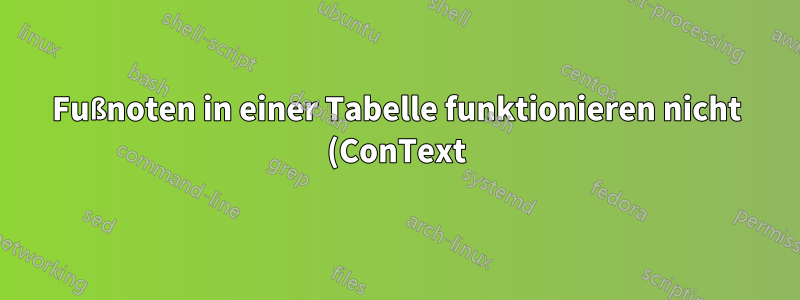.png)
Ich versuche, eine Fußnote in eine Tabellenüberschrift einzufügen, aber die Fußnote wird nicht angezeigt. Unten sehen Sie ein Beispielcode, der das Problem veranschaulicht:
\starttext
This is a sentence.
This one has a footnote\footnote{a footnote}
\bTABLE
%
% IMPORTANT: use \bTH ... \eTH to enclose the head|next cells
\bTABLEhead
\bTR
\bTH \eTH
\bTH Difference\footnote{this footnote does not appear}\eTH
\eTR
\eTABLEhead
%
% the table body (main part)
%
\bTABLEbody
\bTR
\bTD Exchange Rates \eTD
\bTD 3.0\% \eTD
\eTR
\bTR
\bTD Hedging Costs \eTD
\bTD 2.1\% \eTD
\eTR
\eTABLEbody
\bTABLEfoot
\bTR
\bTD Total \eTD
\bTD xxx\% \eTD
\eTR
\eTABLEfoot
\eTABLE
\stoptext
Was mache ich falsch?
Antwort1
Wenn Sie eine Fußnote in eine Tabelle oder einen Rahmen einfügen (erstellt mit \framedoder \startframedtext), müssen Sie diese am Ende der Umgebung/des Befehls manuell löschen.
Um sie zu leeren, können Sie die Tabelle entweder in eine postponingnotesUmgebung einschließen
\starttext
Document\footnote{A note in the document}
\startpostponingnotes
\bTABLE
\bTR
\bTD
Table\footnote{A note in the table}
\eTD
\eTR
\eTABLE
\stoppostponingnotes
\stoptext
oder wenn Sie eine ältere Installation haben, können Sie die Befehle \postponenotesund verwenden \flushnotes.
\starttext
Document\footnote{A note in the document}
\postponenotes
\bTABLE
\bTR
\bTD
Table\footnote{A note in the table}
\eTD
\eTR
\eTABLE
\flushnotes
\stoptext
Antwort2
Es kann wünschenswert sein, die Fußnote in der Nähe der Tabelle zu halten, falls Sie sie in eine schwebende Umgebung einschließen. In diesem Fall können Sie \start...\stoplocalfootnoteszusammen mit verwenden \placelocalfootnotes. Um die lokalen Fußnoten klar von den anderen Dokumentfußnoten zu unterscheiden, habe ich die Zahlenkonvertierung auf Zeichen eingestellt.
\setuppapersize[A6] % for this showcase only
\starttext
Document\footnote{A note in the document}
\startplacetable[title={Caption}]
\startlocalfootnotes
\setupnotation[footnote][numberconversion=characters]
\bTABLE
\bTR
\bTD
Table\footnote{A note in the table}
\eTD
\eTR
\eTABLE
\placelocalfootnotes
\stoplocalfootnotes
\stopplacetable
Document\footnote{Another note in the document}
\stoptext




