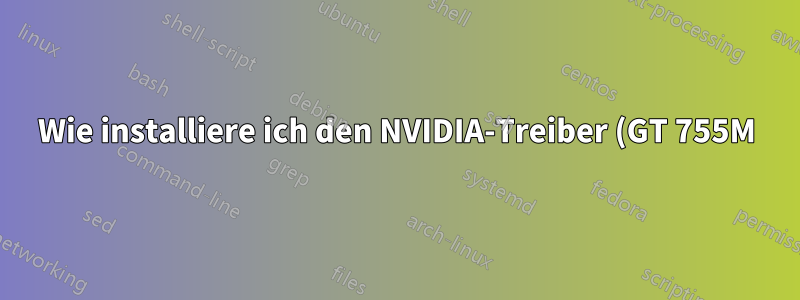%20auf%20Fedora%2020%3F.png)
Ich versuche, Nvidia-Treiber für meine Geforce GT755M unter Fedora 20 zu installieren. Ich habe versucht, kmod und akmod zu installieren und aus dem Quellcode zu kompilieren. Nichts davon scheint zu funktionieren. Ich lande immer vor einem schwarzen Bildschirm.
Nach dem Kompilieren aus dem Quellcode gelange ich beim Neustart des Systems nicht zum Anmeldebildschirm. Hier ist die Ausgabe von Xorg.0.log:
[ 941.731]
X.Org X Server 1.14.4
Release Date: 2013-10-31
[ 941.731] X Protocol Version 11, Revision 0
[ 941.731] Build Operating System: 3.14.3-200.fc20.x86_64
[ 941.731] Current Operating System: Linux abhay-mittal 3.14.5-200.fc20.x86_64 #1 SMP Mon Jun 2 14:26:34 UTC 2014 x86_64
[ 941.731] Kernel command line: BOOT_IMAGE=/vmlinuz-3.14.5-200.fc20.x86_64 root=UUID=9508d200-f5fd-4a84-8ceb-549c1eb548d6 ro vconsole.font=latarcyrheb-sun16 rhgb quiet LANG=en_US.UTF-8
[ 941.731] Build Date: 14 May 2014 12:35:26AM
[ 941.731] Build ID: xorg-x11-server 1.14.4-9.fc20
[ 941.731] Current version of pixman: 0.30.0
[ 941.731] Before reporting problems, check http://wiki.x.org
to make sure that you have the latest version.
[ 941.731] Markers: (--) probed, (**) from config file, (==) default setting,
(++) from command line, (!!) notice, (II) informational,
(WW) warning, (EE) error, (NI) not implemented, (??) unknown.
[ 941.731] (==) Log file: "/var/log/Xorg.0.log", Time: Wed Jun 11 18:57:29 2014
[ 941.731] (==) Using config file: "/etc/X11/xorg.conf"
[ 941.731] (==) Using config directory: "/etc/X11/xorg.conf.d"
[ 941.731] (==) Using system config directory "/usr/share/X11/xorg.conf.d"
[ 941.732] (==) ServerLayout "Layout0"
[ 941.732] (**) |-->Screen "Screen0" (0)
[ 941.732] (**) | |-->Monitor "Monitor0"
[ 941.732] (**) | |-->Device "Device0"
[ 941.732] (**) |-->Input Device "Keyboard0"
[ 941.732] (**) |-->Input Device "Mouse0"
[ 941.732] (==) Automatically adding devices
[ 941.732] (==) Automatically enabling devices
[ 941.732] (==) Automatically adding GPU devices
[ 941.732] (**) FontPath set to:
/usr/share/fonts/default/Type1,
catalogue:/etc/X11/fontpath.d,
built-ins
[ 941.732] (==) ModulePath set to "/usr/lib64/xorg/modules"
[ 941.732] (WW) Hotplugging is on, devices using drivers 'kbd', 'mouse' or 'vmmouse' will be disabled.
[ 941.732] (WW) Disabling Keyboard0
[ 941.732] (WW) Disabling Mouse0
[ 941.732] (II) Loader magic: 0x80dd00
[ 941.732] (II) Module ABI versions:
[ 941.732] X.Org ANSI C Emulation: 0.4
[ 941.732] X.Org Video Driver: 14.1
[ 941.732] X.Org XInput driver : 19.2
[ 941.732] X.Org Server Extension : 7.0
[ 941.732] (II) xfree86: Adding drm device (/dev/dri/card1)
[ 941.935] (II) xfree86: Adding drm device (/dev/dri/card0)
[ 941.936] (--) PCI:*(0:0:2:0) 8086:0416:17aa:3801 rev 6, Mem @ 0xc2000000/4194304, 0xb0000000/268435456, I/O @ 0x00005000/64, BIOS @ 0x????????/131072
[ 941.936] (--) PCI: (0:1:0:0) 10de:0fcd:17aa:3801 rev 161, Mem @ 0xc0000000/16777216, 0x90000000/268435456, 0xa0000000/33554432, I/O @ 0x00004000/128, BIOS @ 0x????????/524288
[ 941.936] Initializing built-in extension Generic Event Extension
[ 941.936] Initializing built-in extension SHAPE
[ 941.936] Initializing built-in extension MIT-SHM
[ 941.936] Initializing built-in extension XInputExtension
[ 941.936] Initializing built-in extension XTEST
[ 941.936] Initializing built-in extension BIG-REQUESTS
[ 941.936] Initializing built-in extension SYNC
[ 941.936] Initializing built-in extension XKEYBOARD
[ 941.936] Initializing built-in extension XC-MISC
[ 941.936] Initializing built-in extension XINERAMA
[ 941.936] Initializing built-in extension XFIXES
[ 941.936] Initializing built-in extension RENDER
[ 941.936] Initializing built-in extension RANDR
[ 941.936] Initializing built-in extension COMPOSITE
[ 941.936] Initializing built-in extension DAMAGE
[ 941.936] Initializing built-in extension MIT-SCREEN-SAVER
[ 941.936] Initializing built-in extension DOUBLE-BUFFER
[ 941.936] Initializing built-in extension RECORD
[ 941.936] Initializing built-in extension DPMS
[ 941.936] Initializing built-in extension X-Resource
[ 941.936] Initializing built-in extension XVideo
[ 941.936] Initializing built-in extension XVideo-MotionCompensation
[ 941.936] Initializing built-in extension SELinux
[ 941.936] Initializing built-in extension XFree86-VidModeExtension
[ 941.936] Initializing built-in extension XFree86-DGA
[ 941.936] Initializing built-in extension XFree86-DRI
[ 941.936] Initializing built-in extension DRI2
[ 941.936] (II) "glx" will be loaded by default.
[ 941.936] (WW) "xwayland" is not to be loaded by default. Skipping.
[ 941.936] (II) LoadModule: "dri2"
[ 941.936] (II) Module "dri2" already built-in
[ 941.936] (II) LoadModule: "glamoregl"
[ 941.936] (WW) Warning, couldn't open module glamoregl
[ 941.936] (II) UnloadModule: "glamoregl"
[ 941.936] (II) Unloading glamoregl
[ 941.936] (EE) Failed to load module "glamoregl" (module does not exist, 0)
[ 941.936] (II) LoadModule: "glx"
[ 941.936] (II) Loading /usr/lib64/xorg/modules/extensions/libglx.so
[ 941.944] (II) Module glx: vendor="NVIDIA Corporation"
[ 941.944] compiled for 4.0.2, module version = 1.0.0
[ 941.944] Module class: X.Org Server Extension
[ 941.944] (II) NVIDIA GLX Module 331.79 Sat May 17 23:58:32 PDT 2014
[ 941.944] Loading extension GLX
[ 941.944] (II) LoadModule: "nvidia"
[ 941.944] (II) Loading /usr/lib64/xorg/modules/drivers/nvidia_drv.so
[ 941.944] (II) Module nvidia: vendor="NVIDIA Corporation"
[ 941.944] compiled for 4.0.2, module version = 1.0.0
[ 941.944] Module class: X.Org Video Driver
[ 941.944] (II) NVIDIA dlloader X Driver 331.79 Sat May 17 23:37:42 PDT 2014
[ 941.944] (II) NVIDIA Unified Driver for all Supported NVIDIA GPUs
[ 941.944] (++) using VT number 1
[ 941.944] (II) Loading sub module "fb"
[ 941.944] (II) LoadModule: "fb"
[ 941.944] (II) Loading /usr/lib64/xorg/modules/libfb.so
[ 941.945] (II) Module fb: vendor="X.Org Foundation"
[ 941.945] compiled for 1.14.4, module version = 1.0.0
[ 941.945] ABI class: X.Org ANSI C Emulation, version 0.4
[ 941.945] (WW) Unresolved symbol: fbGetGCPrivateKey
[ 941.945] (II) Loading sub module "wfb"
[ 941.945] (II) LoadModule: "wfb"
[ 941.945] (II) Loading /usr/lib64/xorg/modules/libwfb.so
[ 941.945] (II) Module wfb: vendor="X.Org Foundation"
[ 941.945] compiled for 1.14.4, module version = 1.0.0
[ 941.945] ABI class: X.Org ANSI C Emulation, version 0.4
[ 941.945] (II) Loading sub module "ramdac"
[ 941.945] (II) LoadModule: "ramdac"
[ 941.945] (II) Module "ramdac" already built-in
[ 941.969] (EE) NVIDIA: Failed to load the NVIDIA kernel module. Please check your
[ 941.969] (EE) NVIDIA: system's kernel log for additional error messages.
[ 941.969] (EE) No devices detected.
[ 941.969] (EE)
Fatal server error:
[ 941.969] (EE) no screens found(EE)
[ 941.969] (EE)
Please consult the Fedora Project support
at http://wiki.x.org
for help.
[ 941.969] (EE) Please also check the log file at "/var/log/Xorg.0.log" for additional information.
[ 941.969] (EE)
Ich habe mir Beiträge in verschiedenen Foren angesehen und keine funktionierende Lösung gefunden. Ich kann nicht herausfinden, was ich falsch mache. Bitte helfen Sie.
Antwort1
Wenn Sie ein Notebook verwenden (755M weist darauf hin, dass dies möglich ist) und über einen „integrierten“ Intel-Grafikchipsatz verfügen, ist „BumbleBee“ eine saubere Lösung.
Die Installation des NVIDIA-Moduls aus der Quelle (oder über kmod/akmod) war für mich eine qualvolle Erfahrung: Höchstwahrscheinlich, weil ich UEFI eingeschaltet hatte und das Modul signiert werden musste – und das ist eine ganz andere Sache. Ich habe mich dafür entschieden, Secure Boot zu deaktivieren.
Das Schöne an Bumblebee ist, dass es die Anwendbarkeit von NVidias Optimus-Material unter Linux ermöglicht, d. h. Sie können im Energiesparmodus arbeiten, wenn Sie die volle Leistung der NVIDIA GPU nicht benötigen.
Die Installationsanweisungen für Fedora finden Sie hier:https://fedoraproject.org/wiki/Bumblebee#fedora20
Und hier ist mein detaillierter Bericht:http://mdda.net/oss-blog/2014-06/install-nvidia-optimus-on-FC20-acer-notebook/


