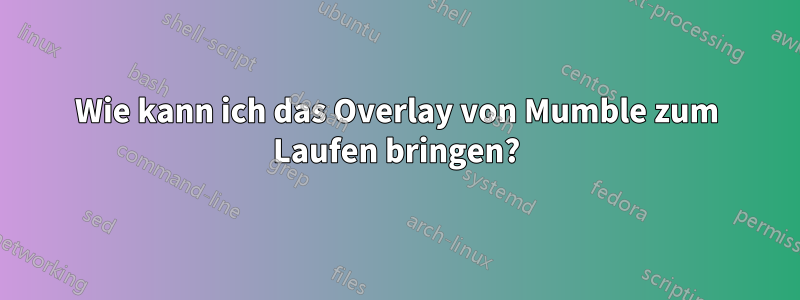
Mumble und Team Fortress 2 (TF2) funktionieren bei mir beide einzeln einwandfrei, aber ich bekomme Mumble-Overlay weder unabhängig noch innerhalb von TF2 zum Laufen.
Ich habe versucht, die folgenden Startoptionen in die Eigenschaften von TF2 in Steam einzugeben, aber keine davon hat funktioniert. (NB: Ich verwende auch Bumblebee und einen 64-Bit-Computer.)
mumble-overlay primusrun %command%
mumble-overlay primusrun %command% -nod3d9ex
mumble-overlay primusrun %command% -d3d9ex -32bit
LD_PRELOAD=/usr/lib/mumble/libmumble.so.1.2 primusrun %command%
TF2 ist im Fenstermodus, daher wäre ich zufrieden, wenn Mumble sein eigenes Overlay erstellen würde, das nicht in TF2 eingefügt wurde.
Antwort1
Da dieser Fix auf der Änderung des Composite Managers beruht und Sie nur einen Composite Manager gleichzeitig haben können, ist dies schwierig, es sei denn, Sie verwenden bereits ein System ohne Composite Manager. Ich vermute, dass es möglich ist, LD_PRELOAD auf jeden Composite Manager anzuwenden, aber der Composite Manager ist spezifisch für jedes Betriebssystem und jede Desktopumgebung. Ich vermute auch, dass Sie Ihr Betriebssystem zwingen können, Compton und den Fix zu verwenden, aber auch das ist spezifisch für das Betriebssystem/die Desktopumgebung.
Wenn Sie über einen Composite Manager verfügen, überspringen Sie den nächsten Abschnitt. Wenn Sie keinen Composite Manager haben, führen Sie die folgenden Schritte aus:
Install compton
Run the following command in your terminal and you will be all set, note that you must rerun this command every time you login, so I suggest putting this in your .bash_profile or .zprofile (if using ZSH).
LD_PRELOAD=/usr/lib/mumble/libmumble.so compton -CGb --backend glx --paint-on-overlay
The flags -CG disable shadow effects
The flag -b runs it in the background as a daemon
The flag --backend glx runs it using OpenGL
The flag --paint-on-overlay paints on X Composite overlay window instead of on root window. You can add the flag --vsync with an argument to enable vsync.
Run mumble. Because of the nature of the fix, you can start mumble after TF2 and still have the overlay show up. The overlay will appear whenever you are connected to a mumble server.
Wenn Sie wie die meisten Leute einen Composite Manager in Ihrem Betriebssystem installiert haben, wird diese Aufgabe komplizierter, da Sie nicht zwei Compositors gleichzeitig laufen lassen können. Bitte beachten Sie, dass dieser Fix ziemlich hässlich ist und einige Zeit zum Einrichten benötigt. Außerdem müssen Sie sich jedes Mal abmelden, wenn Sie das Mumble-Overlay verwenden möchten. Die folgenden Schritte sind aus dieser Anleitung übernommen und modifiziert.
Install compton and openbox (you can optionally install obconf and obmenu, but they are not necessary)
Create the directory ~/.config/openbox if it does not exist
In that directory create a file called autostart
In that file, place the following (any line starting with a # is a comment and it will not be run)
# Starts compton and is necessary for the overlay to work, look at the above section on compton to decide what flags you want to use
LD_PRELOAD=/usr/lib/mumble/libmumble.so compton -CGb --backend glx --paint-on-overlay &
# Autostarts steam
steam &
# Autostarts mumble (comment out to stop mumble from automatically starting)
mumble &
# You also can place any program in here that you wish to start
# Use a & at the end of the name so that your computer does no wait until
# that program is fully started before it start the next program.
When you wish to play a game, logout of you account, and then select openbox as your desktop environment. This requires a login manager than supports multiple desktop environments. Most do, but it may require you to look around to find out how to switch desktop environments. If you are using startx/.xinitrc, make sure that you use exec openbox-session rather than exec openbox because exec openbox does not automatically load the autostart file.
To return to your normal desktop, logout of your account and then select your normal desktop environment from you login manager.


