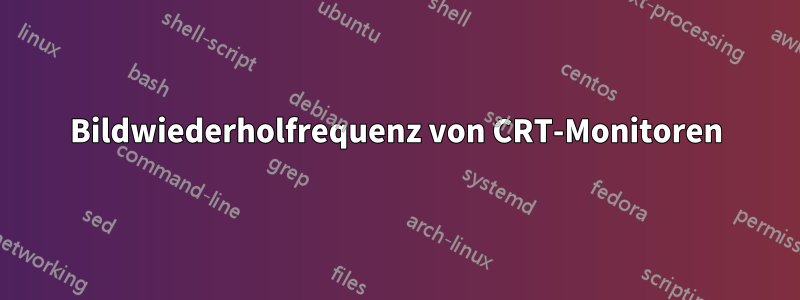
Ich habe Ubuntu 14.04 64bit auf einem Computer mit einem CRT-Monitor installiert. Unter Windows konnte ich die Bildwiederholfrequenz des Monitors auf 85 Hz einstellen. Ubuntu xrandrmeldet jedoch, dass das Maximum bei 60 Hz für 1024 x 756 liegt. Gibt es eine Möglichkeit, dies zu beheben?
Ich habe den aktuellen Nvidia-Ubuntu-Treiber im Repo installiert; nichts hat sich geändert.
Bearbeitung1:
$ xrandr --properties
Screen 0: minimum 8 x 8, current 1024 x 768, maximum 8192 x 8192
DVI-I-0 disconnected primary (normal left inverted right x axis y axis)
SignalFormat: VGA
supported: VGA
ConnectorType: DVI-I
ConnectorNumber: 0
_ConnectorLocation: 0
VGA-0 connected 1024x768+0+0 (normal left inverted right x axis y axis) 0mm x 0mm
SignalFormat: VGA
supported: VGA
ConnectorType: VGA
ConnectorNumber: 1
_ConnectorLocation: 2
1024x768 60.0*+
1360x768 60.0 59.8
1152x864 60.0
800x600 72.2 60.3 56.2
680x384 60.0 59.8
640x480 59.9
512x384 60.0
400x300 72.2
320x240 60.1
DVI-I-1 disconnected (normal left inverted right x axis y axis)
SignalFormat: TMDS
supported: TMDS
ConnectorType: DVI-I
ConnectorNumber: 0
_ConnectorLocation: 0
Bearbeitung2:
$ gtf 1024 756 85
# 1024x756 @ 85.00 Hz (GTF) hsync: 67.49 kHz; pclk: 92.87 MHz
Modeline "1024x756_85.00" 92.87 1024 1088 1200 1376 756 757 760 794 -HSync +Vsync
$ xrandr --newmode "1024x756_85.00" 92.87 1024 1088 1200 1376 756 757 760 794 -HSync +Vsync
X Error of failed request: BadName (named color or font does not exist)
Major opcode of failed request: 140 (RANDR)
Minor opcode of failed request: 16 (RRCreateMode)
Serial number of failed request: 27
Current serial number in output stream: 27
Bearbeitung3:
$ xrandr --newmode "myrate" 92.87 1024 1088 1200 1376 756 757 760 794 -HSync +Vsync
$ xrandr --addmode VGA-0 myrate
X Error of failed request: BadMatch (invalid parameter attributes)
Major opcode of failed request: 140 (RANDR)
Minor opcode of failed request: 18 (RRAddOutputMode)
Serial number of failed request: 27
Current serial number in output stream: 28
Antwort1
Wenn Sie sicher sind, dass Ihr Monitor die gewünschte Konfiguration unterstützt, können Sie einen neuen Modus für Ihren Bildschirm hinzufügen.
Fordern Sie zunächst gtfeine korrekt formatierte Moduszeile an:
> gtf 1024 756 85
# 1024x756 @ 85.00 Hz (GTF) hsync: 67.49 kHz; pclk: 92.87 MHz
Modeline "1024x756_85.00" 92.87 1024 1088 1200 1376 756 757 760 794 -HSync +Vsync
Erstellen Sie dann den neuen Modus mit der Ausgabe von gtf.
xrandr --newmode "1024x756_85.00" 92.87 1024 1088 1200 1376 756 757 760 794 -HSync +Vsync
Fügen Sie Ihrem Ausgang den Modus hinzu (dies kann VGA-0, DVI-1 usw. sein):
xrandr --addmode VGA-0 1024x756_85.00
Und zum Schluss den neuen Modus auswählen:
xrandr --output VGA-0 --mode 1024x756_85.00
Quelle:Ubuntu-Forum


