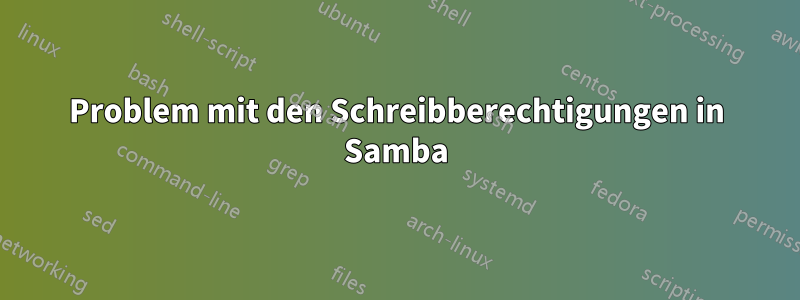
Ich verwende Samba, um Drucker, Dateien usw. freizugeben. Aber ich habe ein Problem. Der freizugebende Ort ist nicht beschreibbar. Beschreibbar ist nur das Benutzerverzeichnis. Ich hänge die Datei smb.conf an.
smb.conf
#
# Smb.conf file by PepinCZ on HOME-SERVER 192.168.1.13
#
#======================= Global Settings =======================
[global]
workgroup = WORKGROUP
server string = %h
netbios name = HOME-SERVER
security = user
dns proxy = no
; name resolve order = lmhosts host wins bcast
#### Networking ####
; interfaces = 127.0.0.0/8 eth0
; bind interfaces only = yes
#### Debugging/Accounting ####
log file = /var/log/samba/log.%m
max log size = 1000
syslog = 0
panic action = /usr/share/samba/panic-action %d
####### Authentication #######
encrypt passwords = true
passdb backend = tdbsam
obey pam restrictions = yes
unix password sync = yes
passwd program = /usr/bin/passwd %u
passwd chat = *Enter\snew\s*\spassword:* %n\n *Retype\snew\s*\spassword:* %n\n *password\supdated\ssuccessfully*
pam password change = yes
map to guest = bad user
########## Domains ###########
domain logons = yes
; logon path = \\%N\profiles\%U)
; logon drive = H:
# logon home = \\%N\%U
; logon script = logon.cmd
; add user script = /usr/sbin/adduser --quiet --disabled-password --gecos "" %u
; add machine script = /usr/sbin/useradd -g machines -c "%u machine account" -d /var/lib/samba -s /bin/false %u
; add group script = /usr/sbin/addgroup --force-badname %g
########## Printing ##########
# load printers = yes
; printing = bsd
; printcap name = /etc/printcap
; printing = cups
; printcap name = cups
############ Misc ############
; include = /home/samba/etc/smb.conf.%m
# SO_RCVBUF=8192 SO_SNDBUF=8192
# socket options = TCP_NODELAY
; message command = /bin/sh -c '/usr/bin/linpopup "%f" "%m" %s; rm %s' &
# domain master = auto
; idmap uid = 10000-20000
; idmap gid = 10000-20000
; template shell = /bin/bash
; winbind enum groups = yes
; winbind enum users = yes
usershare max shares = 100
usershare allow guests = yes
#======================= Share Definitions =======================
[homes]
comment = Složka uživatele %u
browseable = no
read only = no
create mask = 0700
directory mask = 0700
valid users = %S
[profiles]
comment = Uživatelské účty
path = /home/samba/profiles
guest ok = no
browseable = yes
read only = no
create mask = 0600
directory mask = 0700
[printers]
comment = Tiskárny
browseable = no
path = /var/spool/samba
printable = yes
guest ok = no
read only = yes
create mask = 0700
[print$]
comment = Ovladače k tiskárnám
path = /var/lib/samba/printers
browseable = yes
read only = yes
guest ok = no
; write list = root, @lpadmin
[Web Server]
comment = Web Server
path = /var/www
browseable = yes
guest ok = no
read only = no
public = yes
write list = root, user, pepincz
[Server System]
comment = Systém serveru HOME-SERVER
path = /
browseable = yes
guest ok = no
read only = yes
[Disk]
comment = Úložný prostor
path = /share
browseable = yes
guest ok = no
read only = no
public = yes
write list = root, user, pepincz, tata, lucka
getfacl /teilen:
getfacl: Removing leading '/' from absolute path names
# file: share
# owner: root
# group: root
user::rwx
group::r-x
other::r-x
ls -l /teilen:
0
Bitte helft mir. Ich weiß nicht, warum es nicht funktioniert. Danke, Leute!
Antwort1
Die /shareFreigabe ist nicht beschreibbar (außer für root), da das Verzeichnis /sharefür die anderen Benutzer nicht beschreibbar ist. Die write listOption wirkt sich nur auf die SMB-Ebene aus, sie hat keinen Einfluss auf die Dateisystemberechtigungen. Um schreiben zu können, müssen sowohl Samba als auch das Dateisystem Schreibzugriff erlauben.
Sie können für diese Benutzer eine Gruppe erstellen und der Gruppe das Verzeichnis geben:
chgrp writegroup /share
chmod g+w /share
Alternativ können Sie ACLs verwenden, um den Zugriff für einzelne Benutzer zu ermöglichen:
setfacl -m u:userrwx,u:pepincz:rwx,u:tata:rwx,u:lucka:rwx /share


