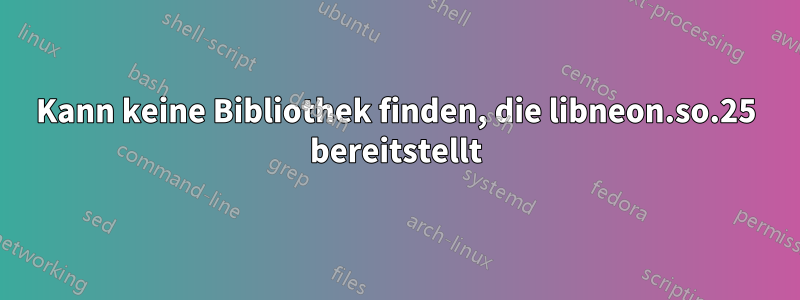
Ich verwende yum whatprovides libneon.so.25, kann aber keine Bibliothek finden, die dies bereitstellt. Übersehe ich etwas?
Antwort1
Möglicherweise enthalten Ihre System-Repos keine Pakete, die die Datei enthalten libneon.so.25. Sie können Shell Glob verwenden, um bei der Suche mit den Dateinamen abzugleichen yum whatprovides.
Hier ist mein Ergebnis Fedora 20:
$ yum whatprovides */libneon*
Loaded plugins: langpacks, refresh-packagekit
neon-0.30.0-2.fc20.i686 : An HTTP and WebDAV client library
Repo : fedora
Matched from:
Filename : /usr/lib/libneon.so.27.3.0
Filename : /usr/lib/libneon.so.27
neon-0.30.0-2.fc20.x86_64 : An HTTP and WebDAV client library
Repo : fedora
Matched from:
Filename : /usr/lib64/libneon.so.27.3.0
Filename : /usr/lib64/libneon.so.27
neon-devel-0.30.0-2.fc20.i686 : Development libraries and C header files for the
: neon library
Repo : fedora
Matched from:
Filename : /usr/lib/libneon.la
Filename : /usr/lib/libneon.so
neon-devel-0.30.0-2.fc20.x86_64 : Development libraries and C header files for
: the neon library
Repo : fedora
Matched from:
Filename : /usr/lib64/libneon.la
Filename : /usr/lib64/libneon.so
neon-0.30.0-2.fc20.x86_64 : An HTTP and WebDAV client library
Repo : @koji-override-0/$releasever
Matched from:
Filename : /usr/lib64/libneon.so.27.3.0
Filename : /usr/lib64/libneon.so.27
Antwort2
Ich denke, Sie müssenvollständigen Pfadwie im folgenden Beispiel:
[root@sys1]# yum whatprovides /usr/lib64/libkdeinit4_konsole.so
Loaded plugins: refresh-packagekit, rhnplugin
This system is not registered with RHN.
RHN support will be disabled.
el6x64/filelists | 3.5 MB 00:00
6:kdebase-4.3.4-4.el6.x86_64 : KDE Core Files
Repo : el6x64
Matched from:
Filename : /usr/lib64/libkdeinit4_konsole.so
6:kdebase-4.3.4-4.el6.x86_64 : KDE Core Files
Repo : installed
Matched from:
Other : Provides-match: /usr/lib64/libkdeinit4_konsole.so
OderDie gewünschte Datei istNicht verfügbarauf Ihrem/Ihren Yum-Repository-Server(n).
BEARBEITEN:Sie können die Installation libneon.so.25mithttp://rpm.pbone.net. Suchen Sie nach neon, wählen Sie außerdem die Architektur und die Betriebssystemoption/en mithilfe der Option „Erweiterte RPM-Suche“ aus. Laden Sie die entsprechende RPM-Datei herunter (nicht herunterladen neon-devel-<version>.rpm, neon-<verion>.rpmfunktioniert nur ) und installieren Sie diese.


