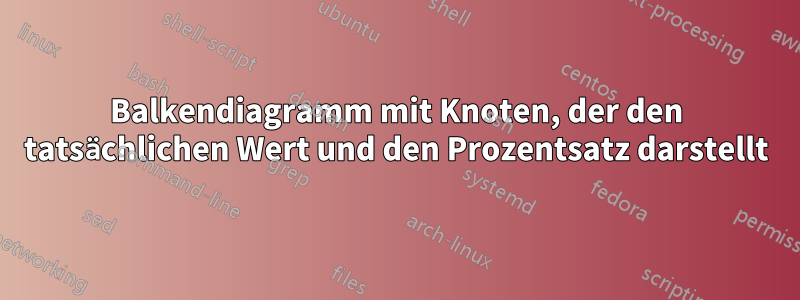
Ich möchte, dass der Knoten jedes Balkens den tatsächlichen Wert und den entsprechenden Prozentsatz darstellt.
Hier ist, was ich habe:
\begin{figure}[h]
\centering
\begin{tikzpicture}
\tikzstyle{every node}=[font=\scriptsize]
\begin{axis}[
axis lines*=left,
title=myTitle,
xbar,
xmin=0,
xmax=50,
width=9cm,
height=5cm,
enlarge y limits=0.3,
xlabel={Number of Stuff},
symbolic y coords={A, B, C},
ytick=data,
nodes near coords,
point meta={x*100/44},
nodes near coords={(\pgfmathprintnumber\pgfplotspointmeta\%)},
nodes near coords align={horizontal},
y tick label style={font=\scriptsize,text width=1.2cm,align=center}
]
\addplot coordinates{(42,C) (40,B) (32,A)};
\end{axis}
\end{tikzpicture}
\caption{A test}
\label{hist:auth}
\end{figure}
So hätte ich beispielsweise gerne neben der Leiste für A folgenden Knoten: 32 (73%).
Ich habe damit herumprobiert, nodes near coords={(\pgfmathprintnumber\pgfplotspointmeta\%)}bin aber nicht dahinter gekommen.
Antwort1
Die Rohdaten werden in rawxusw. gespeichert \tikzstyleund sind veraltet.
\documentclass[tikz]{standalone}
\usepackage{pgfplots}
\pgfplotsset{compat=1.16}
\begin{document}
\begin{tikzpicture}[every node/.append style={font=\scriptsize}]
\begin{axis}[visualization depends on=rawx \as \myx,
axis lines*=left,
title=myTitle,
xbar,
xmin=0,
xmax=50,
width=9cm,
height=5cm,
enlarge y limits=0.3,
xlabel={Number of Stuff},
symbolic y coords={A, B, C},
ytick=data,
nodes near coords,
point meta={x*100/44},
nodes near coords={\pgfmathprintnumber\myx~(\pgfmathprintnumber\pgfplotspointmeta\%)},
nodes near coords align={horizontal},
y tick label style={font=\scriptsize,text width=1.2cm,align=center}
]
\addplot coordinates{(42,C) (40,B) (32,A)};
\end{axis}
\end{tikzpicture}
\end{document}
Antwort2
Hier ist eine Möglichkeit mit reinem TikZ
\documentclass[tikz,border=3mm]{standalone}
\begin{document}
\begin{tikzpicture}[x=1.5cm]
\pgfkeys{/pgf/number format/.cd,fixed,precision=2}
\foreach \i in {0,1,...,5}{
\pgfmathsetmacro{\num}{int(10*\i)}
\draw (\i,0) node[below=1mm]{$\num$}--+(90:2mm);
}
% Total 44 participants
\foreach \j/\jtext/\jnum in {1/A/32,2/B/40,3/C/42}{
\draw (0,\j) node[left=5mm]{\jtext}--+(180:2mm);
\pgfmathsetmacro{\jpercent}{\jnum/44*100};
\draw[blue!50,line width=3mm] (0,\j)--+(0:\jnum/10)
node[right,blue]{$\jnum \;(\pgfmathprintnumber{\jpercent} \%)$};
}
\draw (0,3.5)--(0,0)--(5,0);
\path
(current bounding box.north) node[above]{My title}
(current bounding box.south) node[below=2mm]{Number of Participants};
\end{tikzpicture}
\end{document}





