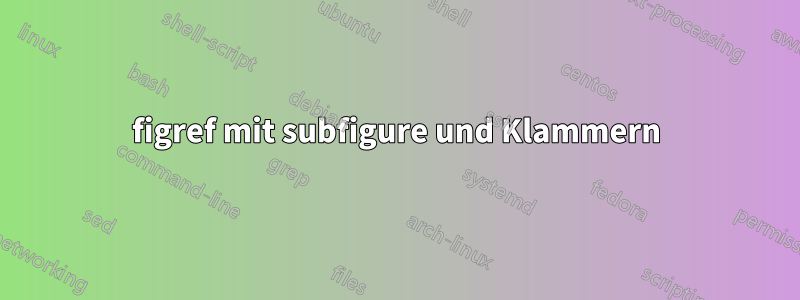
Ich verwende IEEEtran mit Subfigure und \figref.
\begin{figure}
\centering
\subfloat[Foo.\label{fig:test-foo}]{\includegraphics[width=0.4\textwidth]{foo}} \\
\subfloat[Bar.\label{fig:test-bar}]{\includegraphics[width=0.4\textwidth]{bar}}
\caption{Foo and Bar.}
\label{fig:test}
\end{figure}
Wenn ich verwende, which is shown in \figref{fig:test-foo}.erhalte ich:
die in Abb. 16a dargestellt ist.
Ich möchte jedoch sehen
die in Abb. 16(a) dargestellt ist.
Ich habe alles ausprobiert, was ich finden konnte, einschließlich Variationen von
\usepackage[subrefformat=parens,labelformat=parens]{subfig}
Und
\renewcommand{\thesubfigure}{(\alph{subfigure})}
Die Optionen im ersten scheinen mit keinen Effekt zu haben figref. Wenn ich benutze \renewcommand, figreffunktioniert es, aber die Bildunterschriften in der Abbildung selbst erhalten doppelte Klammern, z. B.((a)) Mist.
Antwort1
Versuche Folgendes:
\documentclass{IEEEtran}
\usepackage{graphicx}
\usepackage[labelformat=simple]{subfig} % <---
\renewcommand{\thesubfigure}{(\alph{subfigure})} % <---
\newcommand\figref[1]{Fig.~\ref{#1}} % <---
\begin{document}
\begin{figure}
\centering
\subfloat[Foo.\label{fig:test-foo}]{\includegraphics[width=\columnwidth]{example-image-a}} \\
\subfloat[Bar.\label{fig:test-bar}]{\includegraphics[width=\columnwidth]{example-image-b}}
\caption{Foo and Bar.}
\label{fig:test}
\end{figure}
\ldots which is shown in \figref{fig:test}, particularly in \figref{fig:test-foo}
\end{document}



