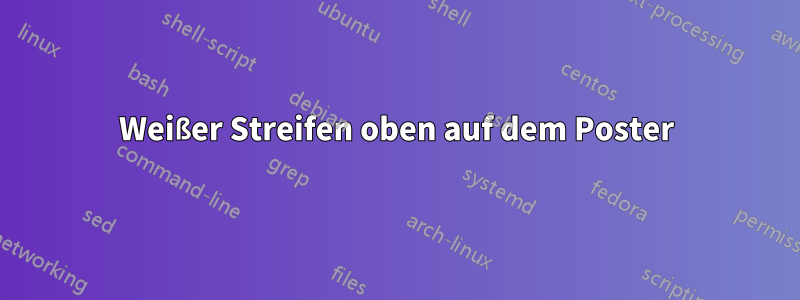
Ich habe dieses seltsame Problem mit einem Latex-Poster, bei dem ich den Hintergrund einfärben möchte, aber oben auf dem Poster immer ein weißer Streifen ist, der sich nicht einfärben lässt.
\documentclass[final,20pt]{beamer}
\usepackage[utf8]{inputenc}
\usepackage{tikz}
\usepackage{tcolorbox}
%\definecolor{background}{rgb}{0.1, 0.1, 0.1}
\setlength{\paperwidth}{46.8in}
\setlength{\paperheight}{33.1in}
\usepackage{geometry}
\geometry{paperwidth=46.8in,paperheight=33.1in,margin=2cm}
\setbeamertemplate{navigation symbols}{}
\setbeamertemplate{headline}{}
\begin{document}
\setbeamercolor{background canvas}{bg=blue}
\font\titlefont=cmr12 at 70pt
\font\authorfont=cmr12 at 50pt
\font\intitutefont=cmr12 at 50pt
\title{\titlefont The Bubble Chamber} % Poster title
\author{\authorfont CT} % Author(s)
\date{}
\begin{frame}
% Title section
\begin{columns}
\vspace{5cm}
\begin{column}{0.3\linewidth}
\end{column}
\begin{column}{0.3\linewidth}
\maketitle
\vskip1cm
\centering
\vskip1cm
\end{column}
\begin{column}{0.3\linewidth}
\end{column}
\end{columns}
\hrule
\vspace{3cm}
% Page is split into 1-2-1 arrangement for first half
\begin{columns}[t,totalwidth=\linewidth]
\begin{column}{0.24\linewidth}
\vspace{0.7cm}
\begin{tcolorbox}[colback=white,colframe=blue,boxrule=5pt,title=\centering \Huge Production Process ]
The bubble chamber was exposed to a beam of $K^-$ mesons which are slowed by ionising the gas in the chamber, creating bubbles until they are close to stationary at which point the $K^-$ will interact with a neighbouring proton.
This process occurs through the strong interaction wherein the proton and kaon exchange a quark and some gluons:
\end{tcolorbox}
\begin{tcolorbox}[colback=white,colframe=blue,boxrule=5pt,title=\centering \Huge $\Sigma$ Identification]
Visually this is presented in the bubble chamber as a kaon track stopping and two other tracks emerging from it with a $180^{\circ}$ angle between them as shown in Fig 1.
Events where the angle between the tracks $\neq 180^{\circ}$ indicates that the particles are not stationary in the lab frame when the interaction, violating one of the requirements for the use of the mass formula.
\end{tcolorbox}
\end{column}
\begin{column}{0.49\linewidth}
\begin{columns}[t,totalwidth=0.49\linewidth]
\begin{column}{0.49\linewidth}
\begin{tcolorbox}[colback=white,colframe=blue,boxrule=5pt,title=\centering \Huge Decay Process ]
The decay of the hyperon then occurs via the weak interaction, a W boson is produced by the Hyperon which pair produces a quark antiquark pair:
However there is the possibility of a semileptonic decay mode, replacing the $q\bar{q}$ pair with a lepton and neutrino:
\begin{align}
\Lambda \to p + e^- + \bar{\nu}_e
\end{align}
Which could be seen in the bubble chamber as an single electron line and proton line emerging instead of a pair of lines corresponding to a proton and pion.
However this process is \textbf{forbidden} by isospin/hypercharge baryon model, thus study of it allows us to test that description of these particles.
\end{tcolorbox}
\end{column}
\begin{column}{0.49\linewidth}
\end{column}
\end{columns}
\vspace{1cm}
\begin{tcolorbox}[colback=white,colframe=red,boxrule=5pt,title=\centering \Huge $\Sigma$ Mass Formula ]
The mass of the sigma baryon is calculated through the application of energy and momentum conservation:
\begin{gather}
p_{\pi} = p_{\Sigma} \hspace{1cm} \textrm{Momentum Conservation} \\
m_0 c^2 = \sqrt{m_{\Sigma}^2 c^4 + p_{\Sigma}^2 c^2} + \sqrt{m_{\pi}^2 c^4 + p_{\pi}^2 c^2} \hspace{1cm} \textrm{Energy Conservation}
\end{gather}
When these two are combined a singe formula for the mass of the Sigma baryon is obtained:
\begin{equation}
m_{\Sigma} = \frac{1}{c^2} \left[\left( m_0c^2 - \sqrt{m_{\pi}^2c^4+p_{\pi}^2c^2} \right)^2 - p_{\pi}^2c^2 \right]^{1/2} \hspace{0.7cm} m_0 = m_p + m_K
\end{equation}
\end{tcolorbox}
\end{column}
\begin{column}{0.24\linewidth}
\begin{tcolorbox}[colback=blue,coltext=white]
\centering
\Huge Production Process
\end{tcolorbox}
Some text here.
\end{column}
\end{columns}
\end{frame}
\end{document}
Hier ist ein Screenshot, damit Sie sehen können, wo das Problem liegt:
Ich habe beispielsweise versucht, unter alles einen Vspace einzufügen, um den Inhalt an den Anfang der Seite zu zwingen, aber das weiße Kästchen bleibt bestehen.
Ich bin für jede Hilfe dankbar. Ich habe noch niemanden gesehen, der dieses Problem hatte, also weiß ich an diesem Punkt nicht wirklich, was ich tun soll.
Antwort1
Das Problem wird durch Ihre Einstellung margin=2cmin den Geometrieoptionen verursacht. Dadurch werden nicht nur die horizontalen Ränder festgelegt, sondern auch die Ränder oben und unten, was mit den eigenen Einstellungen des Beamers für den oberen Rand in Konflikt gerät.
Die einfachste Lösung wäre, in den Geometrieeinstellungen nur die horizontalen Ränder festzulegen und Beamer den oberen Rand selbst regeln zu lassen:
\documentclass{beamer}
\usepackage{geometry}
\geometry{paperwidth=46.8in,paperheight=33.1in,hmargin=2cm}
\setbeamertemplate{navigation symbols}{}
\setbeamertemplate{headline}{}
\setbeamercolor{background canvas}{bg=blue}
\begin{document}
\begin{frame}
test
\end{frame}
\end{document}



