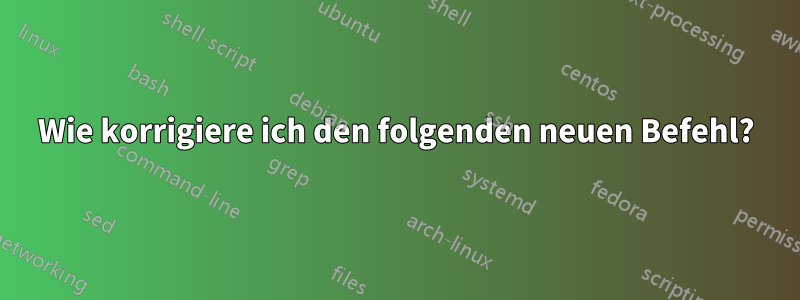
Ich deklariere einen neuen Befehl wie folgt:
\newcommand{\code}[2]{
\begin{listing}[ht]
\begin{minted}
[
framesep=2mm,
baselinestretch=1.2,
bgcolor=blue!30!white,
fontsize=\footnotesize,
]
{#1}
#2
\end{minted}
\end{listing}%$
}
Ich möchte es wie folgt verwenden:
\code{bash}{
sudo apt-get install golang python3-dev python-dev libcupti-dev libjpeg-turbo8-dev \
make tmux htop chromium-browser git cmake zlib1g-dev libjpeg-dev \
xvfb xorg-dev python-opengl libboost-all-dean v libsdl2-dev swig
}
Leider wird ein Fehler ausgegeben.
Wie kann ich das korrigieren?
Antwort1
Es ist viel einfacher, wenn Sie eine Umgebung verwenden.
\documentclass{article}
\usepackage{minted}
\newenvironment{code}[2][]
{%
\VerbatimEnvironment
\begin{listing}[htp]
\begin{minted}[
framesep=2mm,
baselinestretch=1.2,
bgcolor=blue!30!white,
fontsize=\footnotesize,
#1
]{#2}%
}
{\end{minted}\end{listing}}
\begin{document}
\begin{code}[breaklines]{bash}
sudo apt-get install golang python3-dev python-dev libcupti-dev libjpeg-turbo8-dev \
make tmux htop chromium-browser git cmake zlib1g-dev libjpeg-dev \
xvfb xorg-dev python-opengl libboost-all-dean v libsdl2-dev swig
\end{code}
\begin{listing}[htp]
\begin{minted}[
framesep=2mm,
baselinestretch=1.2,
bgcolor=blue!30!white,
fontsize=\footnotesize,
]{bash}
sudo apt-get install golang python3-dev python-dev libcupti-dev libjpeg-turbo8-dev \
make tmux htop chromium-browser git cmake zlib1g-dev libjpeg-dev \
xvfb xorg-dev python-opengl libboost-all-dean v libsdl2-dev swig
\end{minted}
\end{listing}
\end{document}
Wie Sie der mintedUmgebung Optionen hinzufügen können, habe ich im ersten Beispiel gezeigt.
Antwort2
Sie können einen Befehl erstellen, der die Dinge wörtlich liest und sie dann \scantokenszur erneuten Tokenisierung übergibt:
\UDcollectverbargIch kann ein Makro mit der folgenden Syntax anbieten :
\UDcollectverbarg{⟨^^M-replacement⟩}{⟨Mandatory 1⟩}{⟨Mandatory 2⟩}⟨verbatimized argument⟩
was ergibt:
⟨Mandatory 1⟩{⟨Mandatory 2⟩{⟨verbatimized argument⟩}}
, wobei jedes Zeichen ^^M, das ein Zeilenende anzeigt, durch die Token-Sequenz ersetzt wird ⟨^^M-replacement⟩.
Die Mandatory-Argumente sind obligatorisch. Wenn sie aus mehreren Token bestehen, müssen sie in Catcode-1/2-Zeichenpaare / Klammern geschachtelt werden.
Wenn das Lesen und Tokenisieren notwendig ist, erfolgt dies unter unverändertem Kategoriencode-Regime.
Das Verbatim-Arg ist ebenfalls obligatorisch. Es ist unter wörtlichem Kategoriencode-Regime zu lesen und zu tokenisieren. Wenn sein erstes Zeichen eine Klammer ist, wird „angenommen“, dass das Argument in Klammern geschachtelt ist. Andernfalls wird angenommen, dass das Ende dieses Arguments durch dieses erste Zeichen begrenzt wird – wie das Argument von \verb.
Leere Zeilen werden nicht ignoriert.
Ich habe diese Syntax gewählt, da Sie mit ihr verbalisierte Argumente innerhalb des zweiten obligatorischen Arguments sammeln können, indem Sie Aufrufe \UDcollectverbarginnerhalb \UDcollectverbargdes ersten obligatorischen Arguments verschachteln.
Z.B,
\UDcollectverbarg{⟨^^M-replacement⟩}%
{\UDcollectverbarg{⟨^^M-replacement⟩}{\UDcollectverbarg{⟨^^M-replacement⟩}{⟨actionA⟩}}}% <- Mandatory 1
{⟨actionB⟩}% <- Mandatory 2
⟨verbatimized argument 1⟩⟨verbatimized argument 2⟩⟨verbatimized argument 3⟩ergibt:
\UDcollectverbarg{⟨^^M-replacement⟩}{\UDcollectverbarg{⟨^^M-replacement⟩}{⟨actionA⟩}}% <- Mandatory 1
{⟨actionB⟩{⟨verbatimized argument 1⟩}}% <- Mandatory 2
⟨verbatimized argument 2⟩⟨verbatimized argument 3⟩ergibt:
\UDcollectverbarg{⟨^^M-replacement⟩}{⟨actionA⟩}% <- Mandatory 1
{⟨actionB⟩{⟨verbatimized argument 1⟩}{⟨verbatimized argument 2⟩}}% <- Mandatory 2
⟨verbatimized argument 3⟩ergibt:
⟨actionA⟩{⟨actionB⟩{⟨verbatimized argument 1⟩}{⟨verbatimized argument 2⟩}{⟨verbatimized argument 3⟩}}Angenommen ⟨actionA⟩= \@firstofone:
\@firstofone{⟨actionB⟩{⟨verbatimized argument 1⟩}{⟨verbatimized argument 2⟩}{⟨verbatimized argument 3⟩}}ergibt:
⟨actionB⟩{⟨verbatimized argument 1⟩}{⟨verbatimized argument 2⟩}{⟨verbatimized argument 3⟩}%% Copyright (C) 2007 - 2019 by Ulrich Diez ([email protected])
%%
%% This work may be distributed and/or modified under the
%% conditions of the LaTeX Project Public Licence (LPPL), either
%% version 1.3 of this license or (at your option) any later
%% version. (The latest version of this license is in:
%% http://www.latex-project.org/lppl.txt
%% and version 1.3 or later is part of all distributions of LaTeX
%% version 1999/12/01 or later.)
%% The author of this work is Ulrich Diez.
%% This work has the LPPL maintenance status 'not maintained'.
%% Usage of any/every component of this work is at your own risk.
%% There is no warranty - neither for probably included
%% documentation nor for any other part/component of this work.
%% If something breaks, you usually may keep the pieces.
\errorcontextlines=10000
%%<-------------------- code for \UDcollectverbarg -------------------->
\makeatletter
%%......................................................................
%% Check whether argument is empty:
%%......................................................................
%% \UD@CheckWhetherNull{<Argument which is to be checked>}%
%% {<Tokens to be delivered in case that argument
%% which is to be checked is empty>}%
%% {<Tokens to be delivered in case that argument
%% which is to be checked is not empty>}%
%% The gist of this macro comes from Robert R. Schneck's \ifempty-macro:
%% <https://groups.google.com/forum/#!original/comp.text.tex/kuOEIQIrElc/lUg37FmhA74J>
\newcommand\UD@CheckWhetherNull[1]{%
\romannumeral0\expandafter\@secondoftwo\string{\expandafter
\@secondoftwo\expandafter{\expandafter{\string#1}\expandafter
\@secondoftwo\string}\expandafter\@firstoftwo\expandafter{\expandafter
\@secondoftwo\string}\expandafter\expandafter\@firstoftwo{ }{}%
\@secondoftwo}{\expandafter\expandafter\@firstoftwo{ }{}\@firstoftwo}%
}%
%%......................................................................
\begingroup
\catcode`\^^M=12 %
\@firstofone{%
\endgroup%
\newcommand\UDEndlreplace[2]{\romannumeral0\@UDEndlreplace{#2}#1^^M\relax{}}%
\newcommand*\@UDEndlreplace{}%
\long\def\@UDEndlreplace#1#2^^M#3\relax#4#5{%
\UD@CheckWhetherNull{#3}%
{ #5{#4#2}}{\@UDEndlreplace{#1}#3\relax{#4#2#1}{#5}}%
}%
}%
\newcommand\UDcollectverbarg[3]{%
\@bsphack
\begingroup
\let\do\@makeother % <- this and the next line switch to
\dospecials % verbatim-category-code-régime.
\catcode`\{=1 % <- give opening curly brace the usual catcode so a
% curly-brace-balanced argument can be gathered in
% case of the first thing of the verbatimized-argument
% being a curly opening brace.
\catcode`\ =10 % <- give space and horizontal tab the usual catcode so
\catcode`\^^I=10 % \UD@collectverbarg cannot catch a space or horizontal
% tab as its 4th undelimited argument.
% (Its 4th undelimited argument denotes the verbatim-
% syntax-delimiter in case of not gathering a
% curly-brace-nested argument.)
\kernel@ifnextchar\bgroup
{% seems a curly-brace-nested argument is to be caught:
\catcode`\}=2 % <- give closing curly brace the usual catcode also.
\UD@collectverbarg{#1}{#2}{#3}{}%
}{% seems an argument with verbatim-syntax-delimiter is to be caught:
\do\{% <- give opening curly brace the verbatim-catcode again.
\UD@collectverbarg{#1}{#2}{#3}%
}%
}%
\newcommand\UD@collectverbarg[4]{%
\do\ % % <- Now that \UD@collectverbarg has the delimiter or
\catcode`\^^I=12 % emptiness in its 4th arg, give space and horizontal tab
% verbatim-catcode (again).
\catcode`\^^M=12 % <- Give the carriage-return-character the verbatim-catcode.
\long\def\@tempb##1#4{%
\edef\@tempb{##1}%
\@onelevel@sanitize\@tempb % <- Turn characters into their "12/other"-pendants.
% This may be important with things like the
% inputenc-package which may make characters
% active/which give them catcode 13(active).
\expandafter\UDEndlreplace\expandafter{\@tempb}{#1}{\def\@tempb}% <- this starts
% the loop for replacing endline-characters.
\expandafter\UD@@collectverbarg\expandafter{\@tempb}{#2}{#3}% <- this "spits
% out the result.
}%
\@tempb
}%
\newcommand\UD@@collectverbarg[3]{%
\endgroup
\@esphack
#2{#3{#1}}%
}%
\makeatother
%%<---------------- end of code for \UDcollectverbarg ----------------->
\documentclass{article}
\usepackage{minted}
% As a usage-example let's now define a macro \mintedcode which
% collects a verbatim-argument and wraps it into a listing-
% and a minted-environment before passing it to \scantokens
\makeatletter
\newcommand\mintedcode[2][]{%
\begingroup
\def\@tempa{{#1}{#2}}%
\@mintedcode
}%
\newcommand\@mintedcode[1][]{%
\UDcollectverbarg{^^J}{\@firstofone}{%
\expandafter\endgroup\expandafter\@@mintedcode\@tempa{#1}%
}%
}%
\newcommand\@@mintedcode[1]{%
\renewcommand\@@mintedcode[4]{%
\scantokens{%
\begin{listing}[htp]^^J
\csname UD@CheckWhetherNull\endcsname{##1}{}{\caption{##1}}^^J
\begin{minted}[framerule=0mm,
framesep=2mm,
frame=single,
rulecolor=\color{blue!30!white},
baselinestretch=1.2,
bgcolor=blue!30!white,
fontsize=\footnotesize,
##3%
]^^J%
{##2}^^J##4^^J%
#1^^J%
}%
}%
}%
\UDcollectverbarg{^^J}{\@firstofone}{\@@mintedcode}|\end{minted}
\end{listing}|
\makeatother
\begin{document}
\mintedcode[A caption]{bash}[breaklines=true]{
sudo apt-get install golang python3-dev python-dev libcupti-dev libjpeg-turbo8-dev \
make tmux htop chromium-browser git cmake zlib1g-dev libjpeg-dev \
xvfb xorg-dev python-opengl libboost-all-dean v libsdl2-dev swig
}%
\end{document}




