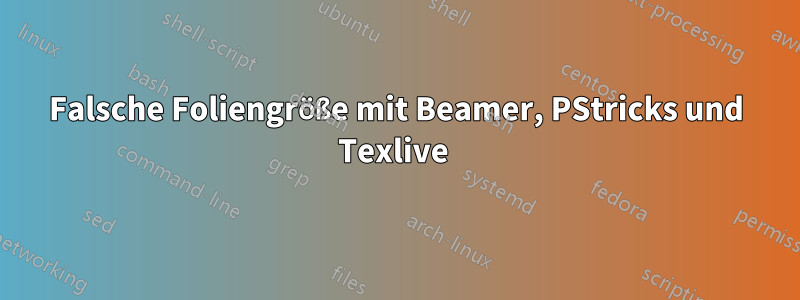
Dies ist eine Fortsetzung meiner FrageHierund verwendet dasselbe Setup.
MWE ( test.tex):
\documentclass[dvips]{beamer}
\usepackage{pstricks}
\psset{unit=1mm}
\begin{document}
\begin{frame}\frametitle{Test}
line 1
line 2
\begin{figure}[h]
\begin{center}
\pspicture(0,0)(60,60)
\psframe(0,0)(60,60)
\endpspicture
\end{center}
\caption{Figure}
\end{figure}
line 3
\end{frame}
\end{document}
Arbeitsablauf:
latex test
dvips -P pdf test
ps2pdf test.ps
Wenn Sie dies mit Tex Live 2018 ausführen, wird eine falsche Foliengröße angezeigt. Das Problem scheint beim Ausführen von dvips zu liegen. Unter Tex Live lautet der Header in der Postscript-Datei
%!PS-Adobe-2.0
%%Creator: dvips(k) 5.998 Copyright 2018 Radical Eye Software
%%Title: test.dvi
%%CreationDate: Wed Mar 13 00:35:25 2019
%%Pages: 1
%%PageOrder: Ascend
%%Orientation: Landscape
%%BoundingBox: 0 0 273 363
%%DocumentFonts: CMSS12 CMSS10
%%EndComments
%DVIPSWebPage: (www.radicaleye.com)
%DVIPSCommandLine: dvips -P pdf test
Das Ausführen von dvips unter MiKTeX ergibt die richtige Foliengröße:
%!PS-Adobe-2.0
%%Creator: dvips(k) 5.998 Copyright 2018 Radical Eye Software
%%Title: test.dvi
%%CreationDate: Wed Mar 13 00:34:23 2019
%%Pages: 1
%%PageOrder: Ascend
%%BoundingBox: 0 0 363 273
%%DocumentFonts: CMSS12 CMSS10
%%EndComments
%DVIPSWebPage: (www.radicaleye.com)
%DVIPSCommandLine: dvips -P pdf test
Ist dieses Problem noch jemandem aufgefallen und gibt es eine Lösung?
Danke.


