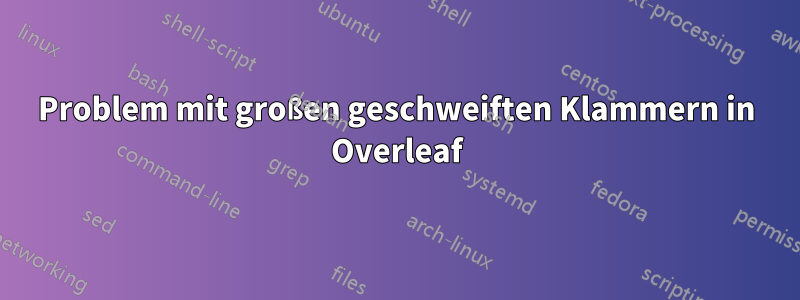
Ich versuche, eine große geschweifte Klammer mit 3 Zeilen und 2 Spalten zu öffnen. Dies wird in einem Konferenzpapier verwendet, das 2 Spalten pro Seite hat. Logischerweise ist die Breite jeder Spalte also relativ klein, sodass die zweite Spalte in meiner Klammer in der nächsten Zeile fortgesetzt werden sollte. Mit dem folgenden Code wird jedoch weiterhin die andere Spalte des Papiers umgangen und der Text dort überlappt. Falls sich das Latex in der zweiten Spalte des Papiers befindet, verschwindet der Rest des Textes einfach, anstatt in einer neuen Zeile fortgesetzt zu werden, wie im folgenden Bild:

Was ich wirklich will, ist Folgendes:
Mein Code ist wie folgt und alle Methoden zum Zeilenumbruch funktionieren nicht und unterbrechen den Text noch mehr.
\[
\left \{
\begin{tabular}{cc}
\(Val1 \thinspace \thinspace\) & This is the start of my long line that I want to see its continuation on the second line but it goes out of range of the page and does not appear at all\\
\(Val2 \thinspace \thinspace\) & Otherwise \\
\(Val3 \thinspace \thinspace\) & Otherwise \\
\end{tabular}
\]
ich benutzehttps://www.overleaf.com/
Antwort1
Eine Antwort mit der Verwendung Ihres Codes, aber mit casesdem amsmathPaket, wie von @JouleV vorgeschlagen:
\documentclass{article}
\usepackage{amsmath}
\begin{document}
\[
\left \{
\begin{tabular}{cp{9cm}}
\(Val1 \thinspace \thinspace\) & This is the start of my long line that I want to see its continuation on the second line but it goes out of range of the page and does not appear at all\\
\(Val2 \thinspace \thinspace\) & Otherwise \\
\(Val3 \thinspace \thinspace\) & Otherwise \\
\end{tabular}\right.
\]
\[
\begin{cases}
Val1 & \parbox[t]{9cm}{This is the start of my long line that I want to see its continuation on the second line but it goes out of range of the page and does not appear at all}\\
Val2 & \text{Otherwise} \\
Val3 & \text{Otherwise} \\
\end{cases}
\]
\end{document}




