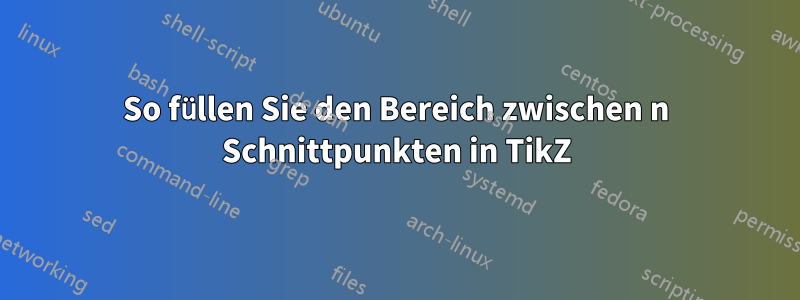
Gegeben: Zwei sich überschneidende Formen. Wie können wir in TikZ die ihnen gemeinsame Fläche (also die Fläche zwischen ihren Schnittpunkten) füllen?
Hier even odd rulefunktioniert das möglicherweise nicht, da es sich nicht um abwechselnde Füllungen, sondern um Schnittpunkte handelt.
Bitte beachten Sie, dass ich zur Ermittlung der Schnittpunkte die intersectionsBibliothek verwende.
Wie fülle ich im folgenden MWE den Bereich zwischen Cund C':
\documentclass{article}
\usepackage{tikz}
\usetikzlibrary{intersections,through}
\begin{document}
\begin{tikzpicture}
\coordinate (A) at (0,0);
\coordinate (B) at (1.25,0.25);
\node (E) [name path=E,draw,circle through=(B)] at (A) {};
\node (F) [name path=F,draw,circle through=(A)] at (B) {};
\path [name intersections={of=E and F, by={[label=above:$C$]C,[label=below:$C'$]C'}}];
\end{tikzpicture}
\end{document}
Antwort1
Der gemeinsame Bereich ergibt sich, indem einer der Kreise ausgeschnitten und der andere ausgefüllt wird.
\documentclass{article}
\usepackage{tikz}
\usetikzlibrary{intersections,through}
\makeatletter % from https://tex.stackexchange.com/a/127045/121799
\tikzset{use path/.code=\tikz@addmode{\pgfsyssoftpath@setcurrentpath#1}}
\makeatother
\begin{document}
\begin{tikzpicture}
\coordinate (A) at (0,0);
\coordinate (B) at (1.25,0.25);
\node (E) [name path=E,draw,circle through=(B),save path=\pathA] at (A) {};
\node (F) [name path=F,draw,circle through=(A),save path=\pathB] at (B) {};
\begin{scope}
\clip[use path=\pathA];
\fill[blue,use path=\pathB];
\end{scope}
\path [name intersections={of=E and F, by={[label=above:$C$]C,[label=below:$C'$]C'}}];
\end{tikzpicture}
\end{document}
Wenn Sie befürchten, dass die Kreiskontur teilweise übermalt wird, verwenden Sie backgrounds.
\documentclass{article}
\usepackage{tikz}
\usetikzlibrary{intersections,through,backgrounds}
\makeatletter % from https://tex.stackexchange.com/a/127045/121799
\tikzset{use path/.code=\tikz@addmode{\pgfsyssoftpath@setcurrentpath#1}}
\makeatother
\begin{document}
\begin{tikzpicture}
\coordinate (A) at (0,0);
\coordinate (B) at (1.25,0.25);
\node (E) [name path=E,draw,circle through=(B),save path=\pathA] at (A) {};
\node (F) [name path=F,draw,circle through=(A),save path=\pathB] at (B) {};
\begin{scope}[on background layer]
\clip[use path=\pathA];
\fill[blue,use path=\pathB];
\end{scope}
\path [name intersections={of=E and F, by={[label=above:$C$]C,[label=below:$C'$]C'}}];
\end{tikzpicture}
\end{document}
Sie können Schnittpunktsegmente immer füllen. (Sie können dies mit dem Hintergrundmaterial oben kombinieren.)
\documentclass{article}
\usepackage{tikz}
\usepackage{pgfplots}
\usepgfplotslibrary{fillbetween}
\pgfplotsset{compat=1.16}
\usetikzlibrary{through}
\begin{document}
\begin{tikzpicture}
\coordinate (A) at (0,0);
\coordinate (B) at (1.25,0.25);
\node (E) [name path=E,draw,circle through=(B)] at (A) {};
\node (F) [name path=F,draw,circle through=(A)] at (B) {};
\path [name intersections={of=E and F, by={[label=above:$C$]C,[label=below:$C'$]C'}}];
\path[%draw,red,thick,
fill=blue,
intersection segments={of=E and F,sequence={L1--R2--L3}}];
\end{tikzpicture}
\end{document}
(Dieselbe Ausgabe wie oben.)
Eine weitere Möglichkeit ist die analytische Ermittlung der Bögen.
\documentclass{article}
\usepackage{tikz}
\usetikzlibrary{intersections,through,calc}
\begin{document}
\begin{tikzpicture}
\coordinate (A) at (0,0);
\coordinate (B) at (1.25,0.25);
\node (E) [name path=E,draw,circle through=(B)] at (A) {};
\node (F) [name path=F,draw,circle through=(A)] at (B) {};
\path [name intersections={of=E and F, by={[label=above:$C$]C,[label=below:$C'$]C'}}];
\path[fill=blue] let \p1=($(A.center)-(B.center)$),\p2=($(C.center)-(A.center)$),
\p3=($(C'.center)-(A.center)$),\p4=($(C.center)-(B.center)$),
\p5=($(C'.center)-(B.center)$),
\n1={veclen(\x2,\y2)}, % radius A
\n2={veclen(\x4,\y4)}, % radius B
\n3={atan2(\y2,\x2)}, % angle A 1
\n4={atan2(\y3,\x3)}, % angle A 2
\n5={atan2(\y4,\x4)}, % angle B 1
\n6={atan2(\y5,\x5)} % angle B 2
in (C) arc(\n3:\n4:\n1) arc(\n6:\n5-360:\n2);
\end{tikzpicture}
\end{document}




